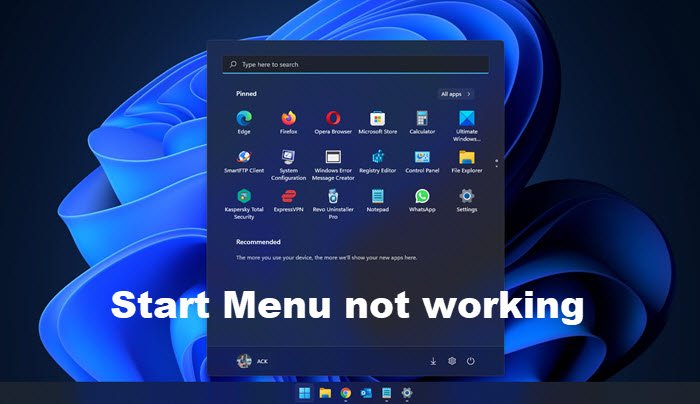Hi, I've got quite the challenge ahead:
My wife's laptop has been sent for parts replacement and the only spare I got is an ancient Packard Bell subnotebook from 2010.
The age alone would make it challenging, however we're not talking about your average 2010 laptop but the absolute bottom tier of the era, powered by a single core Atom processor and a paltry 2GB RAM.
I've successfully installed Windows 10 on it and took several days to update and shut down all non-essential services, however I'm sure there is further room for optimization.
I'm aware that at best it won't run optimally, however what I'm aiming at is the ability of opening a browser without waiting 5 minutes.
Do you guys have any suggestion?
Thank you in advance!
My wife's laptop has been sent for parts replacement and the only spare I got is an ancient Packard Bell subnotebook from 2010.
The age alone would make it challenging, however we're not talking about your average 2010 laptop but the absolute bottom tier of the era, powered by a single core Atom processor and a paltry 2GB RAM.
I've successfully installed Windows 10 on it and took several days to update and shut down all non-essential services, however I'm sure there is further room for optimization.
I'm aware that at best it won't run optimally, however what I'm aiming at is the ability of opening a browser without waiting 5 minutes.
Do you guys have any suggestion?
Thank you in advance!