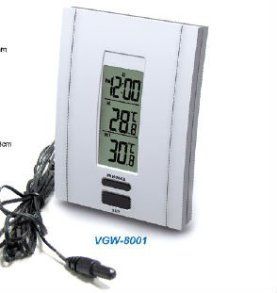Associate
- Joined
- 23 Oct 2002
- Posts
- 428
- Location
- None of your business
Heya guys,
Would appreciate a little bit of advice on this as I'm stumped.
I've managed to get a 24/7 OC on my i3770k (system in sig) @ 1.25v; however I'm concerned by the temps as after 30 minutes of gaming reaches a peak of 76c which has gotten me slightly alarmed as I'm used to about 60-65c.
Its currently cooled by a refurb H100i with 2 Scythe Gentle Typhoon 120mm 1400 RPM fans and then a further 200mm fans at the top of my NZXT Phantom case in a jury rigged config using the provided mounts.
Just wondering on what the opinions are as I believe I'm pretty much looking at a cooler upgrade but to what I have no idea. I was tempted by the OCUK Tech Labs 240mm AIO but am unsure about whether that's a good idea or just move back to air cooling with something like a Thermalright Silver Arrow SB E Extreme CPU Cooler TY-143 Fans.
Case is fully complimented with Noiseblocker 140mm fans @ max as well as 2x NZXT 200mm fans @ max configured to provide positive pressure using the H100i to push the hot air out.
I could however just live with the higher temps but I like to play cautious
TL;DR - High temps (74c) using H100i. Want to get them down either by upgrading cooling or live with it.
Would appreciate a little bit of advice on this as I'm stumped.
I've managed to get a 24/7 OC on my i3770k (system in sig) @ 1.25v; however I'm concerned by the temps as after 30 minutes of gaming reaches a peak of 76c which has gotten me slightly alarmed as I'm used to about 60-65c.
Its currently cooled by a refurb H100i with 2 Scythe Gentle Typhoon 120mm 1400 RPM fans and then a further 200mm fans at the top of my NZXT Phantom case in a jury rigged config using the provided mounts.
Just wondering on what the opinions are as I believe I'm pretty much looking at a cooler upgrade but to what I have no idea. I was tempted by the OCUK Tech Labs 240mm AIO but am unsure about whether that's a good idea or just move back to air cooling with something like a Thermalright Silver Arrow SB E Extreme CPU Cooler TY-143 Fans.
Case is fully complimented with Noiseblocker 140mm fans @ max as well as 2x NZXT 200mm fans @ max configured to provide positive pressure using the H100i to push the hot air out.
I could however just live with the higher temps but I like to play cautious

TL;DR - High temps (74c) using H100i. Want to get them down either by upgrading cooling or live with it.
Last edited: