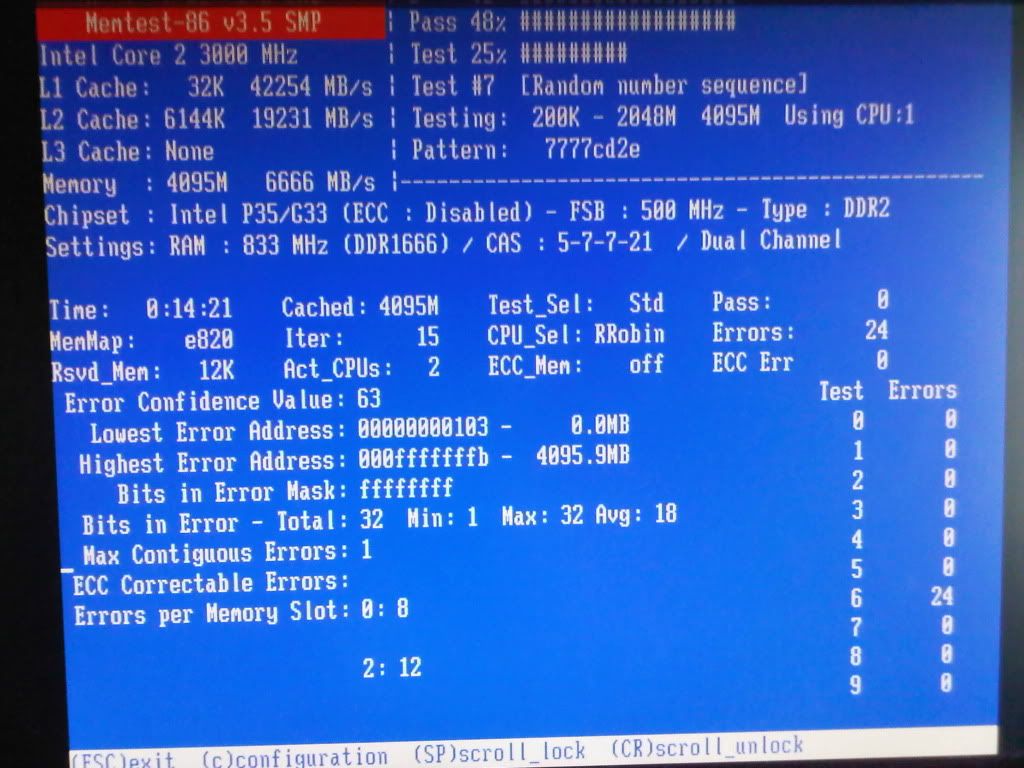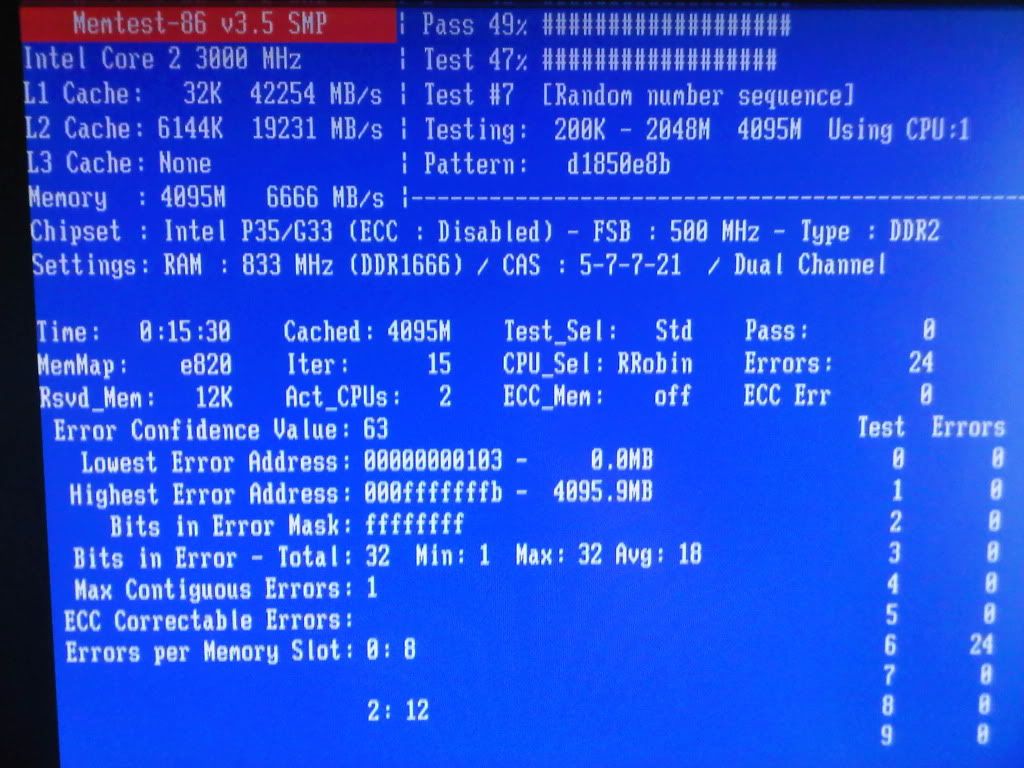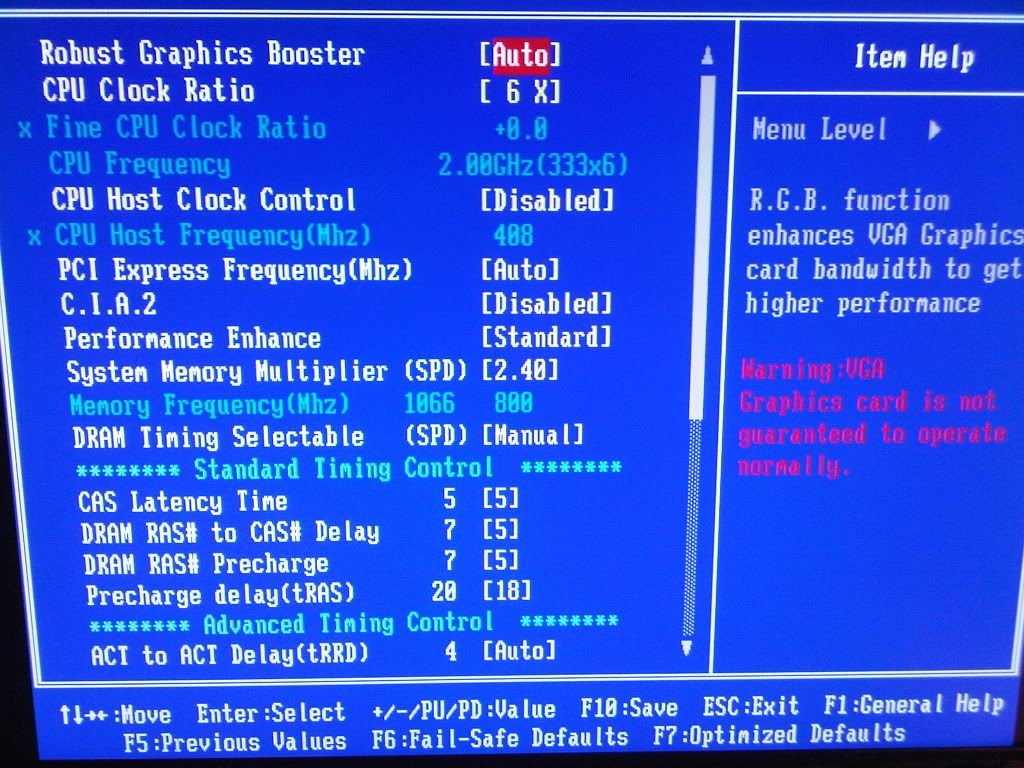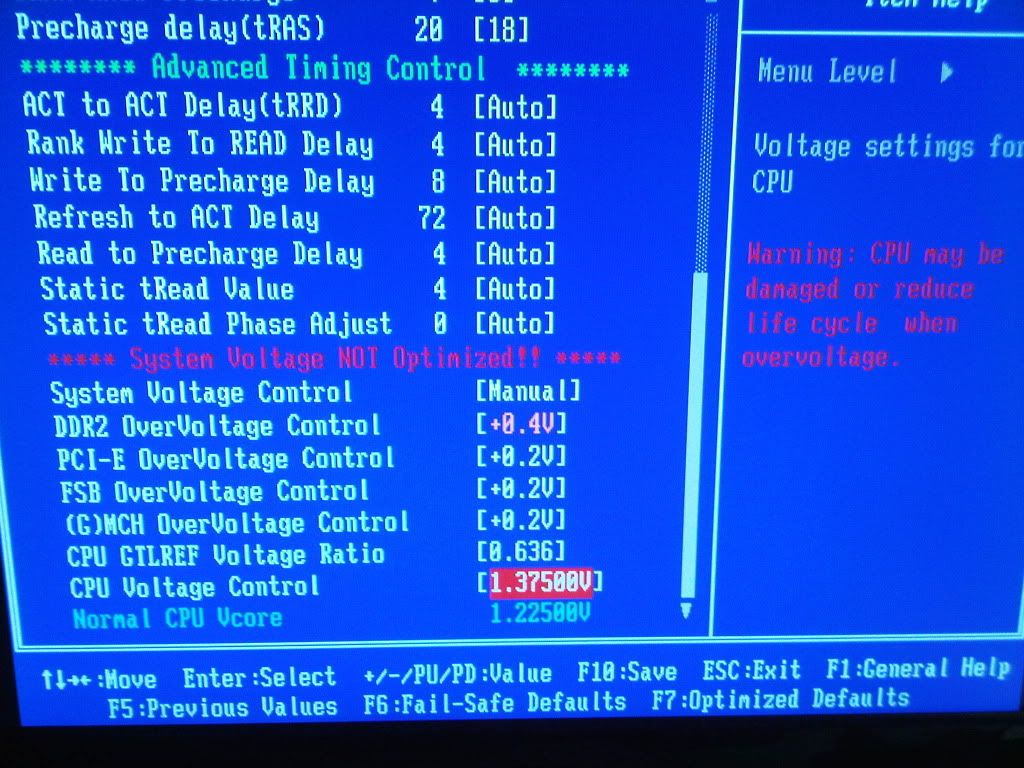My computer had been constantly crashing and decided to give memtest a go finally, and unfortunately about 40% through it was throwing up errors. I was wondering if anyone could help me out on the errors it was displaying?
(frequent blue screens of memory_management, win2k.sys etc).
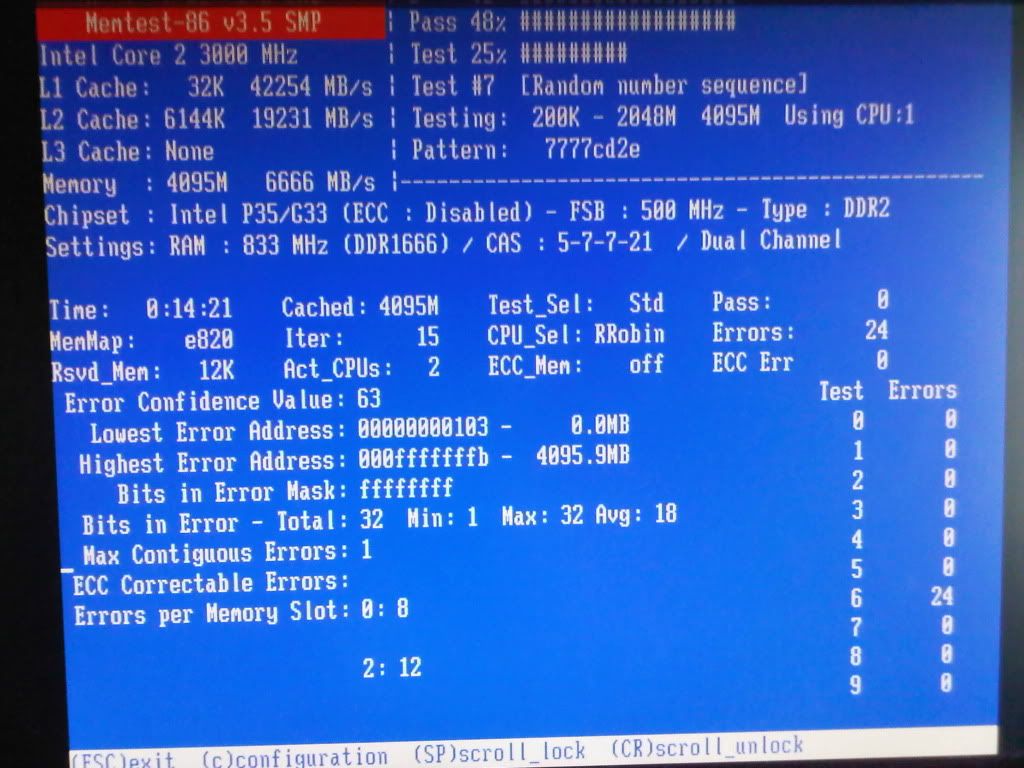
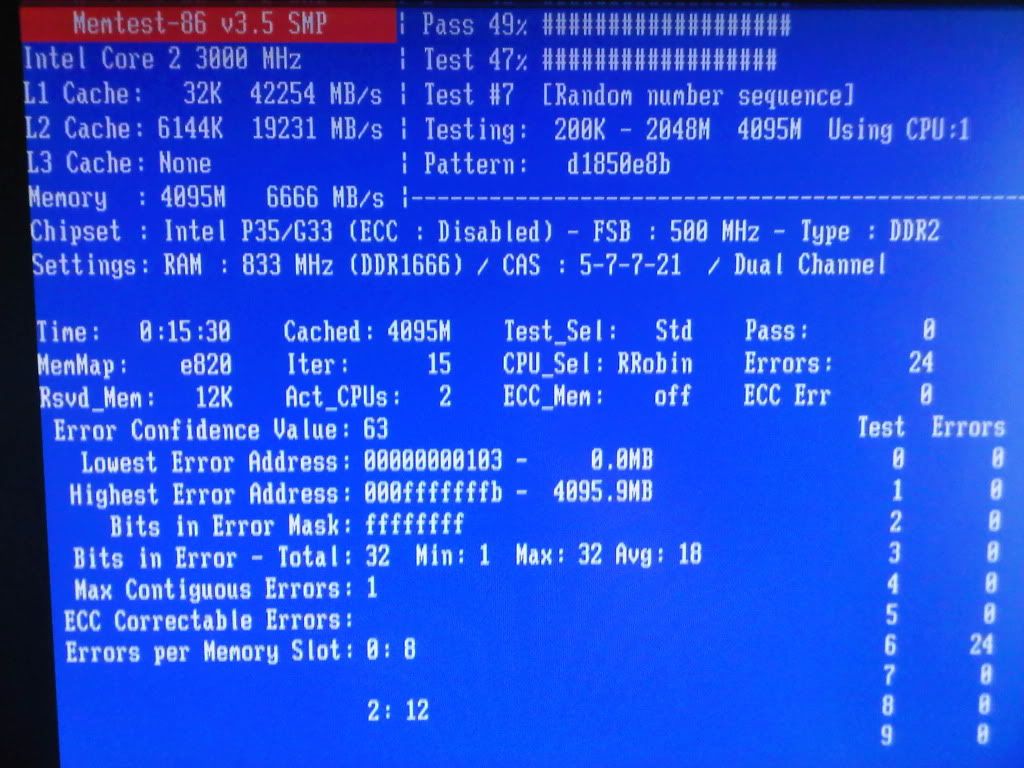
(frequent blue screens of memory_management, win2k.sys etc).