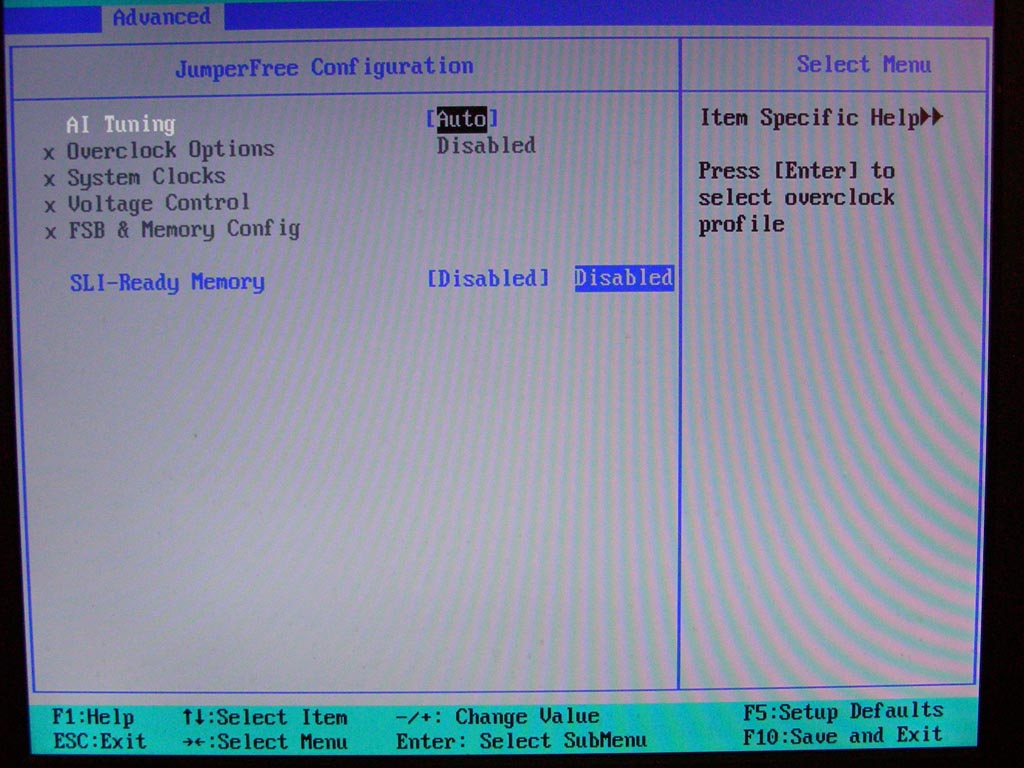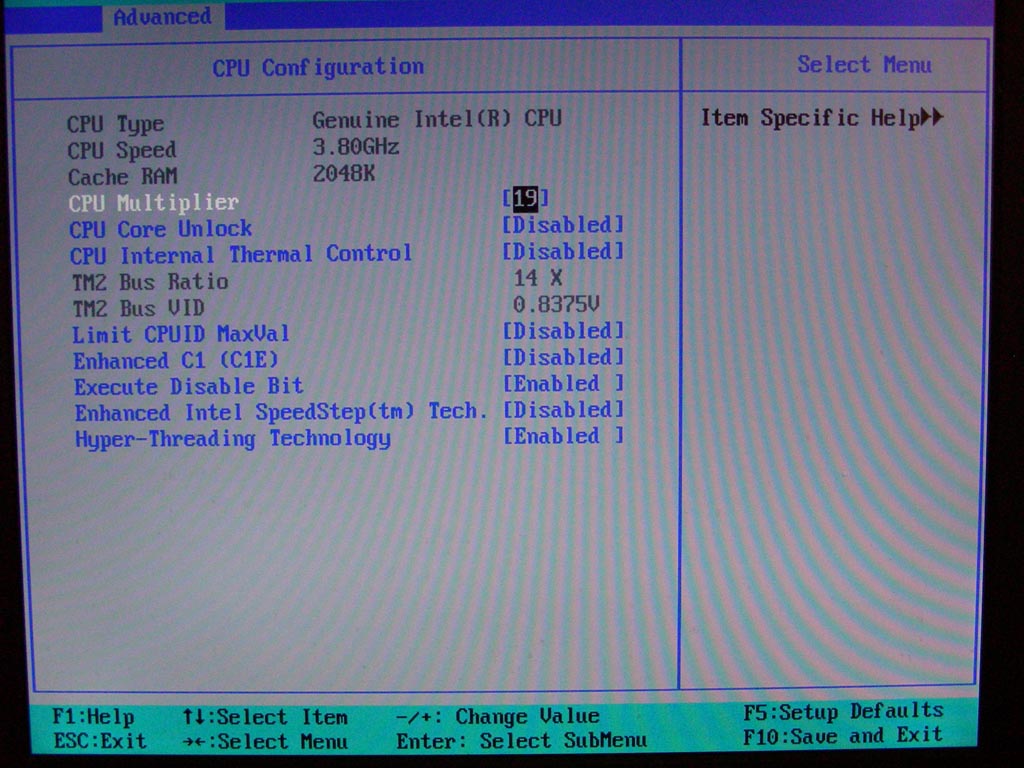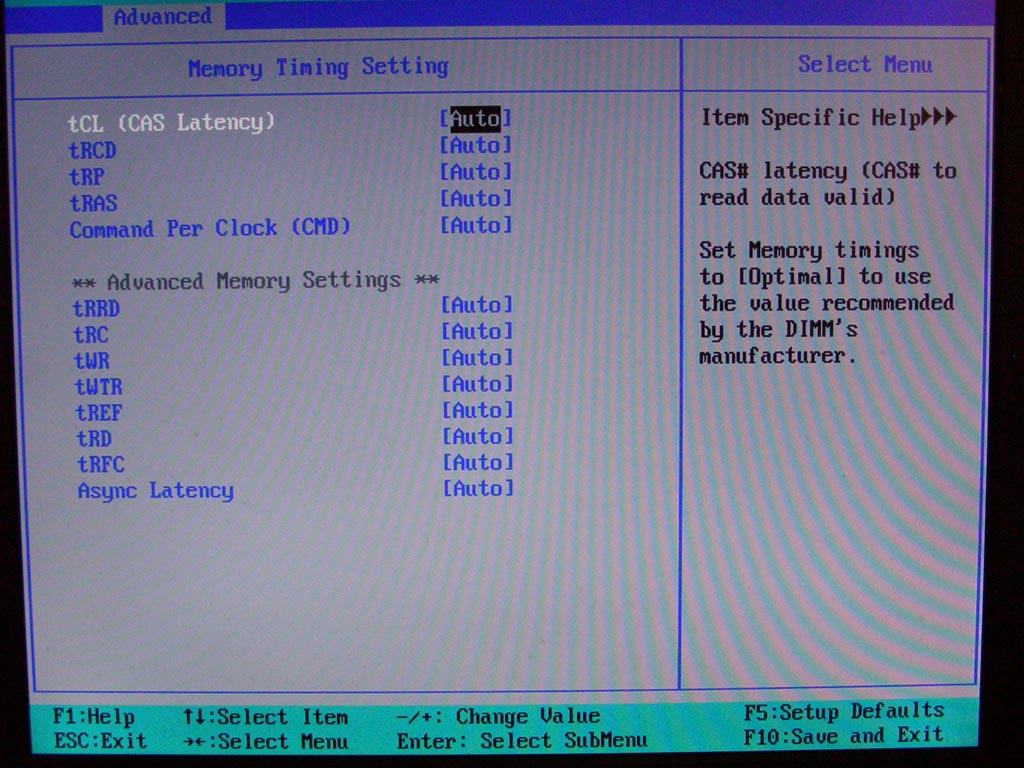Hi all. I'm wondering if i can pick your brains.
Overclocking in any fashion is not something i've tried before and something that i've always been wary of, but since a lot of manufacturers these days offer a valid warranty on overclocked items I'm more inclined to give it a go. Anyway, on with my problem.
I recently bought some RAM from OcUK at a steal of a price (OCZ 4GB (2x2GB) PC2-6400C5 Dual Channel Vista Gold Series DDR2) to accompany my existing 2GB of RAM (2xOCZ 1GB DDR2 800MHz/PC2-6400 System Elite Memory). There was a slight difference in the timings on the 2 types but I imagined this to be rather simple to fix, however, I've had some instability when adjusting the timings.
Basically, the old ram has 5-5-5-15 timings and the new ram is 5-5-5-18.
Now after stumbling around wrongly assuming i know what i'm doing the system blue screens or locks up when the timings are set manually at 5-5-5-15 and the same if set at 5-5-5-18. I even set it to auto config in the bios and it set the timings at 6-6-6-31 but was still unstable.
I updated the bios on saturday and the system is now stable when the timings are auto set but obviously i'd like to get the most out of the ram.
My question, then, is - If i increase the timings do i have to set them to a common factor of the clock/multiplier of the board or can i literally just set them to whatever i want (within reason obviously - ie 5-5-5-15 i'd be happy with, a little more wouldn't hurt ). Also, if i increase the timings do I need to increase the vdimm voltage and, if so, what to (do i need to scale the voltage with the 'overclock' somehow or just set it at 2.1v and hope for the best)?
). Also, if i increase the timings do I need to increase the vdimm voltage and, if so, what to (do i need to scale the voltage with the 'overclock' somehow or just set it at 2.1v and hope for the best)?
My current rig is as follows:
Asus P5N-E SLI 650i
2 x OCZ 1GB DDR2 800MHz/PC2-6400 System Elite Memory (5-5-5-15)
2 x OCZ 2GB PC2-6400C5 Dual Channel Vista Gold Series (5-5-5-18)
Intel Core 2 Quad Q6600 B3 (2.4GHz)
Arctic Cooling AC-FRZ-7P Freezer 7
XFX 512MB 9800GT
I'd also be interested to know how far i could overclock my processor on the heatsink fan assembly I have, should the mood take me.
Any advice is much appreciated
Overclocking in any fashion is not something i've tried before and something that i've always been wary of, but since a lot of manufacturers these days offer a valid warranty on overclocked items I'm more inclined to give it a go. Anyway, on with my problem.
I recently bought some RAM from OcUK at a steal of a price (OCZ 4GB (2x2GB) PC2-6400C5 Dual Channel Vista Gold Series DDR2) to accompany my existing 2GB of RAM (2xOCZ 1GB DDR2 800MHz/PC2-6400 System Elite Memory). There was a slight difference in the timings on the 2 types but I imagined this to be rather simple to fix, however, I've had some instability when adjusting the timings.
Basically, the old ram has 5-5-5-15 timings and the new ram is 5-5-5-18.
Now after stumbling around wrongly assuming i know what i'm doing the system blue screens or locks up when the timings are set manually at 5-5-5-15 and the same if set at 5-5-5-18. I even set it to auto config in the bios and it set the timings at 6-6-6-31 but was still unstable.
I updated the bios on saturday and the system is now stable when the timings are auto set but obviously i'd like to get the most out of the ram.
My question, then, is - If i increase the timings do i have to set them to a common factor of the clock/multiplier of the board or can i literally just set them to whatever i want (within reason obviously - ie 5-5-5-15 i'd be happy with, a little more wouldn't hurt
 ). Also, if i increase the timings do I need to increase the vdimm voltage and, if so, what to (do i need to scale the voltage with the 'overclock' somehow or just set it at 2.1v and hope for the best)?
). Also, if i increase the timings do I need to increase the vdimm voltage and, if so, what to (do i need to scale the voltage with the 'overclock' somehow or just set it at 2.1v and hope for the best)?My current rig is as follows:
Asus P5N-E SLI 650i
2 x OCZ 1GB DDR2 800MHz/PC2-6400 System Elite Memory (5-5-5-15)
2 x OCZ 2GB PC2-6400C5 Dual Channel Vista Gold Series (5-5-5-18)
Intel Core 2 Quad Q6600 B3 (2.4GHz)
Arctic Cooling AC-FRZ-7P Freezer 7
XFX 512MB 9800GT
I'd also be interested to know how far i could overclock my processor on the heatsink fan assembly I have, should the mood take me.
Any advice is much appreciated