Hi everyone,
A few months ago I bought a bundle on OCUK with i7 7700k, 32gb of DDR4, and 1080ti graphics. This was somewhat costly, so I'm a little irate at the amount of trouble I'm having with it which may extend to the RAM -
- Ever since installing windows (M2 SSD) it has had the tendency to gather fluff in the RAM usage, task manager shows me what's running but the total RAM usage doesn't add up to the % being used (See below image)
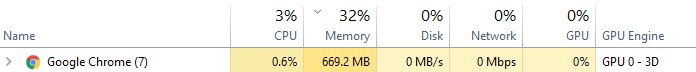
I also get the same issue if I change tab to the "users" tab in task manager - I'm the only active user, but at the same time it says I'm using 3gb of memory, where 3gb is 35% (It definitely isn't 35% of 32gb, obviously).
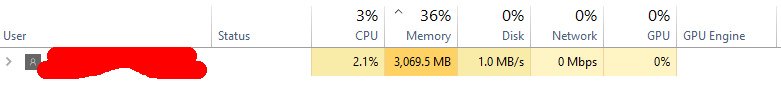
This amount increases over time, and the longer I leave the PC on the more pronounced it becomes. After 1 day, it goes from a rather usual 10% used to 30%, after 2 days from 30% to 40%, and so on. It increases all the way to 99% if left on long enough, which obviously stops it running anything productively (Though i notice a drastic slowdown at anything above 60% usage)
I noticed when running Speccy that the software couldn't figure out what type of RAM the PC is using, though I don't know if this is unusual. The RAM also seems to have a very slow clock speed compared to what I'm used to? But again, not sure if this is usual for DDR4.
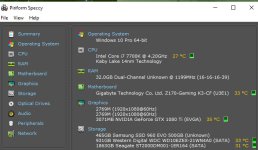
I'd like some advice as to what to do - Do I need to try new RAM? Do I need to try something else? I've already had to send the computer back once for a different problem, and this one has persisted despite that (OCUK replaced many components after the other problem, but the RAM issue is still the same.. coincidence?)
Sorry for the long post, not really sure where to turn, hoping the forums will have some useful advice!
A few months ago I bought a bundle on OCUK with i7 7700k, 32gb of DDR4, and 1080ti graphics. This was somewhat costly, so I'm a little irate at the amount of trouble I'm having with it which may extend to the RAM -
- Ever since installing windows (M2 SSD) it has had the tendency to gather fluff in the RAM usage, task manager shows me what's running but the total RAM usage doesn't add up to the % being used (See below image)
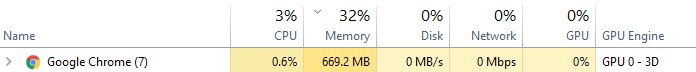
I also get the same issue if I change tab to the "users" tab in task manager - I'm the only active user, but at the same time it says I'm using 3gb of memory, where 3gb is 35% (It definitely isn't 35% of 32gb, obviously).
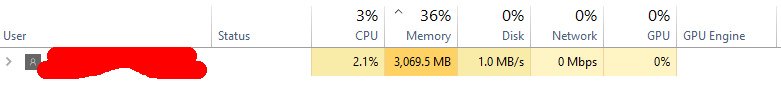
This amount increases over time, and the longer I leave the PC on the more pronounced it becomes. After 1 day, it goes from a rather usual 10% used to 30%, after 2 days from 30% to 40%, and so on. It increases all the way to 99% if left on long enough, which obviously stops it running anything productively (Though i notice a drastic slowdown at anything above 60% usage)
I noticed when running Speccy that the software couldn't figure out what type of RAM the PC is using, though I don't know if this is unusual. The RAM also seems to have a very slow clock speed compared to what I'm used to? But again, not sure if this is usual for DDR4.
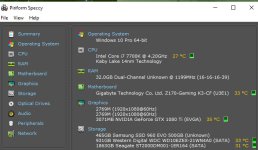
I'd like some advice as to what to do - Do I need to try new RAM? Do I need to try something else? I've already had to send the computer back once for a different problem, and this one has persisted despite that (OCUK replaced many components after the other problem, but the RAM issue is still the same.. coincidence?)
Sorry for the long post, not really sure where to turn, hoping the forums will have some useful advice!

