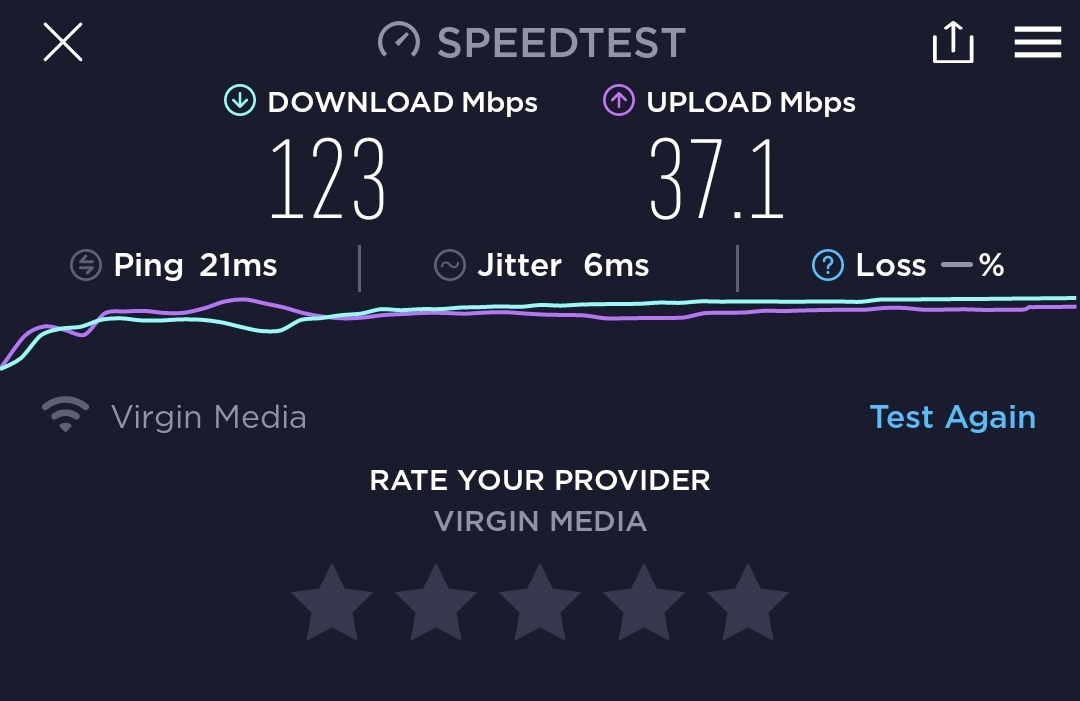Hi all
I'm not a big believer in wireless networks and stick with wired were possible.
I've been using powerline plugs to get everything possible plugged in but the units I have are old and are not getting the speeds (or possible stability) they need.
Just purchased 2 of these units as they work as a mesh and was wondering if they are likely to yield good results?
First unit will be the main AP that connects to my edgerouter and the second unit will replace the powerline used downstairs to feed the TV stand which has sky glass TV, android TV box, PS4, Xbox one s and a raspberry pi.
Should I just connect them all to WiFi or mesh the units and have them connect by switch to the mesh?
I know none of my devices have wifi6 but will the link over mesh be better than WiFi direct from the end devices?
As they're all connected to the TV only one is likely to be in use at a time.
Any thoughts?
Cheers in advance
I'm not a big believer in wireless networks and stick with wired were possible.
I've been using powerline plugs to get everything possible plugged in but the units I have are old and are not getting the speeds (or possible stability) they need.
Just purchased 2 of these units as they work as a mesh and was wondering if they are likely to yield good results?
First unit will be the main AP that connects to my edgerouter and the second unit will replace the powerline used downstairs to feed the TV stand which has sky glass TV, android TV box, PS4, Xbox one s and a raspberry pi.
Should I just connect them all to WiFi or mesh the units and have them connect by switch to the mesh?
I know none of my devices have wifi6 but will the link over mesh be better than WiFi direct from the end devices?
As they're all connected to the TV only one is likely to be in use at a time.
Any thoughts?
Cheers in advance


 .
.