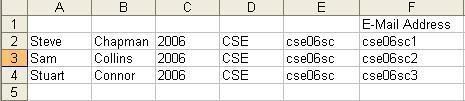My Teacher has asked me to construct a Speadsheet which looks like this...
The "-" Indicates a new column being used...
Steve - Chapman - 2006 - CSE
Sam - Collins - 2006 - CSE
My Teacher said he wants me to create a E-Mail address for each person using...
The 3 letters of the 4th column, which is "CSE"
The 2 last letters of the 3rd column, which is "06"
The 1st initial from the 1st column, which is "s"
and the 1st initial from the 2nd column, which is "c"
So the E-Mail Address will look like "cse06sc"
But heres the trick, the E-Mail Address for the 2 peoples names above...
(Steve Chapman and Sam Collins)
They will have the same E-Mail Address, because they have the same 1st and 2nd initial (S and C) they Enrolled the same Year (06) and they are in the same Faculty (CSE) so their E-Mail Address' will be the same, but as you know, you can not have the same E-Mail Address as someone else.
So my Teacher said to figure it out so...
Steve Chapmans E-Mail address was "cse06sc"
Sam Collins E-Mail address was "cse06sc1"
He said that this is using binary numbers? I am not sure.
He mentioned that I need to use the Text Formulas of...
CONCATENATE
LEFT
LOWER
RIGHT
I just don't know how to do this
Please help me someone, thanks for reading, Steve
The "-" Indicates a new column being used...
Steve - Chapman - 2006 - CSE
Sam - Collins - 2006 - CSE
My Teacher said he wants me to create a E-Mail address for each person using...
The 3 letters of the 4th column, which is "CSE"
The 2 last letters of the 3rd column, which is "06"
The 1st initial from the 1st column, which is "s"
and the 1st initial from the 2nd column, which is "c"
So the E-Mail Address will look like "cse06sc"
But heres the trick, the E-Mail Address for the 2 peoples names above...
(Steve Chapman and Sam Collins)
They will have the same E-Mail Address, because they have the same 1st and 2nd initial (S and C) they Enrolled the same Year (06) and they are in the same Faculty (CSE) so their E-Mail Address' will be the same, but as you know, you can not have the same E-Mail Address as someone else.
So my Teacher said to figure it out so...
Steve Chapmans E-Mail address was "cse06sc"
Sam Collins E-Mail address was "cse06sc1"
He said that this is using binary numbers? I am not sure.
He mentioned that I need to use the Text Formulas of...
CONCATENATE
LEFT
LOWER
RIGHT
I just don't know how to do this

Please help me someone, thanks for reading, Steve