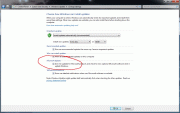Associate
- Joined
- 27 Nov 2002
- Posts
- 834
- Location
- Desborough,Kettering
I recently upgraded my laptop to W7 from XP, I reinstalled my office 2003 and then expected to go to microsoft update and patch to the latest versions.
W7 patches fine but the "Microsoft update", as opposed to Windows update, no longer patches Office. Is it all change now in windows 7?
I cant see an easy way to patch office to the latest version anymore and am somewhat confused.
Before you ask both W7 and Office are totally legit...
W7 patches fine but the "Microsoft update", as opposed to Windows update, no longer patches Office. Is it all change now in windows 7?
I cant see an easy way to patch office to the latest version anymore and am somewhat confused.
Before you ask both W7 and Office are totally legit...