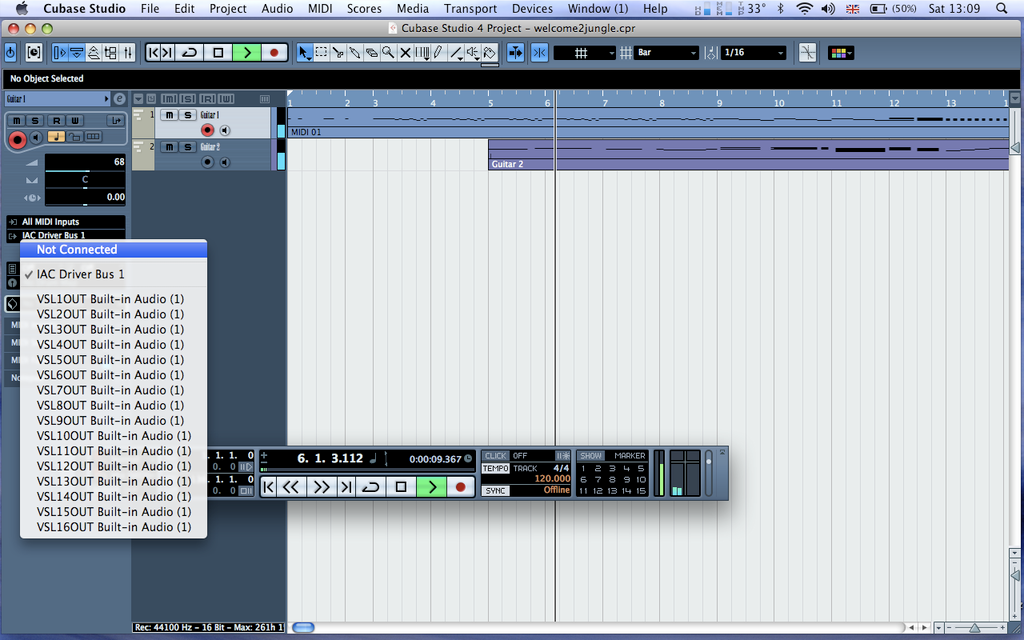Installed Cubase Studio 4 yesterday and everything's fine except I can't playback/hear midi from Cubase. Have looked in the Audio MIDI setup app in utilities but that seems to be fine.
Is there something obvious I'm missing? The only progress I've made is making the audio bars show movement when a midi track is played/a note pressed from the virtual keyboard.
Is there something obvious I'm missing? The only progress I've made is making the audio bars show movement when a midi track is played/a note pressed from the virtual keyboard.