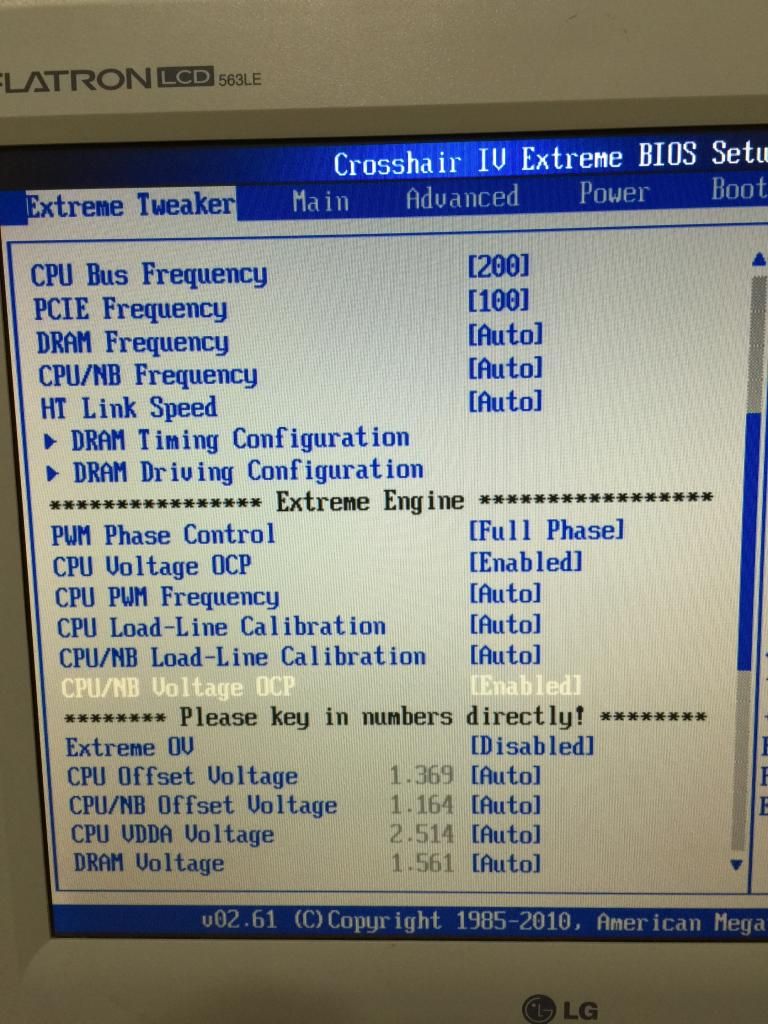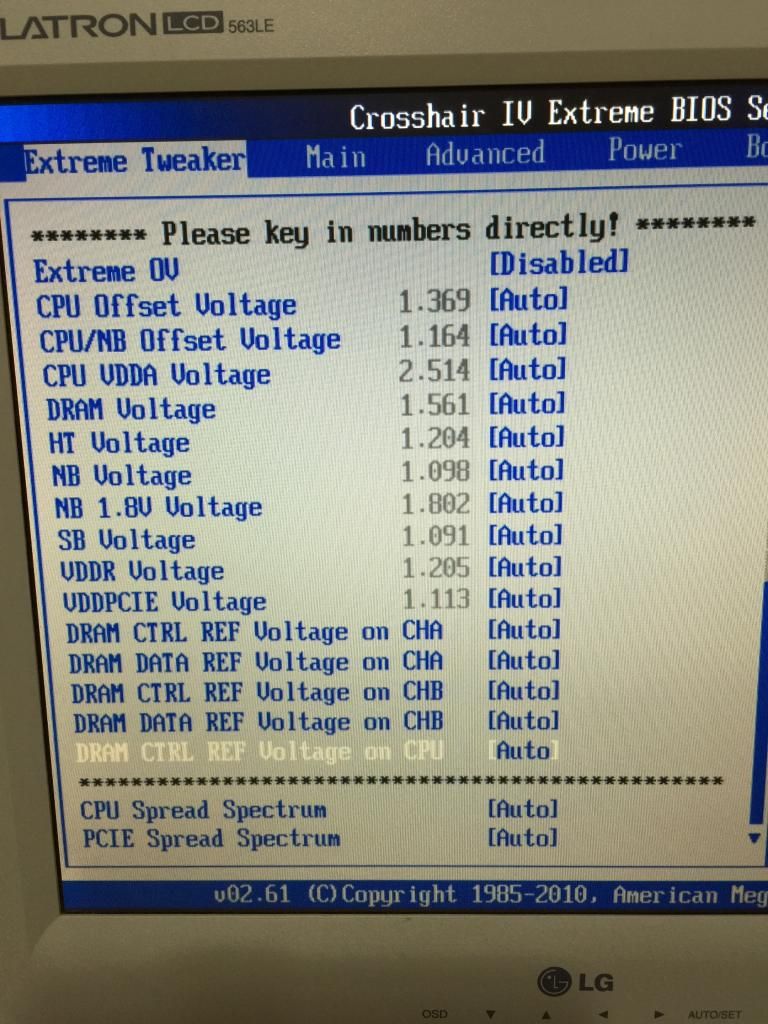Ive just began to overclock my system and from reading many sources and threads overclocking using the bios seemed the most stable method.
The issue im having is in my my bios ;-
Crosshair IV extreme ROG mother board > bios version 3027
the menu
"CPU/NB Voltage Mode" ( which is either set to Offset or Disabled)
is not present which then hinders me as there is no option for "CPU Voltage"
i definitely know these menus should be there as it indicates them in the motherboard user guide.
Hope someone can shed some light on this for me
The issue im having is in my my bios ;-
Crosshair IV extreme ROG mother board > bios version 3027
the menu
"CPU/NB Voltage Mode" ( which is either set to Offset or Disabled)
is not present which then hinders me as there is no option for "CPU Voltage"
i definitely know these menus should be there as it indicates them in the motherboard user guide.
Hope someone can shed some light on this for me