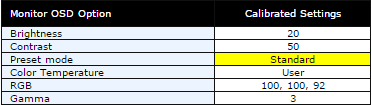As the title suggests I'm looking for a high end gaming monitor for both my Xbox One and PC, I currently have a BenQ XL2720z which is amazing however the colours just aren't what I would like considering the price.
I've been looking at the Asus MG279Q which ticks most of the boxes for gaming and it's an IPS panel.
The monitor itself is new and there aren't many reviews out there except for one on tftcentral (which is very promising)
Does anyone have any experience with this monitor?
Are there any other monitors that you would recommend and why?
Thanks
I've been looking at the Asus MG279Q which ticks most of the boxes for gaming and it's an IPS panel.
The monitor itself is new and there aren't many reviews out there except for one on tftcentral (which is very promising)
Does anyone have any experience with this monitor?
Are there any other monitors that you would recommend and why?
Thanks