Hi,
Looking for advice on how to see what is using my internet connection, there is around 10+ devices (smartphones, tablets & 2x PC) connected in the evening and between 8pm & 10pm 1 of them look to be hammering my connection looking at my tbb graph. (connection feels sluggish but speedtests & ping are fine)
Noticed this a few weeks ago but stopped after installing a Asus RT-AC68U router. (Traffic Analyzer shows nothing in router)
Yesterday
Today
thanks
Looking for advice on how to see what is using my internet connection, there is around 10+ devices (smartphones, tablets & 2x PC) connected in the evening and between 8pm & 10pm 1 of them look to be hammering my connection looking at my tbb graph. (connection feels sluggish but speedtests & ping are fine)
Noticed this a few weeks ago but stopped after installing a Asus RT-AC68U router. (Traffic Analyzer shows nothing in router)
Yesterday
Today
thanks