Hi guys, I need a bit of advice if I can.
I currently have a 2-bay Synology DS214+ which I use to for backing up multiple computers as well as nightly crons from my local development Intel NUC, as well as 6 production servers (I am a web developer). Unfortunately, the Synology has proven very difficult to work with in regards to when I need to SSH in to the box. Not sure why, it's just not reliable for cron and SSH in my experience.
Therefore, I am looking at creating my own NAS type solution where I can install something like Debian, set up shares for my local computers and give me better customisation of what I can do inside the CLI.
So far, I think I would like to go for the Fractal Node 304 due to it not being too much bigger than my Synology DS214+, whilst having the ability for 6 3.5" drives.
The trouble I am having is choosing a motherboard/CPU to use. There is so much choice and I am not sure what I need! This is mainly a time machine backup device, the odd streaming (no transcoding) to a OSMC enabled Raspberry Pi, but mostly cron rsync jobs nightly of around 10-15GB per night from my servers.
I would like to use either a RAID 1 or RAID 5 with this setup so I am not sure whether I'll need to buy a RAID controller, or whether the motherboard will be able to cope with this. I currently have 2x 4TB WD Reds, but would like to max this out at 6 x 4TB WD Reds eventually.
I am yet to find a motherboard that can both fit this case, and have 6 drives attached.
Thought this was the best place to ask for some help in choosing.
Thanks,
Dan
I currently have a 2-bay Synology DS214+ which I use to for backing up multiple computers as well as nightly crons from my local development Intel NUC, as well as 6 production servers (I am a web developer). Unfortunately, the Synology has proven very difficult to work with in regards to when I need to SSH in to the box. Not sure why, it's just not reliable for cron and SSH in my experience.
Therefore, I am looking at creating my own NAS type solution where I can install something like Debian, set up shares for my local computers and give me better customisation of what I can do inside the CLI.
So far, I think I would like to go for the Fractal Node 304 due to it not being too much bigger than my Synology DS214+, whilst having the ability for 6 3.5" drives.
The trouble I am having is choosing a motherboard/CPU to use. There is so much choice and I am not sure what I need! This is mainly a time machine backup device, the odd streaming (no transcoding) to a OSMC enabled Raspberry Pi, but mostly cron rsync jobs nightly of around 10-15GB per night from my servers.
I would like to use either a RAID 1 or RAID 5 with this setup so I am not sure whether I'll need to buy a RAID controller, or whether the motherboard will be able to cope with this. I currently have 2x 4TB WD Reds, but would like to max this out at 6 x 4TB WD Reds eventually.
I am yet to find a motherboard that can both fit this case, and have 6 drives attached.
Thought this was the best place to ask for some help in choosing.
Thanks,
Dan


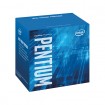






 if they did ATX boards that fit in the Fractal Node 304 or other small stealthy box then I may change to an ATX so I could have more expansion slots
if they did ATX boards that fit in the Fractal Node 304 or other small stealthy box then I may change to an ATX so I could have more expansion slots