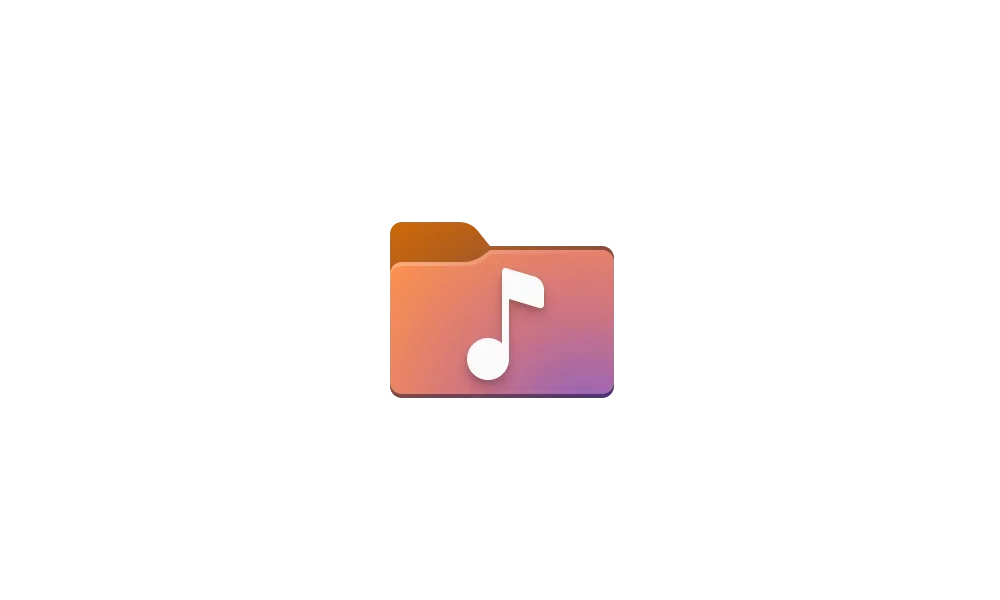Soldato
- Joined
- 7 Mar 2005
- Posts
- 19,550
- Location
- LU7
In order to give me some space back on my C: I moved my 240GB music collection from C:\Users\Marc\Music to a new hard drive, D:\. However I've found that in File Explorer the folder 'Music' has renamed itself to D:\ and this affects the sort order of the folders now. I'm used to clicking in a particular place to open 'Downloads' but this now opens 'Documents' instead. I have renamed the D:\ to Music in the General tab of the folder properties but it still shows D:\ in File Explorer. Is there anyway to fix this so that it says 'Music' again?