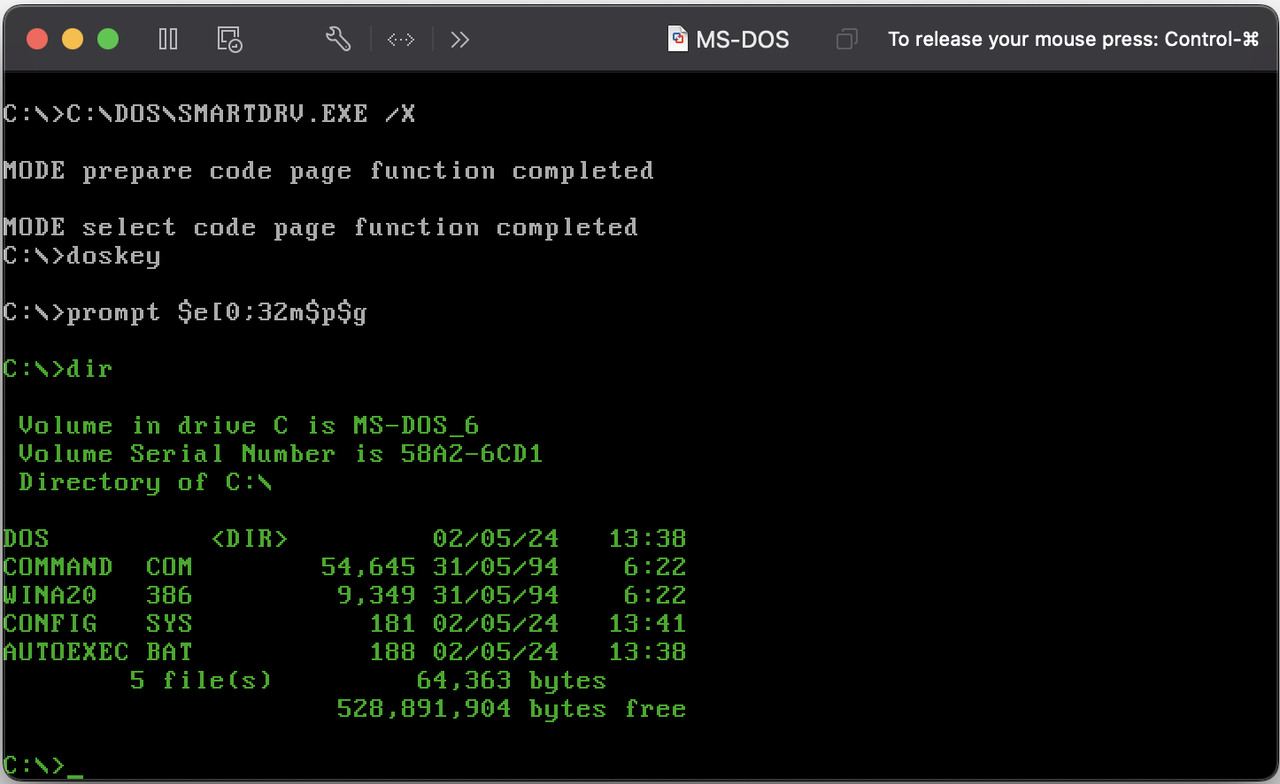I've been getting into MS DOS although I'm no expert just yet I'm still learning the commands and what things do and how DOS works in general.
I was always a RISC OS BBC Basic person so I never really dabbled much in MS-DOS.
In the early days when I worked for a computer place, the only involvement I had with MS-DOS was installing it so my knowledge with DOS never went beyond that. The good thing about DOS is that I can install it on CF Card as its a light very basic OS and with CF cards I can have many different versions and different ways of setting up DOS on each CF Card.
So I've done another MS-DOS 6.22 install on another CF Card, a 4GB one this time with an extended partition which not only gives me drive C: but a drive D: I'm using two 486 computers, none have optical drives so I don't need to worry about D: not being an optical drive.
The only things I really need are a Games Directory and a Dump Directory for dumping files on to. I've created those. The only drivers I need is UNISOUND and CT MOUSE, possibly a driver for my game port on the sound card so I can use a joy stick... so for basic drivers UNISOUND & CT MOUSE is good enough for me. That is pretty much my DOS install... clean and simple.
I was thinking of ways on how I could change the color of the MS-DOS text from white to green for a more retro look without messing anything up.
Is there a DOS package of some description I could download that would allow me to have green text in MS-DOS?
I was always a RISC OS BBC Basic person so I never really dabbled much in MS-DOS.
In the early days when I worked for a computer place, the only involvement I had with MS-DOS was installing it so my knowledge with DOS never went beyond that. The good thing about DOS is that I can install it on CF Card as its a light very basic OS and with CF cards I can have many different versions and different ways of setting up DOS on each CF Card.
So I've done another MS-DOS 6.22 install on another CF Card, a 4GB one this time with an extended partition which not only gives me drive C: but a drive D: I'm using two 486 computers, none have optical drives so I don't need to worry about D: not being an optical drive.
The only things I really need are a Games Directory and a Dump Directory for dumping files on to. I've created those. The only drivers I need is UNISOUND and CT MOUSE, possibly a driver for my game port on the sound card so I can use a joy stick... so for basic drivers UNISOUND & CT MOUSE is good enough for me. That is pretty much my DOS install... clean and simple.
I was thinking of ways on how I could change the color of the MS-DOS text from white to green for a more retro look without messing anything up.
Is there a DOS package of some description I could download that would allow me to have green text in MS-DOS?
Last edited: