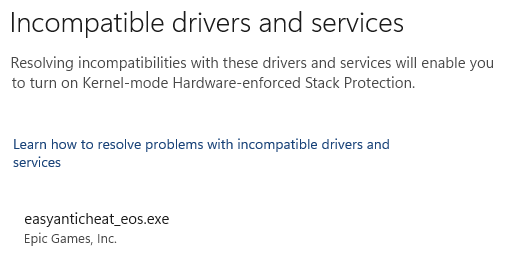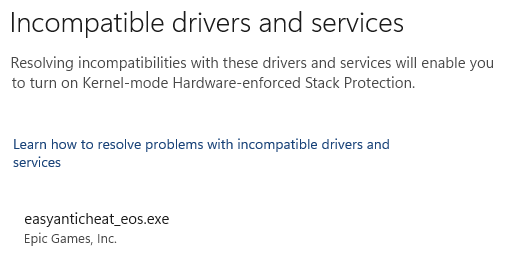Are you on Windows 11 24H2? there is issues with the Easy Anti Cheat not working on 24H2 which has been around since the release of 24H2.
Link to the page about it here
View announcements and review known issues and fixes for Windows 11, version 24H2
learn.microsoft.com
Some devices using Easy Anti-Cheat stop responding and receive a blue screen
Expand table
Status Originating update History
Confirmed N/A
Last updated: 2024-10-01, 07:05 PT
Opened: 2024-09-30, 16:51 PT
Microsoft is working with Easy Anti-Cheat on an incompatibility issue between Window 11, version 24H2 and the Easy Anti-Cheat application. This software is automatically installed with some games as part of security and cheat-prevention measures used in multiplayer online PC games. Only devices with Intel’s Alder Lake+ processors and vPro platform are affected. In rare cases, when users open or play certain games, this issue causes affected devices to stop responding and to show a blue screen with the error “MEMORY_MANAGEMENT”. Most devices experiencing this issue use Easy Anti-Cheat drivers released before April 2024.
To safeguard your update experience, we have applied a compatibility hold on devices running the incompatible Easy Anti-Cheat drivers. These devices will not be offered to install Windows 11, version 24H2 via the Windows Update release channel. IT administrators using Windows Update for Business reports can check this issue using its safeguard ID: 52325539.
If you are trying to install Windows 11, version 24H2 through the media creation tool and your device has incompatible drivers, you will receive a pop-up message alerting that your device is not ready for this new version of Windows.
Important: We recommend that you do not attempt to manually update to version 24H2 using the Windows 11 Installation Assistant or the media creation tool until this issue has been resolved.
Resolution: Updating your games might help address this issue, depending on whether a compatible version of Easy Anti-Cheat is also included in the game’s update.
Affected platforms:
Client: Windows 11, version 24H2
Server: None