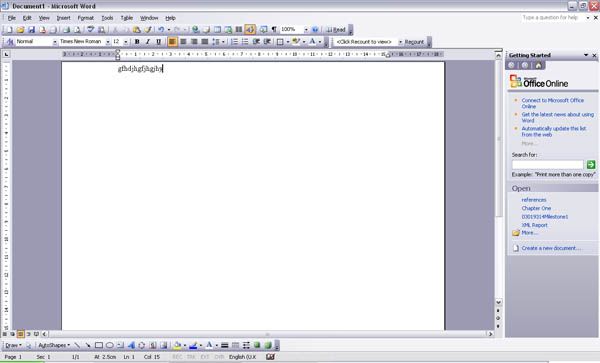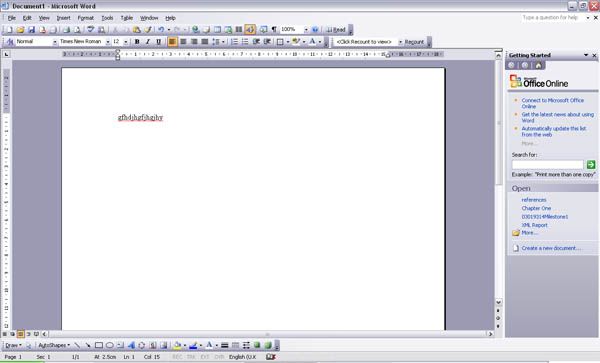Associate
- Joined
- 14 Jul 2004
- Posts
- 1,465
- Location
- Caerphilly - S.Wales
I have word 2003 installed, and recently when i open it, the cursor is right at the top of the page, to get it back to normal, i have to click, View, Header and Footer, Close, the cursor is now in the correct place.
So does anybody know as to why it has decided to do this? as im
So does anybody know as to why it has decided to do this? as im