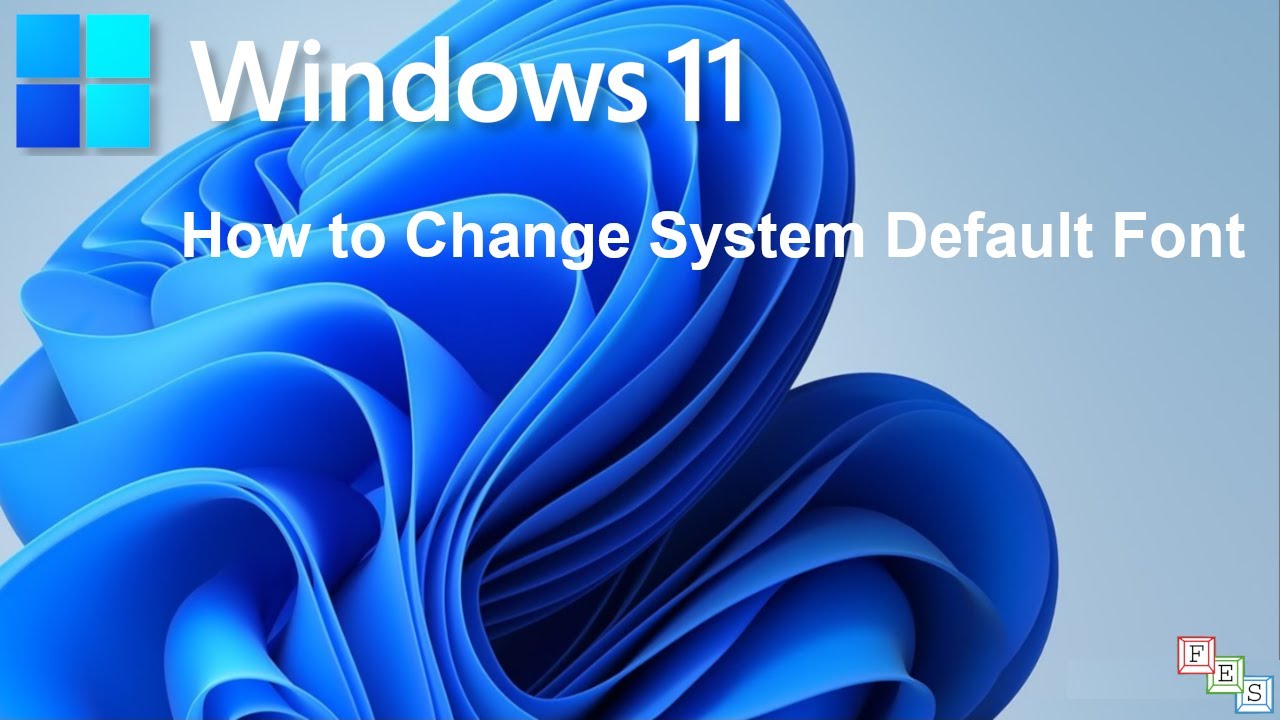1. Press Win + I together to open Settings.
2. Choose Personalization > Fonts.
3.In the next window, scroll down to see a list of the available fonts and pick one from them.
4. Note down the full name of the selected font.
After
1. Type Notepad in Windows search and click Open.
2. In the Notepad window, type the code mentioned below. Make sure you replace the Font name with the complete name of the font you selected earlier.
3. Put in:
Windows Registry Editor Version 5.00
[HKEY_LOCAL_MACHINE\SOFTWARE\Microsoft\Windows NT\CurrentVersion\Fonts]
"Segoe UI (TrueType)"=""
"Segoe UI Bold (TrueType)"=""
"Segoe UI Bold Italic (TrueType)"=""
"Segoe UI Italic (TrueType)"=""
"Segoe UI Light (TrueType)"=""
"Segoe UI Semibold (TrueType)"=""
"Segoe UI Symbol (TrueType)"=""
HKEY_LOCAL_MACHINE\SOFTWARE\Microsoft\Windows NT\CurrentVersion\FontSubstitutes]
"Segoe UI"="Font name"
4. Once done, navigate to File > Save as.
5. Enter a name for the file and add .reg with it. For instance, if you are choosing the Inter font, you can name the font as Inter.reg.
6. Now, launch this document and choose Yes in the prompt by the Registry Editor.
Click OK to proceed.
Finally, restart your PC to implement the changes.
Why do you even need to mess with the reg? Remember Win 96, just pixk it in the CP, boom done.
2. Choose Personalization > Fonts.
3.In the next window, scroll down to see a list of the available fonts and pick one from them.
4. Note down the full name of the selected font.
After
1. Type Notepad in Windows search and click Open.
2. In the Notepad window, type the code mentioned below. Make sure you replace the Font name with the complete name of the font you selected earlier.
3. Put in:
Windows Registry Editor Version 5.00
[HKEY_LOCAL_MACHINE\SOFTWARE\Microsoft\Windows NT\CurrentVersion\Fonts]
"Segoe UI (TrueType)"=""
"Segoe UI Bold (TrueType)"=""
"Segoe UI Bold Italic (TrueType)"=""
"Segoe UI Italic (TrueType)"=""
"Segoe UI Light (TrueType)"=""
"Segoe UI Semibold (TrueType)"=""
"Segoe UI Symbol (TrueType)"=""
HKEY_LOCAL_MACHINE\SOFTWARE\Microsoft\Windows NT\CurrentVersion\FontSubstitutes]
"Segoe UI"="Font name"
4. Once done, navigate to File > Save as.
5. Enter a name for the file and add .reg with it. For instance, if you are choosing the Inter font, you can name the font as Inter.reg.
6. Now, launch this document and choose Yes in the prompt by the Registry Editor.
Click OK to proceed.
Finally, restart your PC to implement the changes.
Why do you even need to mess with the reg? Remember Win 96, just pixk it in the CP, boom done.
Last edited: