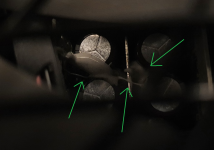I recently upgrade to an MSI 3090 Gaming X Trio.
I've heard two loud popping sounds (like a balloon being burst, but metallic) come from my PC in the last 24 hours. At first I though the first one was a sound effect in a game, but the second one definitely wasn't.
The PC has remained stable both times.
I've noticed the card has been running very hot in the last couple of weeks, certainly much hotter than when I first bought it, but I put this down to playing more intensive 3d games. I ramped up all the case fans to try and maintain temps under 80'C.
Is there a way to check if capacitors have blown on the GPU?
I've heard two loud popping sounds (like a balloon being burst, but metallic) come from my PC in the last 24 hours. At first I though the first one was a sound effect in a game, but the second one definitely wasn't.
The PC has remained stable both times.
I've noticed the card has been running very hot in the last couple of weeks, certainly much hotter than when I first bought it, but I put this down to playing more intensive 3d games. I ramped up all the case fans to try and maintain temps under 80'C.
Is there a way to check if capacitors have blown on the GPU?