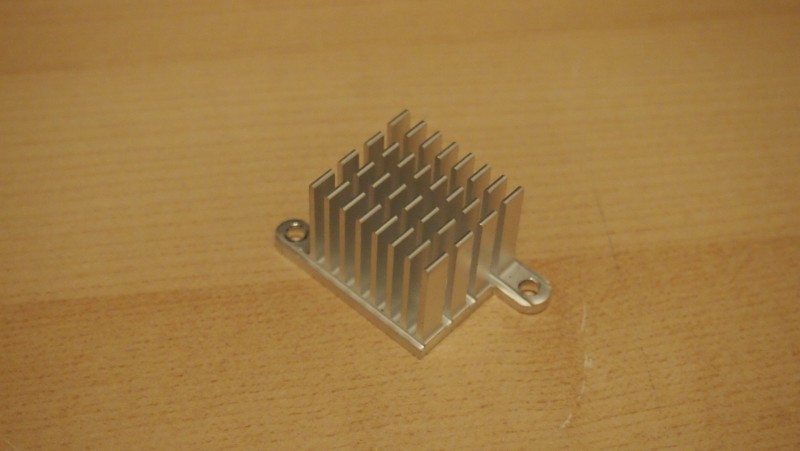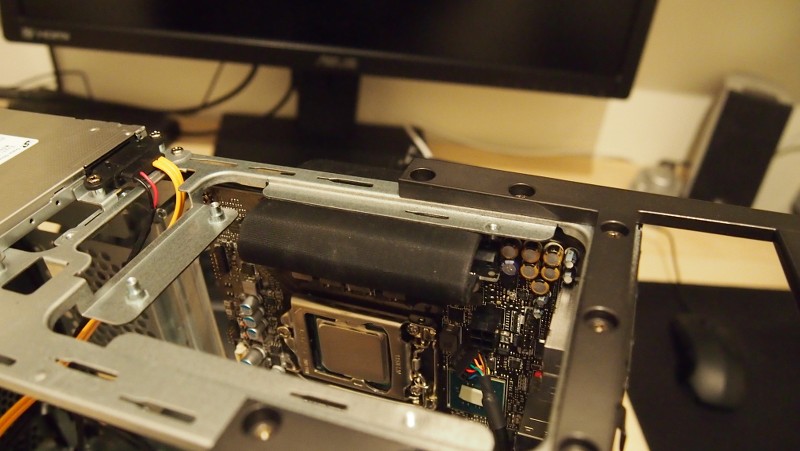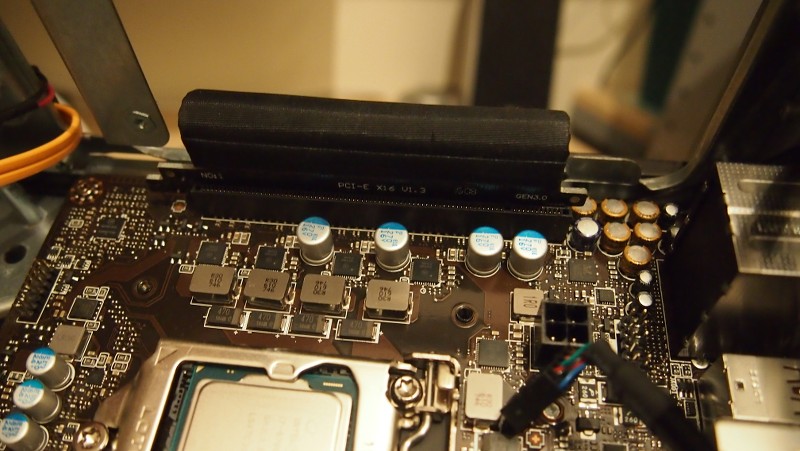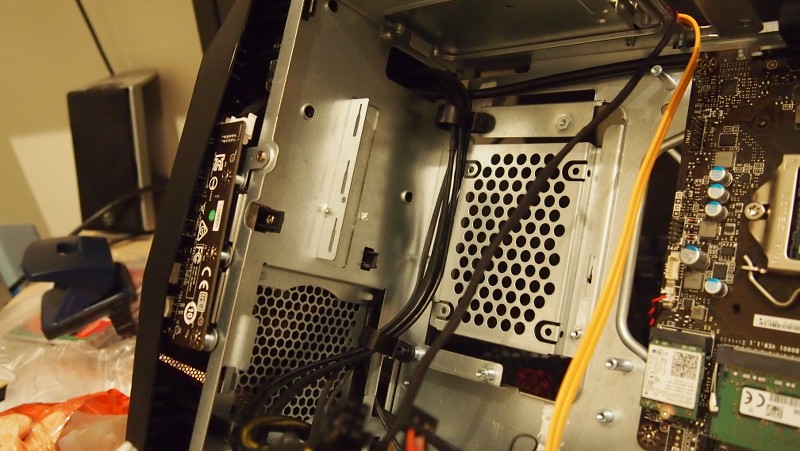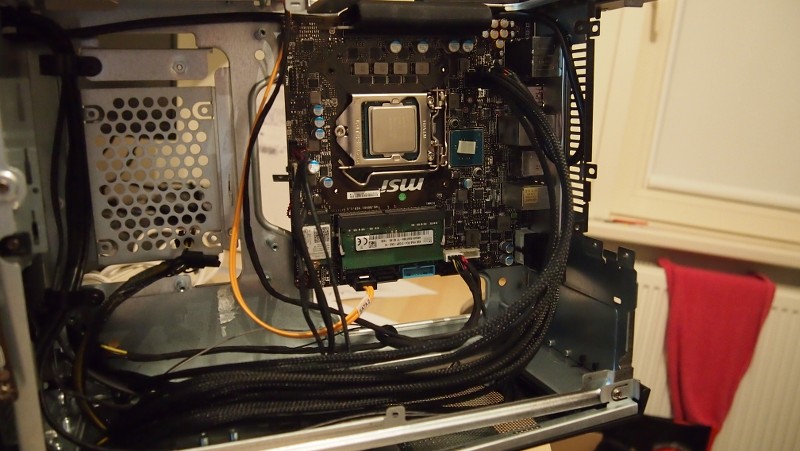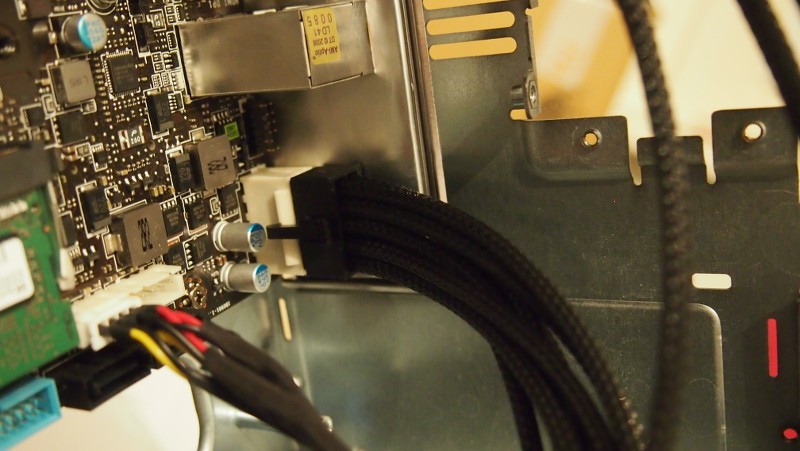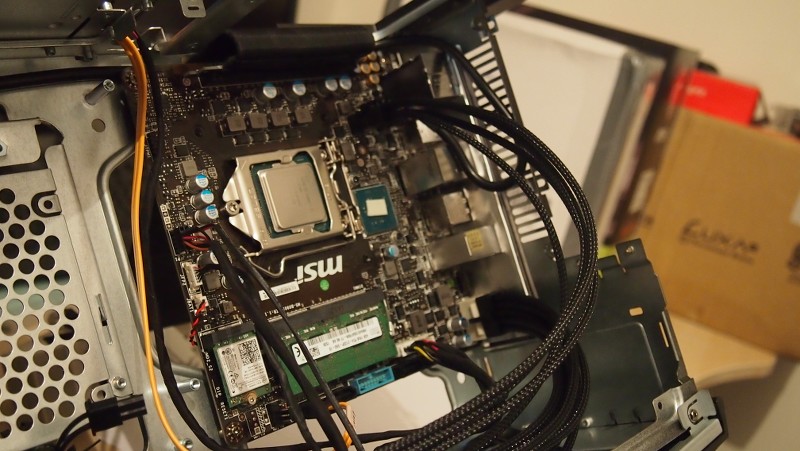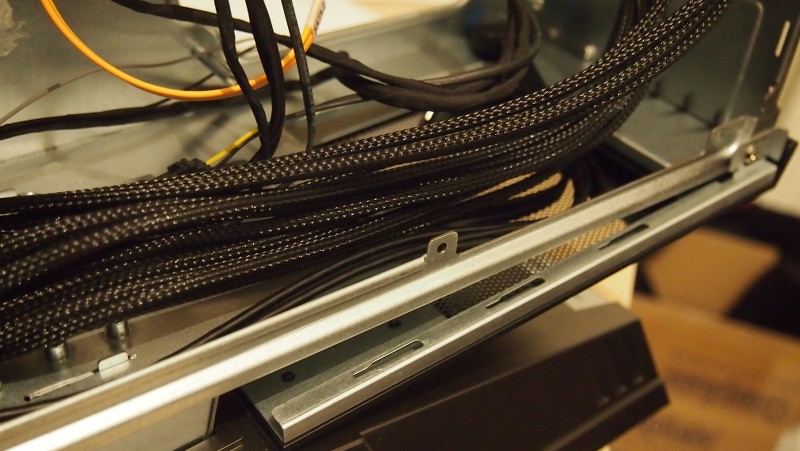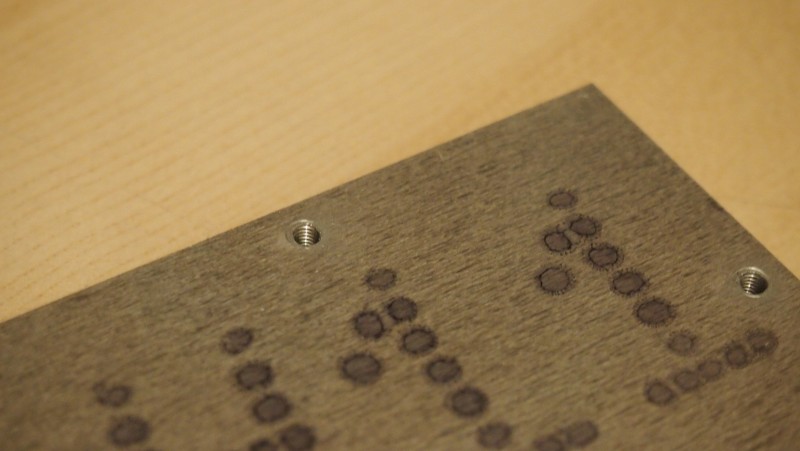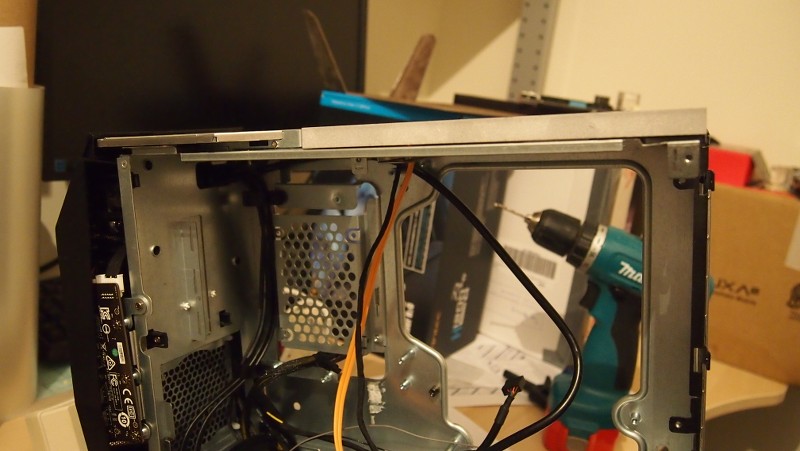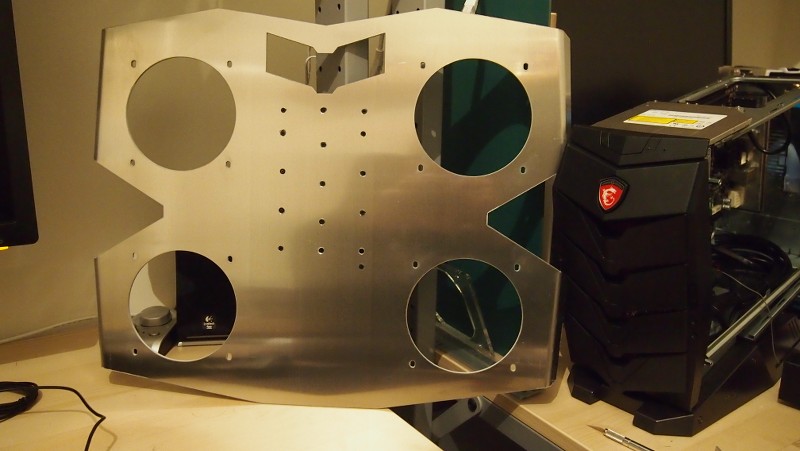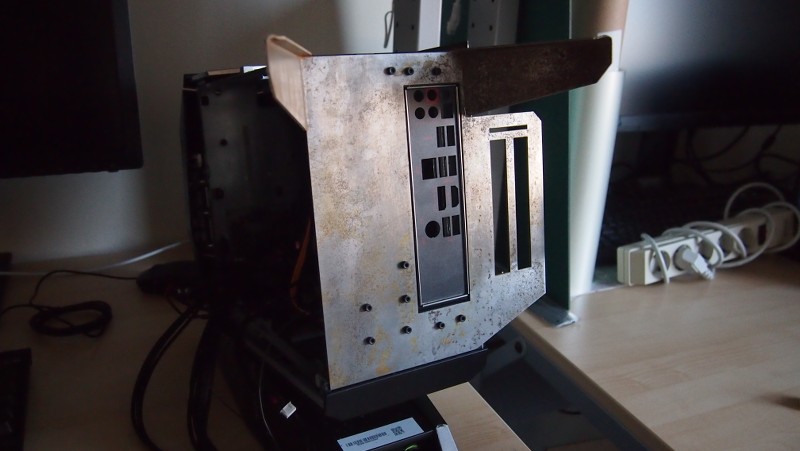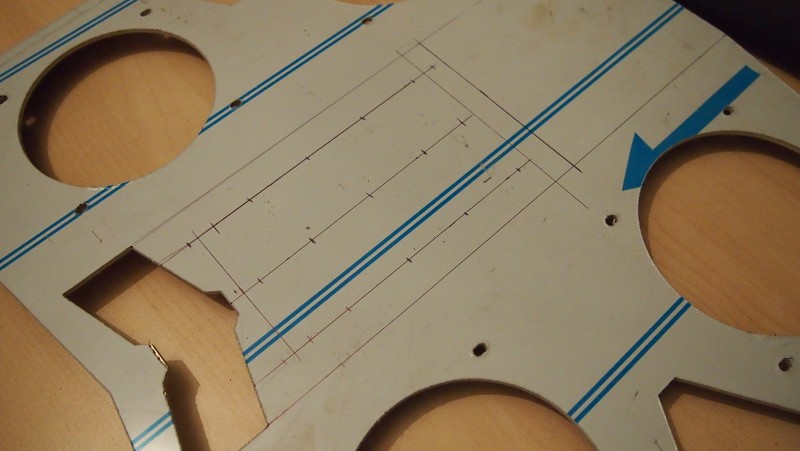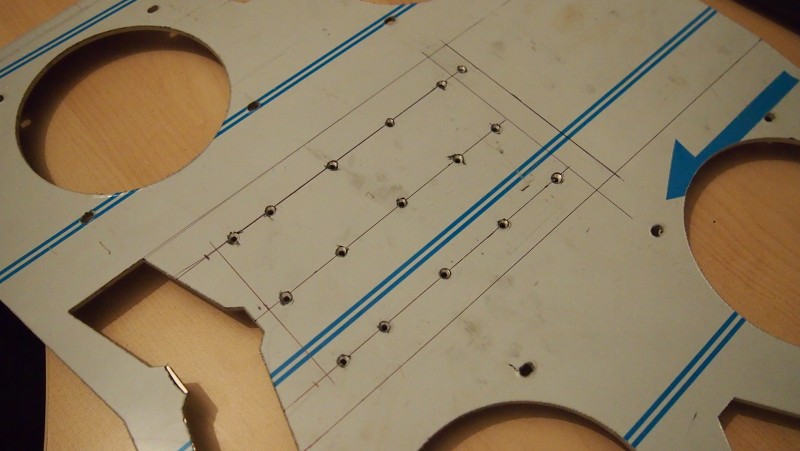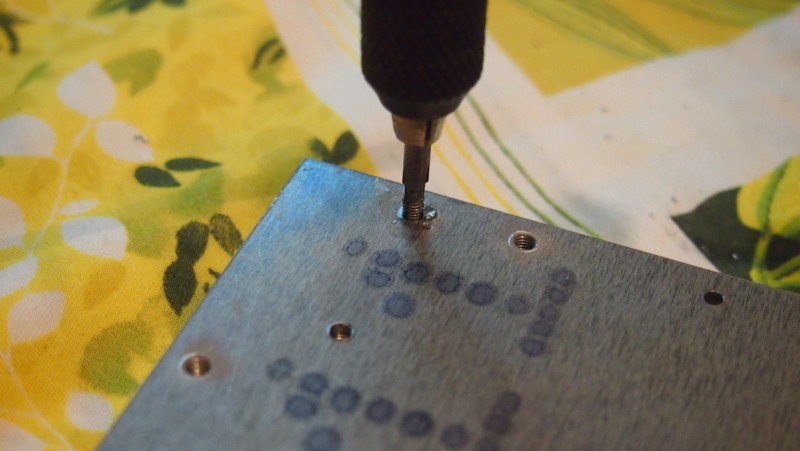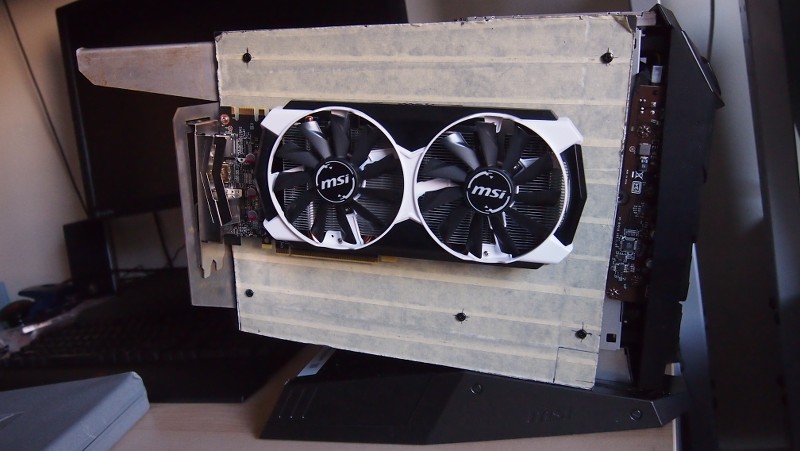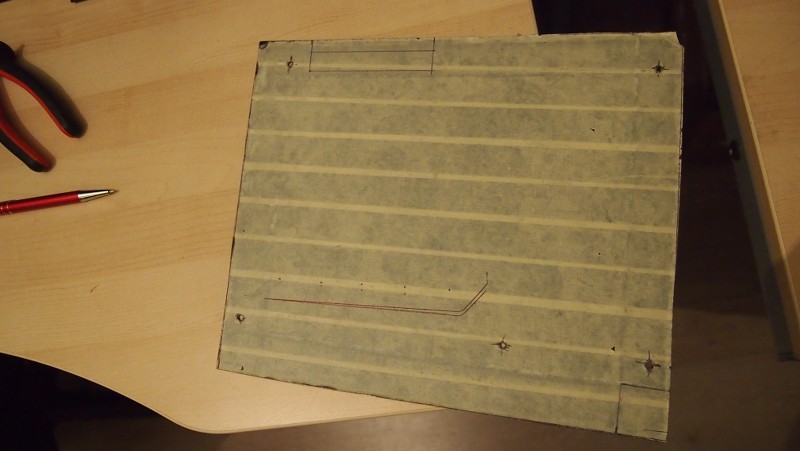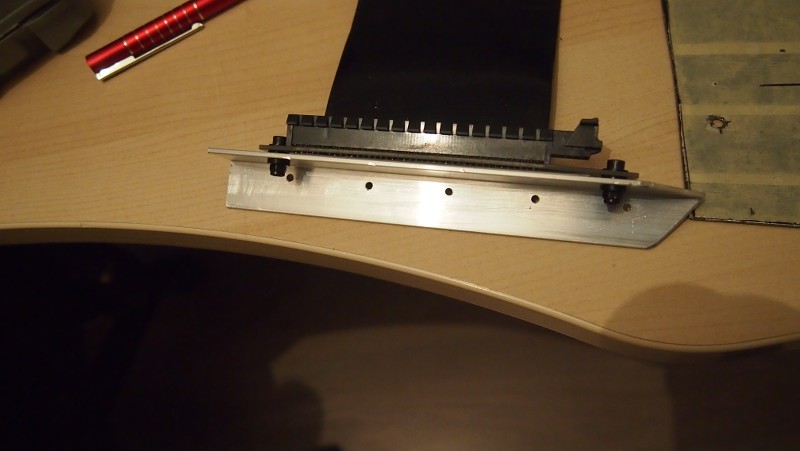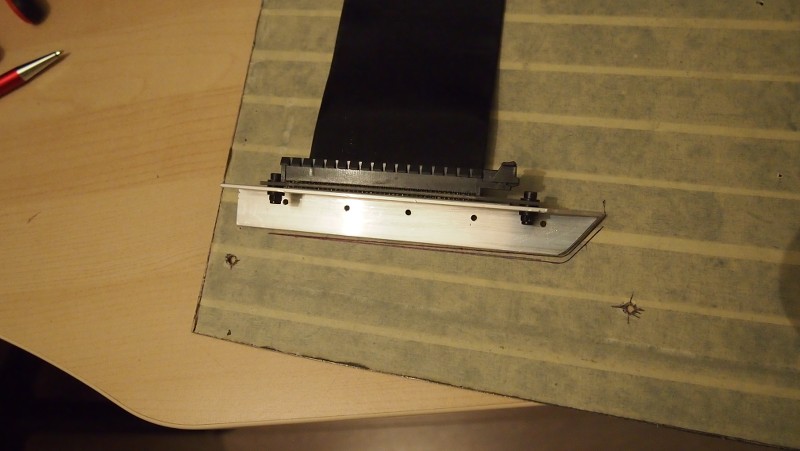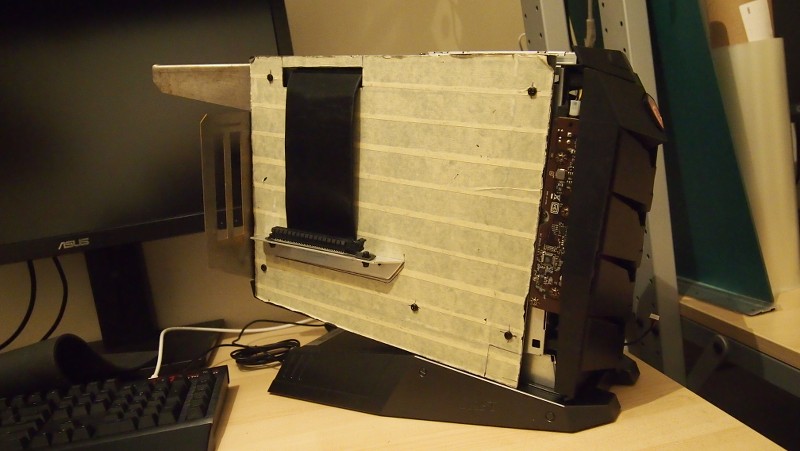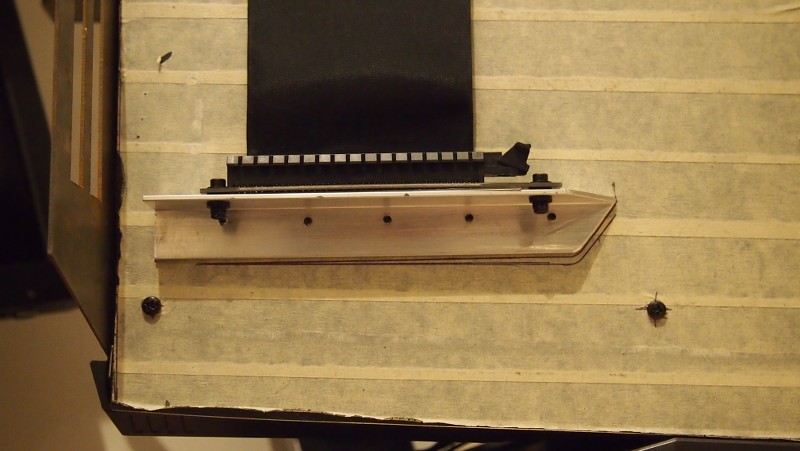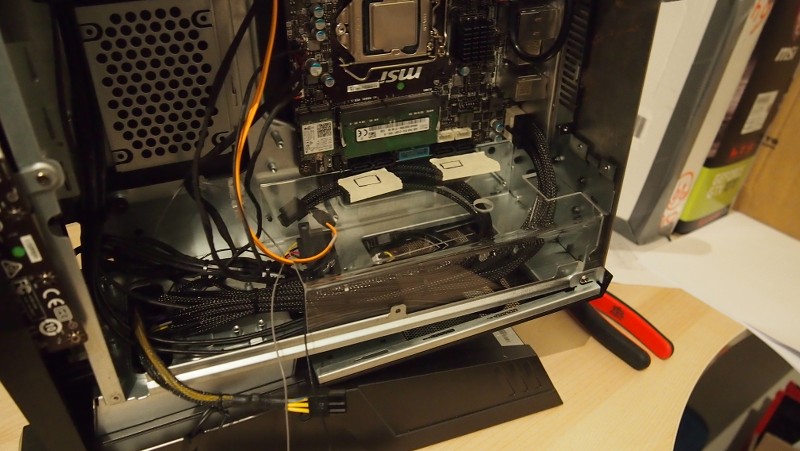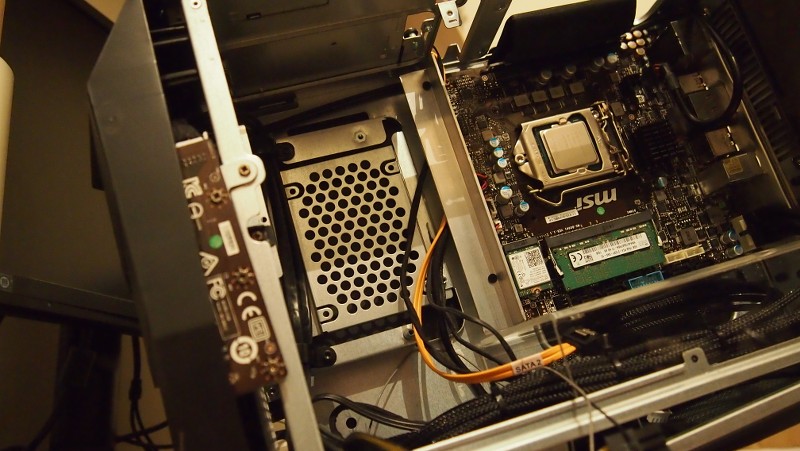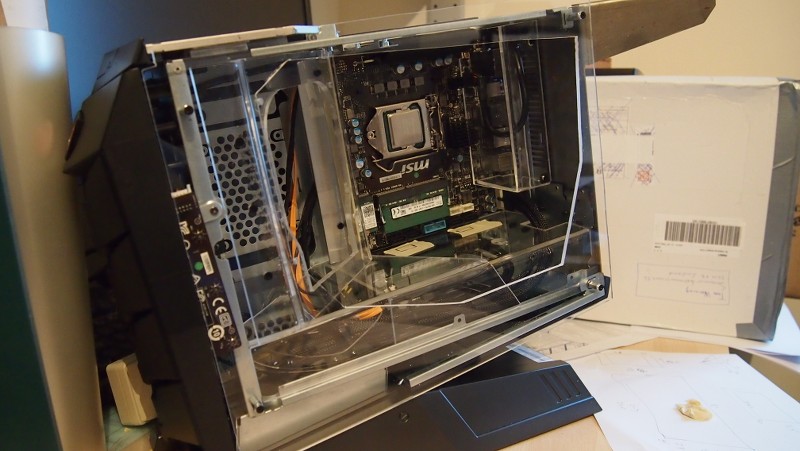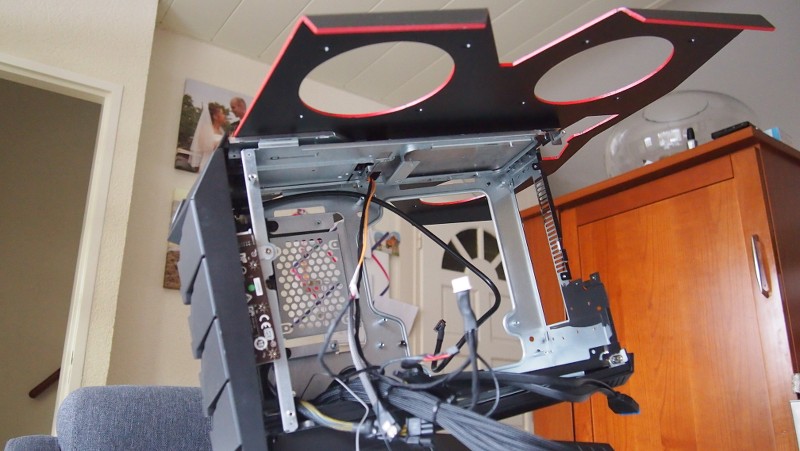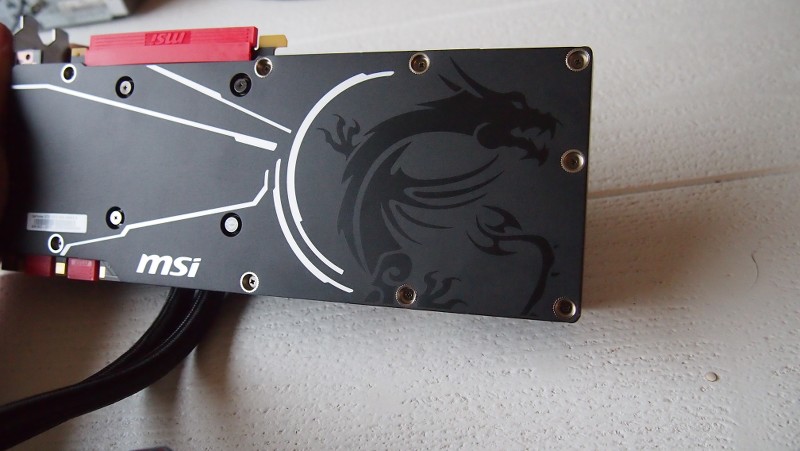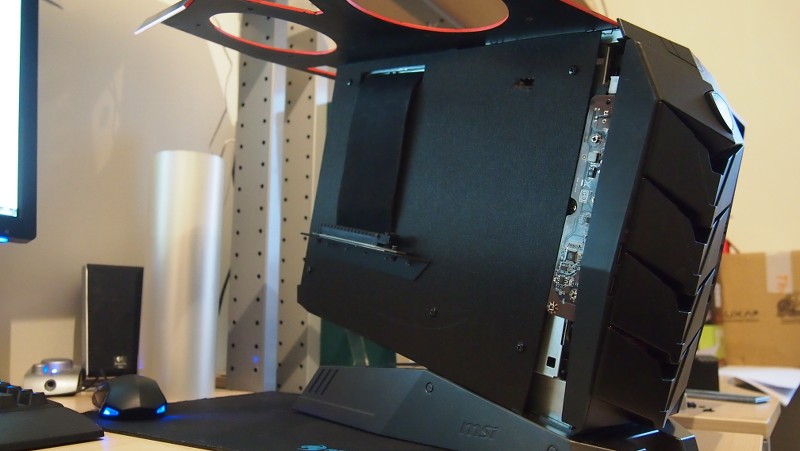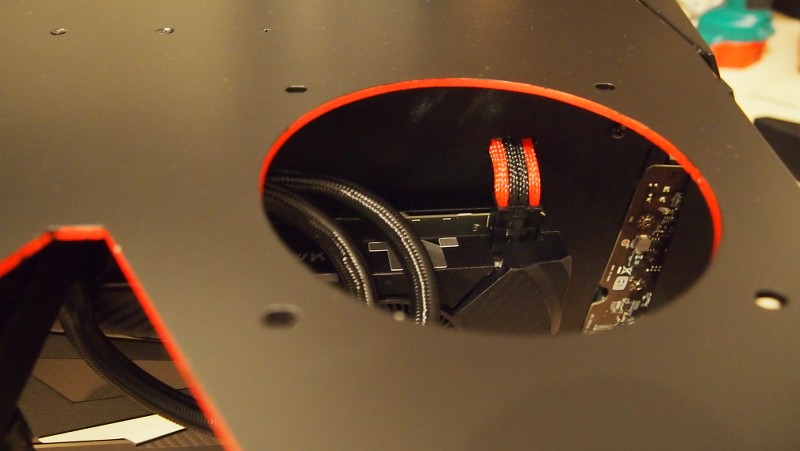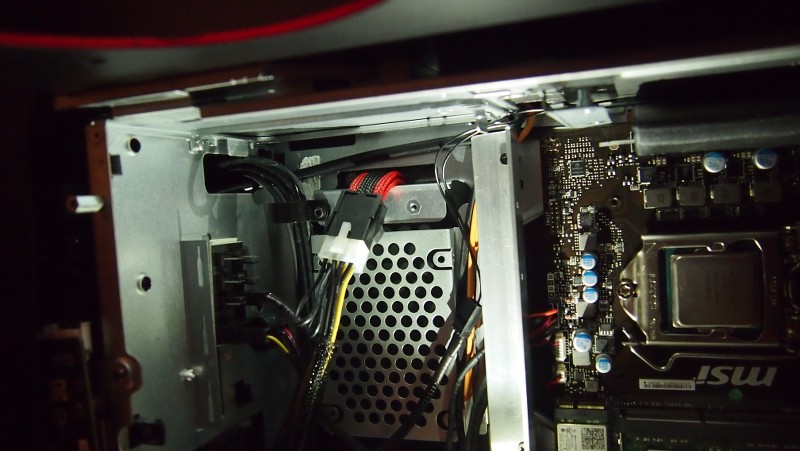Allrighty. After modding a MSI Nightblade for MSI Europe:


And a MSI Nightblade for MSI HQ:

I have been honoured to be asked by MSI HQ again to do a mod with an All-in-one gaming system. This time with the....MSI Aegis. Or the Aegis X3 as they are now called. The small one that doesn't do SLI.
I received a bit of help from MSI themselves and a bit of help from Thermaltake to add some small things to it. Other than that I just went apeshit on the Aegis itself. Not too much hardware modding, but loads of chassis modding this time.
To start it all off I took quite a bit of photos of the chassis and during me taking it apart. The reason for this, is that I was quite intrigued how smart such a system has been put together and how much time they spent trying to make all CMs count and used. I think they did an even better job than with the Nightblade this time. Also design wise.



The rear handle is actually meant for easy carying to LAN parties etc. It supports the weight of the entire system.


There is a piece of mesh on this side to let the GTX970 in the system have some fresh air for cooling purposes.

The PSU is in the bottom and the GPU is placed in front of the motherboard.

On both sides of the custom motherboard sits a DDR4 laptop memory stick and on the rear is also a M.2 slot for an SSD.

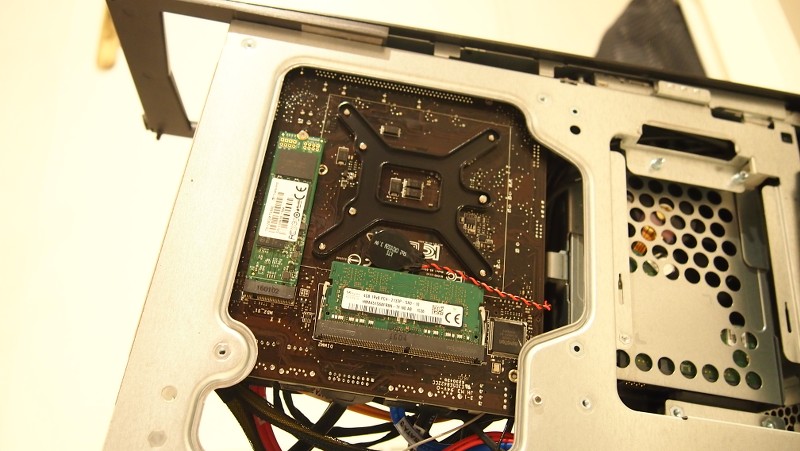

The rear end of the top fits another 2,5 inch HDD/SDD next to the slim loading DVD player.

If you remove the DVD player you can insert up to 2 3,5 inch HDDs.
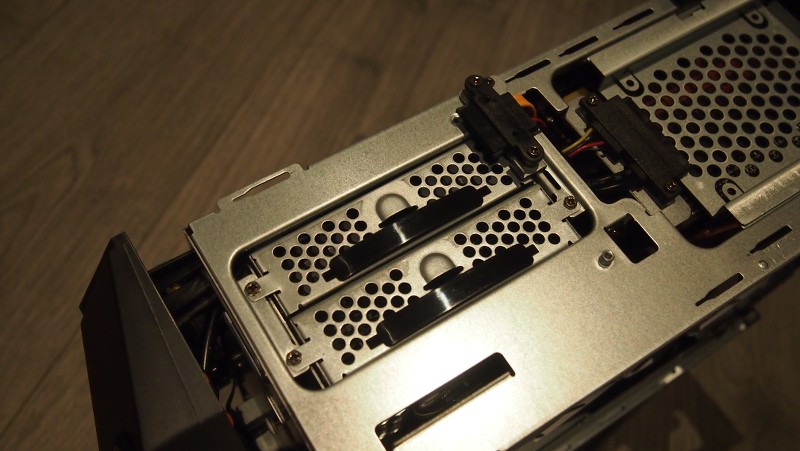
The bracket that holds the rear of the GPU in place actually doubles as a bracket for the box-type fan that you also see on reference design gfx cards.



Once the fan is removed you can see the laptop style heatsink.

This is the hard pcb PCIE extender for the gfx card.
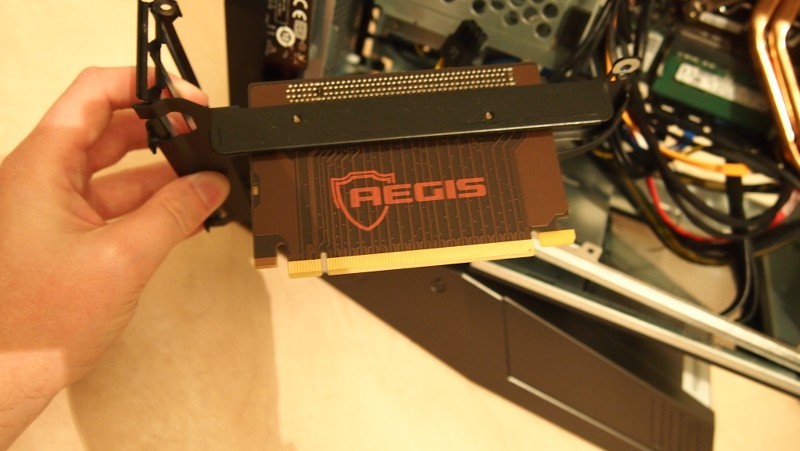
And there we finally have the motherboard itself.


I carefully removed the HDD rack as well to create some room for modding purposes.
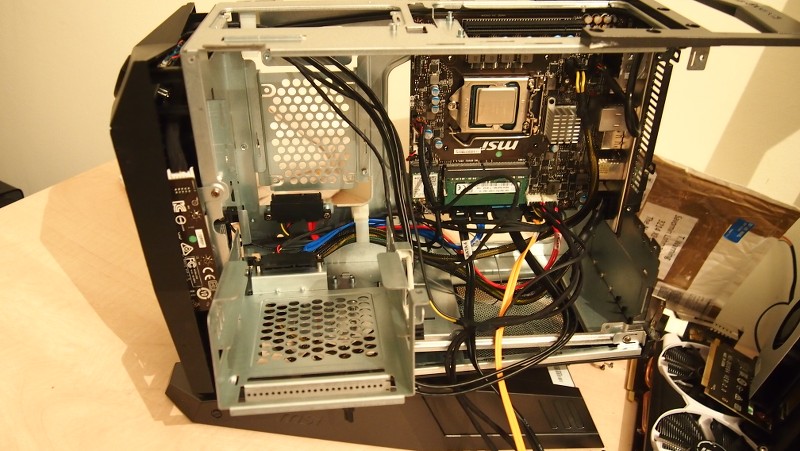


And lastly we see that this is the non overclockable version of the Aegis. There is also a version with pre-made OC function, that one runs a mini AIO watercooler. This packs the i7-6700 which is great for gaming anyway.

From what I have seen so far and what I have been thinking so far I know that the GPU will have to move. I want the motherboard visible and another cpu cooler to be fitted. How and what I will show in the next updates.