Associate
- Joined
- 17 May 2025
- Posts
- 49
- Location
- United Kingdom
Wondering if there is anyone here with an MSI B850 Gaming Plus WIFI motherboard? or perhaps any MSI B850 motherboard? who may be able to help with a few questions I have,
First question:
If you are in the bios and you press the escape key, a pop up box appears and says 'discard changes and exit' if I press OK - the screen goes blank for about 10 seconds and then comes back on but I'm still in the bios - does this happen for you? (I was expecting it to exit the bios and the pc restart)
Second question:
After updating the bios to the latest version, when I try to install Windows 10 using a USB flash, for about 20 seconds before the Windows setup screen appears, I see a funny pattern on my screen.
I think there is supposed to be a little loading indicator on the screen at around this time.
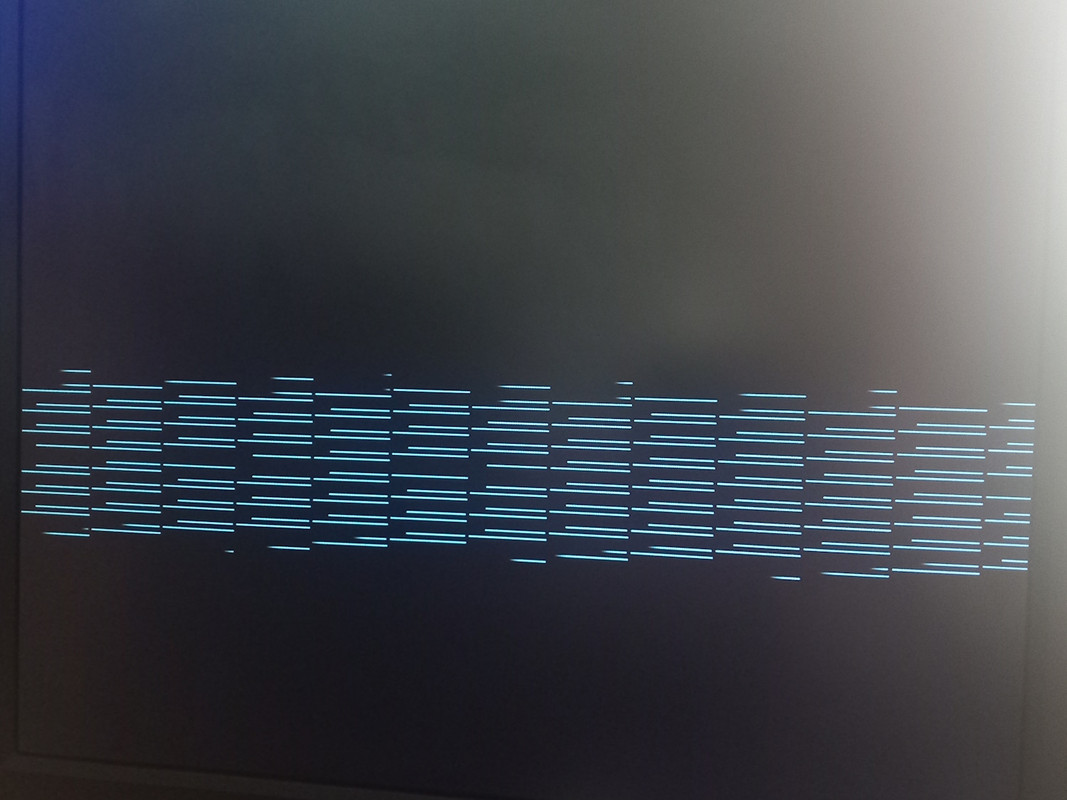
After 20 seconds the setup screen loads and is fine
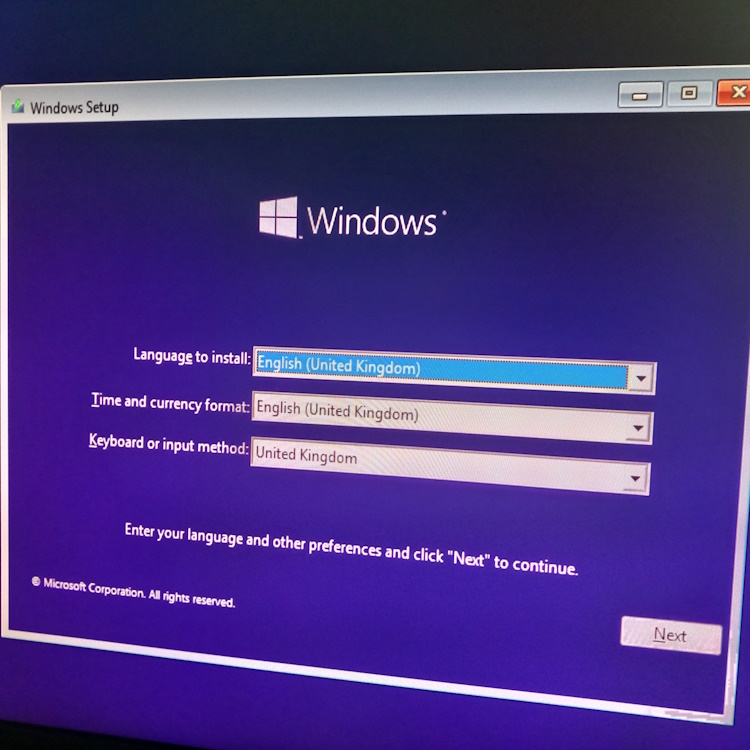
I'm using on board graphics and a DP to DVI cable but this wasn't happening when I installed Windows 10 with the original bios.
This only appears when installing Windows, after that it's fine, should I be worried? or try running the bios update again?
Third question: temperatures
I have an AMD Ryzen 5 7600 CPU and the stock cooler and am wondering what the temps should be,
Saturday's weather was super hot - after about 20 minutes of the PC being switched on:
System temp: 44c - CPU temp: 74c
Today's weather is not so hot - after 10 minutes of the PC being switched on and only in the bios:
System temp: 37c - CPU temp: 66c
Does 66c sound too hot for the CPU temp from just being idle in the bios for 10 minutes?
First question:
If you are in the bios and you press the escape key, a pop up box appears and says 'discard changes and exit' if I press OK - the screen goes blank for about 10 seconds and then comes back on but I'm still in the bios - does this happen for you? (I was expecting it to exit the bios and the pc restart)
Second question:
After updating the bios to the latest version, when I try to install Windows 10 using a USB flash, for about 20 seconds before the Windows setup screen appears, I see a funny pattern on my screen.
I think there is supposed to be a little loading indicator on the screen at around this time.
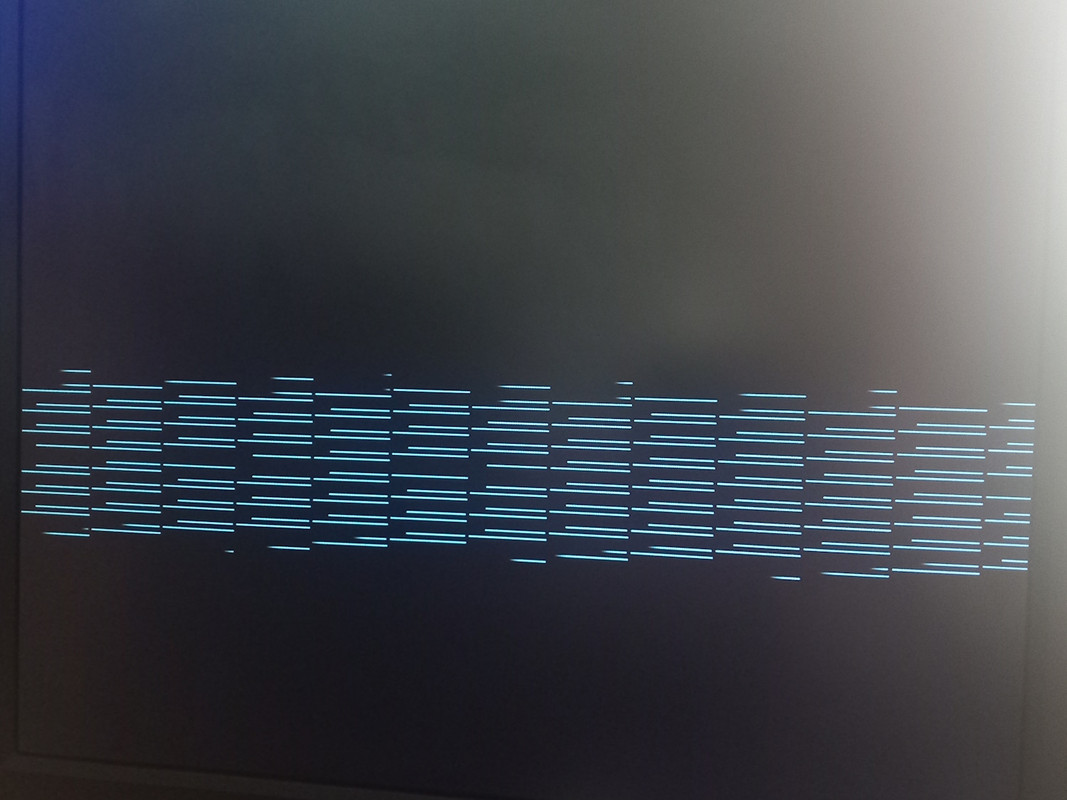
After 20 seconds the setup screen loads and is fine
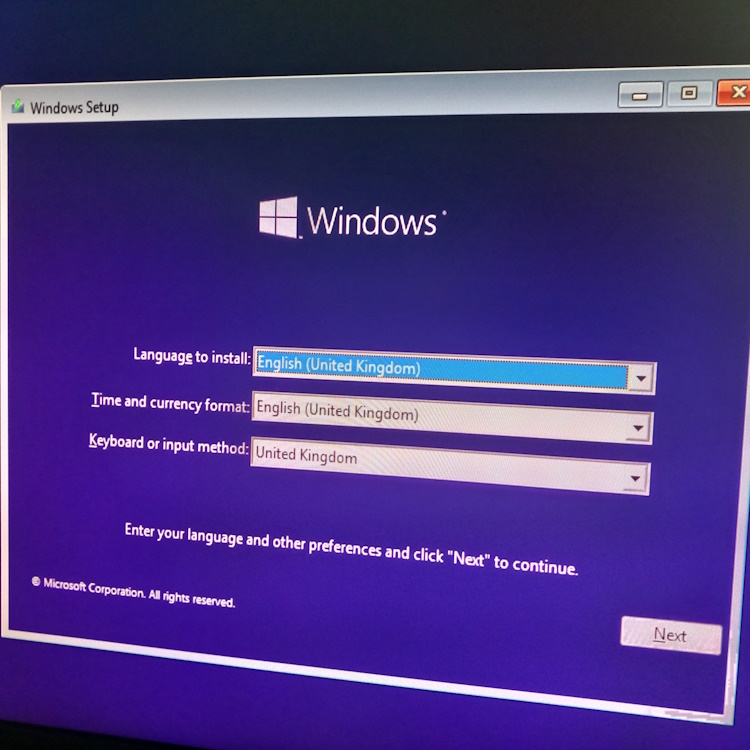
I'm using on board graphics and a DP to DVI cable but this wasn't happening when I installed Windows 10 with the original bios.
This only appears when installing Windows, after that it's fine, should I be worried? or try running the bios update again?
Third question: temperatures
I have an AMD Ryzen 5 7600 CPU and the stock cooler and am wondering what the temps should be,
Saturday's weather was super hot - after about 20 minutes of the PC being switched on:
System temp: 44c - CPU temp: 74c
Today's weather is not so hot - after 10 minutes of the PC being switched on and only in the bios:
System temp: 37c - CPU temp: 66c
Does 66c sound too hot for the CPU temp from just being idle in the bios for 10 minutes?



