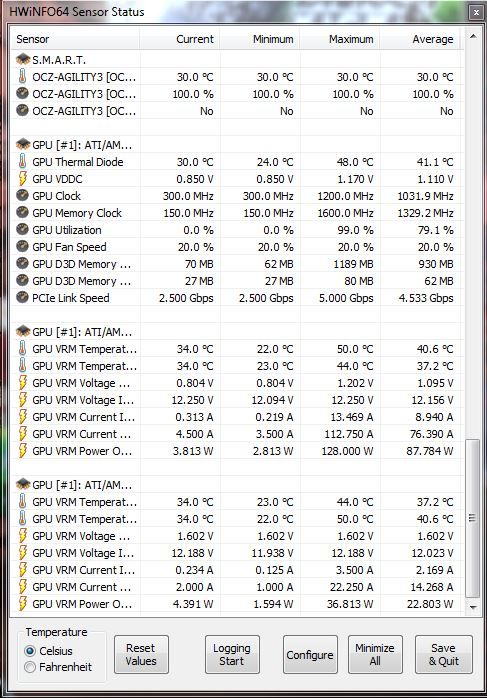Howdy,
I have recently got myself a 7970 and i have a problem.
I cant seem to get the thing to increase voltage from 1.17, i have tried both Trixx and AB (official unlocked method), i have added the .dll files to the MSI folder as well as downloading the ATI patch files, edited the ULPS Regedit file, and i have done multiple driver clean ups and installations.
I can increase the voltage through both Trixx and AB without it reverting to stock but when i use HWInfo or HWMonitor to check the voltage has been changed it shows it being 1.17v,
i5 3570k
OCZ 650w PSU
Latest Non Beta drivers
Im stuck
I have recently got myself a 7970 and i have a problem.
I cant seem to get the thing to increase voltage from 1.17, i have tried both Trixx and AB (official unlocked method), i have added the .dll files to the MSI folder as well as downloading the ATI patch files, edited the ULPS Regedit file, and i have done multiple driver clean ups and installations.
I can increase the voltage through both Trixx and AB without it reverting to stock but when i use HWInfo or HWMonitor to check the voltage has been changed it shows it being 1.17v,
i5 3570k
OCZ 650w PSU
Latest Non Beta drivers
Im stuck