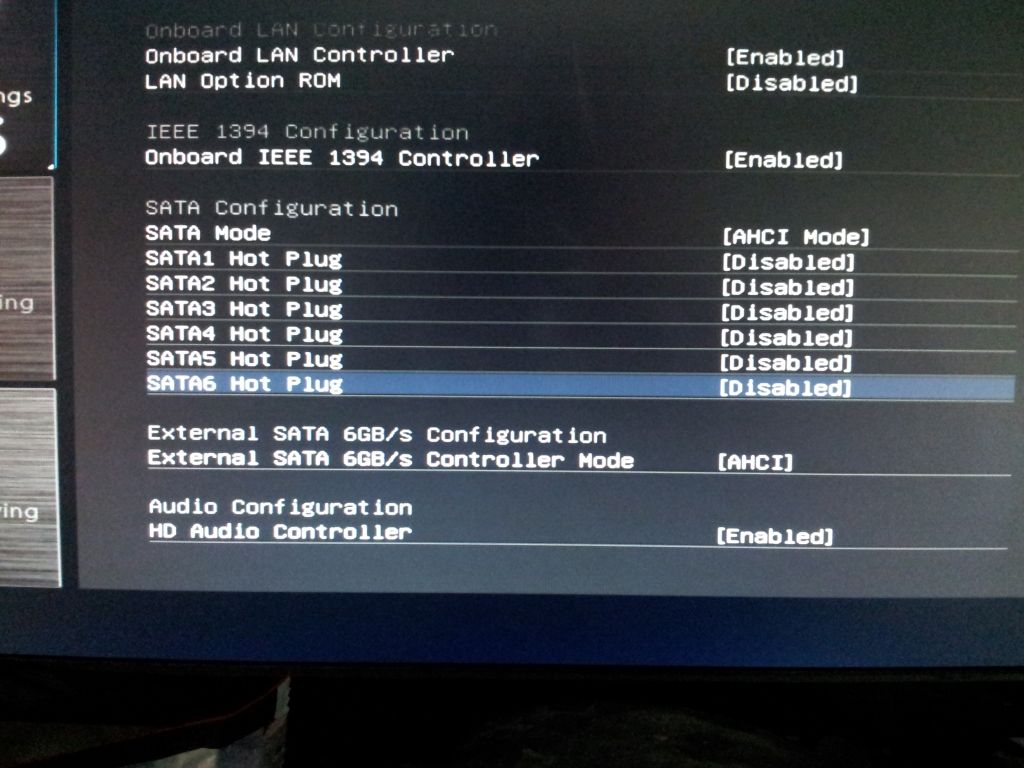You should put your;
SSD in port 1 as 1&2 are 6Gb/s Intel ports
If some of your HDD's are SATA2 & some SATA3 then put the most important SATA3 drive in port 2.
The other 3 HDD's should go in ports 3, 4 & 5
If you have a DVD drive put that on port 6
The above relates to SATA1 ~ SATA6 in your screenshot.
This way you don't need to use ports 7&8 which I think relate to the "External SATA 6GB/s Configuration" section in your above screenshot and why the OS thinks at the moment you have external HDD's connected.
If your not using any Firewire 1394 devices and have not installed an external 1394 port to connect to the appropriate MB connector, for things such as connecting a camcorder, then you can disable the 1394 controller in the bios.
You should definitely consider updating the bios, because even the latest official one (A50 / 10.5) has issues, such as causing a mem error when resuming from sleep. Check out the beta bios from the MSI forum which you'll also need to use the MSI forum bios flash utility. The latest beta solved the mem error but also fixes some other issues as detailed throughout the change logs in the MSI thread below.
The following bios is the latest beta and works with Ivy CPU's but some beta bios's may be for Sandy Bridge CPU's so make sure you get what's right for your PC.
(BIOS-A6B + ME8-v1464)
http://forum-en.msi.com/index.php?topic=158257.0
Also check out the rest of the driver & utility downloads from the MSI website as most if not all have been updated since the DVD supplied with the MB was created.