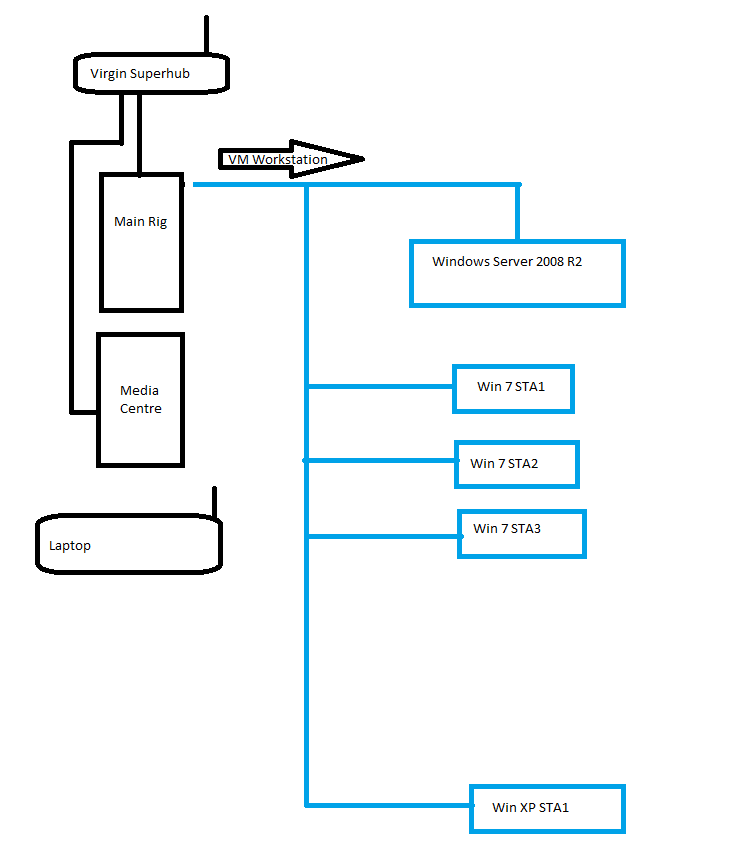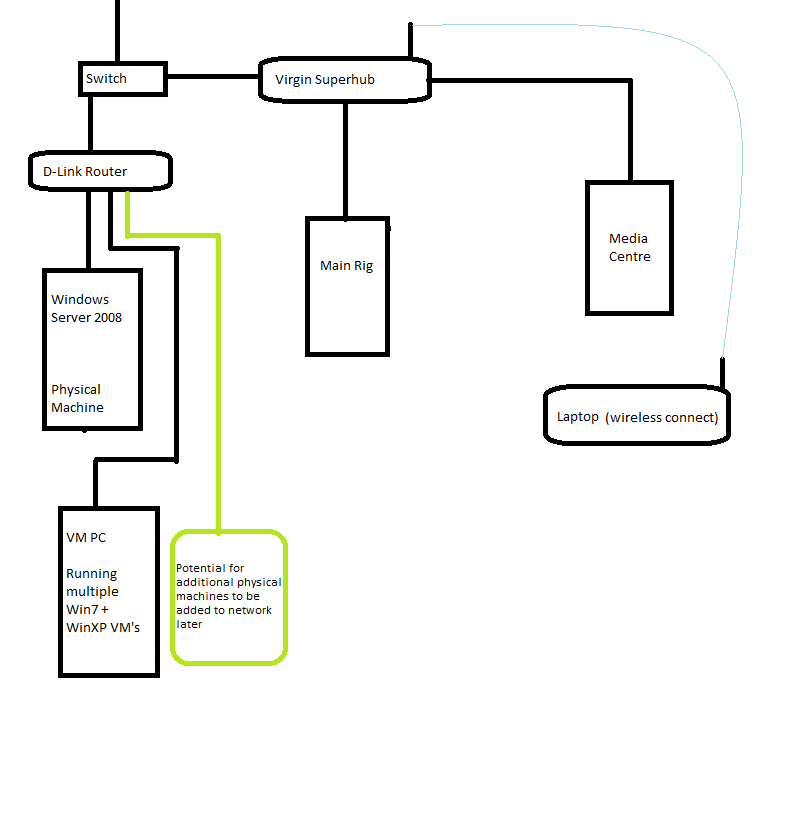Im looking to create a second completely isolated network at home. Id like to setup a virtual office environment with a few pc's some VM machines and Windows 2008 Server. The reason for this is i want to get better aquainted with Active Directory, Domain Controllers and DNS etc. I'd rather create a completely virtual and isolated environment so i dont ruin anything on my main network and starting dragging my PC into AD.
Just want to check that using a switch and then plugging two routers into that would work? Then i can keep them apart, but have the possibility to bridge connections later if i change the subnet?
Just want to check that using a switch and then plugging two routers into that would work? Then i can keep them apart, but have the possibility to bridge connections later if i change the subnet?