Hello everyone! I will ask OCUK to build THIS system for me. Could you all double check if its good? Also, please help me how could I send this "quote" to the department to get this built, delivered, etc and how do I pay for it?
ALSO, with that DHS GPU, will I receive the mousepad and the sticker, also the free Watch Dogs? Thanks a LOT!
YOUR BASKET
1 x Inno3D GeForce GTX 780 iChill HerculeZ X3 Ultra DHS Edition 3072MB GDDR5 PCI-Express Graphics Card £389.99
1 x Gigabyte Z97X-UD3H-BK - Devil's Canyon Core i7 4790K CPU & Motherboard Bundle **£35 Saving** £356.98
1 x BenQ GL2460 24" Widescreen LED Slim Bezel Monitor - Black £119.99
1 x Phanteks Enthoo Pro Mid Tower Enthusiast Case with Window £89.99
1 x Crucial MX100 256GB SATA 2.5” 7mm SSD + 9.5mm Adapter (CT256MX100SSD1) £82.99
1 x Microsoft Windows 8.1 64-Bit DVD - OEM (WN7-00614) £74.99
1 x Kingston HyperX 8GB (2x4GB) PC3-19200C11 2400MHz Dual Channel Kit - Black/Red (HX24C11BRK2/8-OC) £67.99
1 x SuperFlower Golden Green HX 650W "80 Plus Gold" Power Supply - Black £65.99
1 x Corsair Hydro H60 V2 High Performance Liquid CPU Cooler £59.99
1 x Western Digital Caviar Blue 1TB SATA 6Gb/s 64MB Cache WD10EZEX - OEM ** Single Platter ** HDD £41.98
1 x CM Storm Devastator Gaming Bundle - USB Keyboard & Mouse £29.99
1 x Asus 24x DVD±RW DRW-24F1ST SATA ReWriter - Black (Retail) £17.99
Total : £1,421.76 (includes shipping : £19.10).












ALSO, with that DHS GPU, will I receive the mousepad and the sticker, also the free Watch Dogs? Thanks a LOT!
YOUR BASKET
1 x Inno3D GeForce GTX 780 iChill HerculeZ X3 Ultra DHS Edition 3072MB GDDR5 PCI-Express Graphics Card £389.99
1 x Gigabyte Z97X-UD3H-BK - Devil's Canyon Core i7 4790K CPU & Motherboard Bundle **£35 Saving** £356.98
1 x BenQ GL2460 24" Widescreen LED Slim Bezel Monitor - Black £119.99
1 x Phanteks Enthoo Pro Mid Tower Enthusiast Case with Window £89.99
1 x Crucial MX100 256GB SATA 2.5” 7mm SSD + 9.5mm Adapter (CT256MX100SSD1) £82.99
1 x Microsoft Windows 8.1 64-Bit DVD - OEM (WN7-00614) £74.99
1 x Kingston HyperX 8GB (2x4GB) PC3-19200C11 2400MHz Dual Channel Kit - Black/Red (HX24C11BRK2/8-OC) £67.99
1 x SuperFlower Golden Green HX 650W "80 Plus Gold" Power Supply - Black £65.99
1 x Corsair Hydro H60 V2 High Performance Liquid CPU Cooler £59.99
1 x Western Digital Caviar Blue 1TB SATA 6Gb/s 64MB Cache WD10EZEX - OEM ** Single Platter ** HDD £41.98
1 x CM Storm Devastator Gaming Bundle - USB Keyboard & Mouse £29.99
1 x Asus 24x DVD±RW DRW-24F1ST SATA ReWriter - Black (Retail) £17.99
Total : £1,421.76 (includes shipping : £19.10).


























 . Since then, I did tweaks to it.
. Since then, I did tweaks to it.