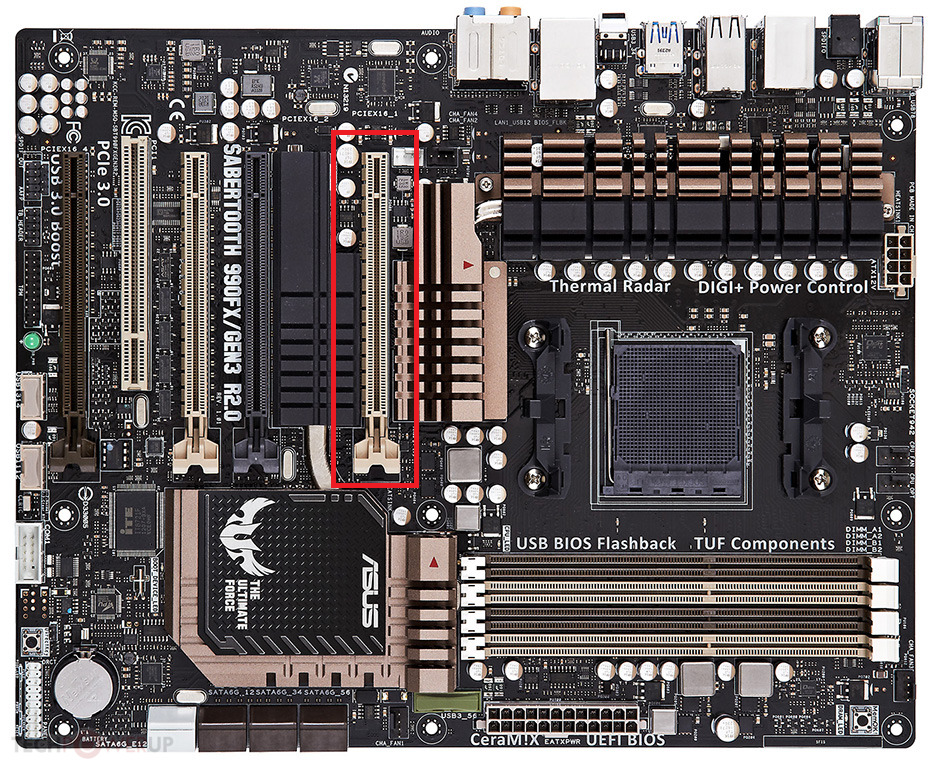Ok,
So I just finished building my first ever PC specs are as below:
Corsair CMX8GX3M2B1600C9 XMS3 8GB (2x4GB) DDR3 1600 Mhz
AMD FX8320 Black Edition 8 Core
Asus Sabertooth 990FX R2.0 Motherboard
Asus Radeon HD 7850 2GB GDDR5
Corsair CX750 750w PSU
Zalman MS8000 Case
Once built, I turned it on and noticed straight away something was wrong with the display? I'm not sure how to explain it so have included some pictures of the issue. I'm not sure if it's the graphics card that's the issue here or what so need some help as I'm stumped.
I've installed the drivers that came on the disk with both the MoBo and Graphics card but the issue is still here. I'm running my monitor via VGA on a DVI adapter, I tried running it through my TV via HDMI but got no signal.
Anyone got any idea?


So I just finished building my first ever PC specs are as below:
Corsair CMX8GX3M2B1600C9 XMS3 8GB (2x4GB) DDR3 1600 Mhz
AMD FX8320 Black Edition 8 Core
Asus Sabertooth 990FX R2.0 Motherboard
Asus Radeon HD 7850 2GB GDDR5
Corsair CX750 750w PSU
Zalman MS8000 Case
Once built, I turned it on and noticed straight away something was wrong with the display? I'm not sure how to explain it so have included some pictures of the issue. I'm not sure if it's the graphics card that's the issue here or what so need some help as I'm stumped.
I've installed the drivers that came on the disk with both the MoBo and Graphics card but the issue is still here. I'm running my monitor via VGA on a DVI adapter, I tried running it through my TV via HDMI but got no signal.
Anyone got any idea?
Last edited: