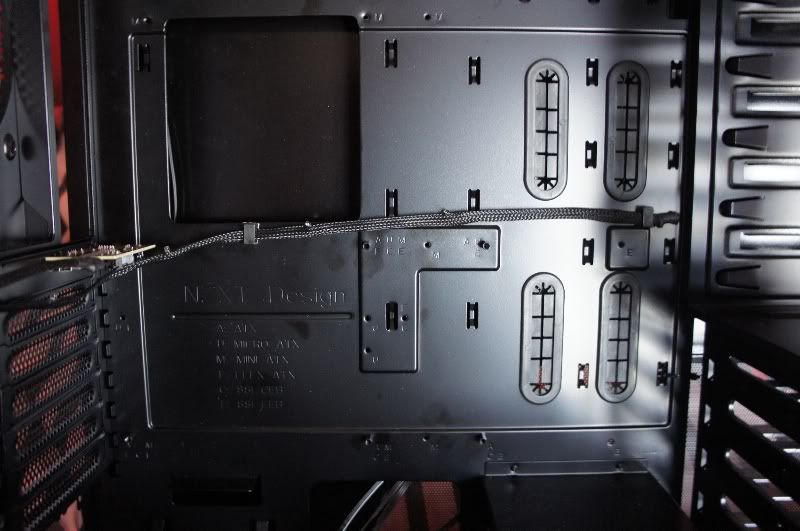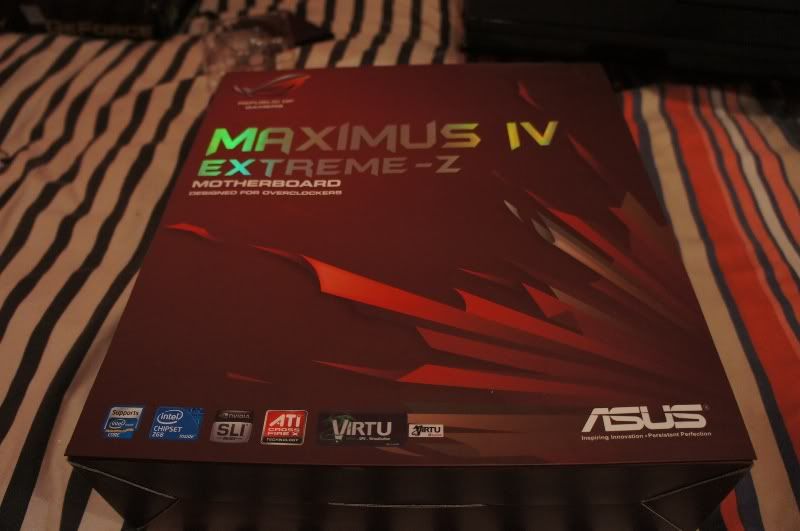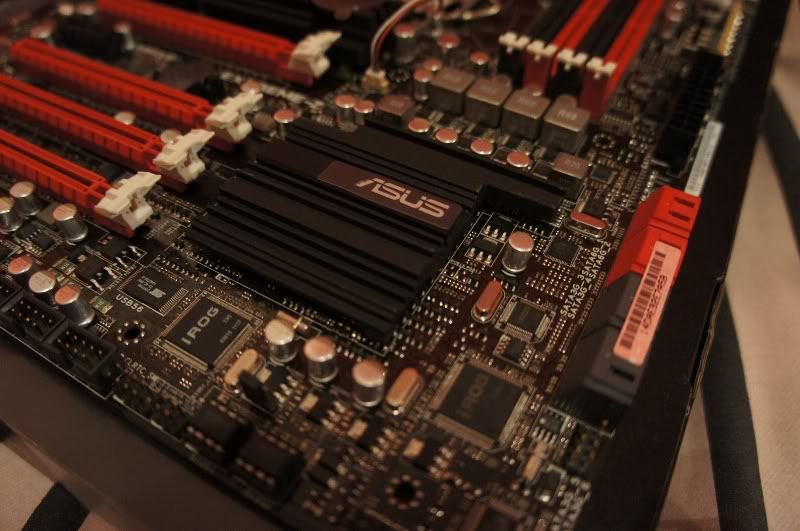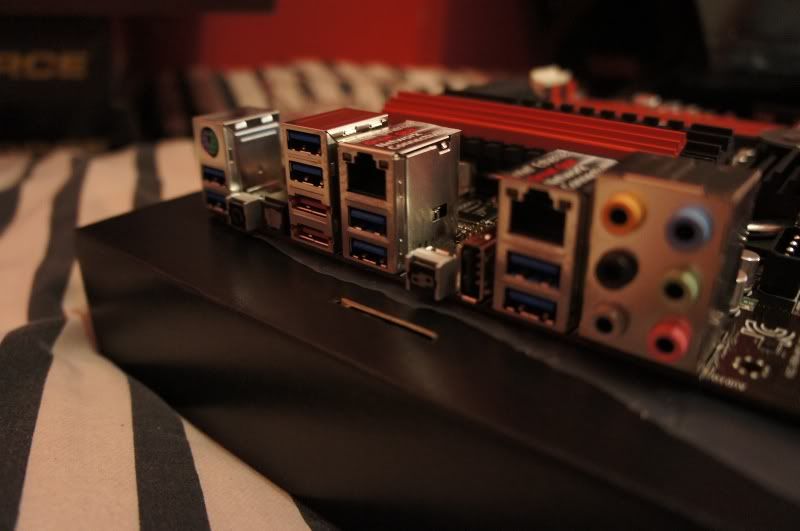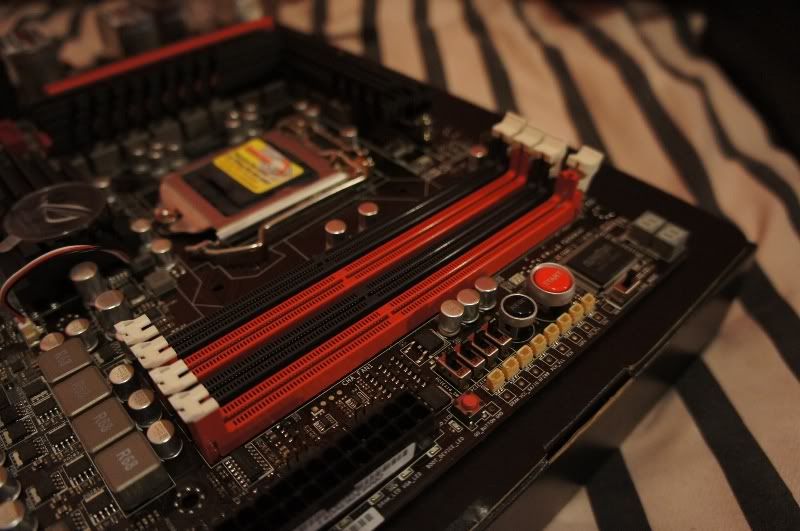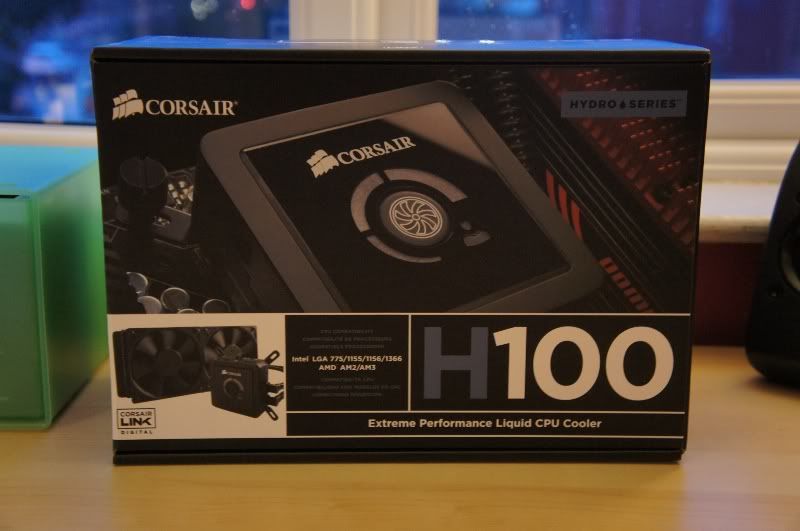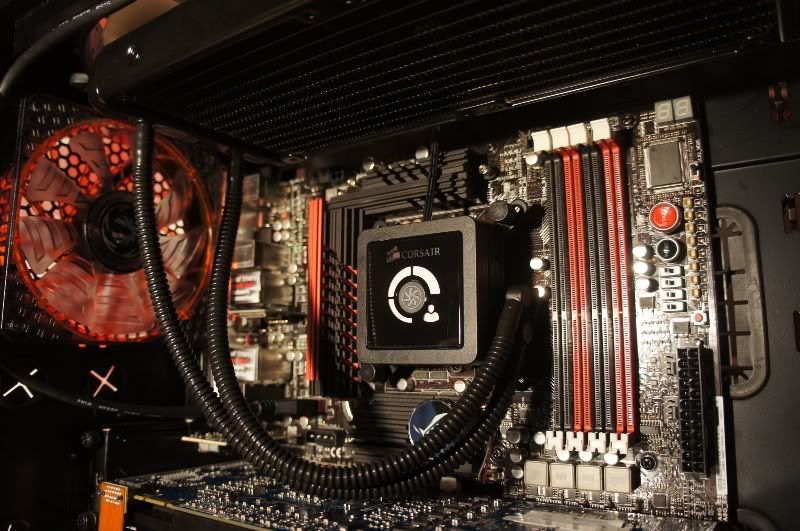Started a new thread, this one will be slightly better structured and actually contain some plans and computing components within the first 20 posts.
Anyway, been wanting to do this for some time and even though I have next to no knowledge on the most up-to-date components I decided to just dive straight in The reason for the title, yes I could have gone a lot cheaper and still had a decent PC but from my expierience from building a 1/5th Scale Radio Controlled Petrol Powered Baja I know its best to go all out first and not having to upgrade all the time (post on here if you wanna know more about that)
The reason for the title, yes I could have gone a lot cheaper and still had a decent PC but from my expierience from building a 1/5th Scale Radio Controlled Petrol Powered Baja I know its best to go all out first and not having to upgrade all the time (post on here if you wanna know more about that)
So the spec so far:
Case: NZXT Phantom Black
Motherboard: Asus Maximus IV Extreme Z
Processor: Intel i7 2700k
Graphics Cards: PNY GTX 580 OC's x2 (sli)
Cooling: Corsair H100 Watercooler + 4 Bitfenix Red LED + 3 NZXT Red LED Fans
Peripherals: Logitech G19 Keyboard, Logitech G13 Gaming Pad, Logitech G9x Mouse, Logitech Z506 5.1 Surround Sound Speakers, Turtle Beach PX3 Headset
Future Plans/Purchases
- Change stock blue LED's in case for red ones
- 2x 27" Samsung Monitors
- HDD + SDD
- Maahoosive PSU - Looking like 1000W +
- RAM
- Windows 7 Ulitimate/Platnium
So to start heres the case:


More pics to come!
Anyway, been wanting to do this for some time and even though I have next to no knowledge on the most up-to-date components I decided to just dive straight in
 The reason for the title, yes I could have gone a lot cheaper and still had a decent PC but from my expierience from building a 1/5th Scale Radio Controlled Petrol Powered Baja I know its best to go all out first and not having to upgrade all the time (post on here if you wanna know more about that)
The reason for the title, yes I could have gone a lot cheaper and still had a decent PC but from my expierience from building a 1/5th Scale Radio Controlled Petrol Powered Baja I know its best to go all out first and not having to upgrade all the time (post on here if you wanna know more about that)So the spec so far:
Case: NZXT Phantom Black
Motherboard: Asus Maximus IV Extreme Z
Processor: Intel i7 2700k
Graphics Cards: PNY GTX 580 OC's x2 (sli)
Cooling: Corsair H100 Watercooler + 4 Bitfenix Red LED + 3 NZXT Red LED Fans
Peripherals: Logitech G19 Keyboard, Logitech G13 Gaming Pad, Logitech G9x Mouse, Logitech Z506 5.1 Surround Sound Speakers, Turtle Beach PX3 Headset
Future Plans/Purchases
- Change stock blue LED's in case for red ones
- 2x 27" Samsung Monitors
- HDD + SDD
- Maahoosive PSU - Looking like 1000W +
- RAM
- Windows 7 Ulitimate/Platnium
So to start heres the case:


More pics to come!
Last edited: