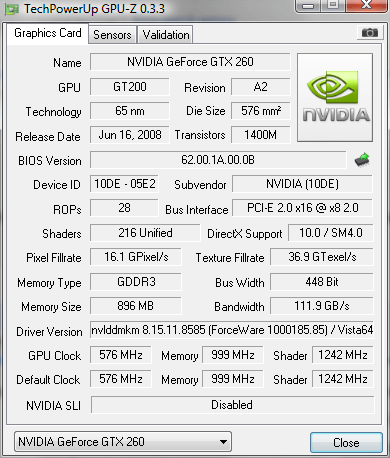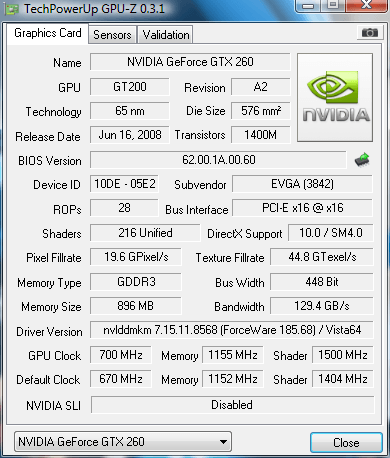I have the Xonar soundcard in the lower pcie x8 slot and the GTX of course in the top slot which should mean that it still runs at x16 but it seems with the soundcard installed there it only runs at x8.
Anyone know how to remedy this?
I have 4 sticks of RAM for 8GB so cannot install the Xonar on any of the top pcie x1 slots as the end of the card hits the inner ram module - totally gash!
If I did install it there I'd need to drop to 4GB RAM only which probably won't make a whole lot of difference but I'd be shy of 4GB RAM!
In this respect I think I might have to get a shorter Xonar/STX if I cannot find a solution!
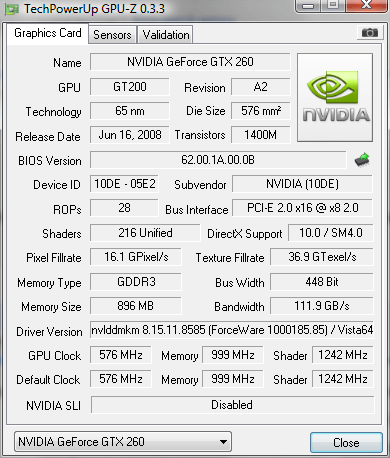
Anyone know how to remedy this?
I have 4 sticks of RAM for 8GB so cannot install the Xonar on any of the top pcie x1 slots as the end of the card hits the inner ram module - totally gash!
If I did install it there I'd need to drop to 4GB RAM only which probably won't make a whole lot of difference but I'd be shy of 4GB RAM!
In this respect I think I might have to get a shorter Xonar/STX if I cannot find a solution!