Associate
- Joined
- 6 Sep 2011
- Posts
- 44
Hi all,
I havent had a PC now for over 15 years (avid Apple fan and XBOX360 user), but have decided to take the plunge and buy a PC for gaming only.
I have been toying with the idea for several months and was adamant I was going to buy a pre-built system (Alienware was at the top of my list). However a few mates said building you own will save a bundle/or get you a better spec for the same money. I have no PC experience but hopefully the following will do the job.
Heres when it all arrived. I originally ordered a Zalman Z9 case but decided after it was all ship to go for the Corsair 650D after reading a few reviews.

Corsair Obsidian 650D Gaming Midi Tower - Black
Some unboxing of the case. Couldnt believe how many wires where in it! (being a novice this sent me into a spin - but soon overcame!) No instructions either telling me what they all did.





The case quality was superb, 3 fans in the interior, plenty of room and a good cable management system.
So after spending the next 2 hours working out what did what and reading the manuals and the installation guide on this forum I set about on the internals.
Samsung SH-B123L/BSBP 12x BluRay ROM / 16x DVDąRW Lightscribe SATA-II

Piece of cake - on a roll. The Corsair case has these quick release trays so not even a screw needed. Looking good

Corsair Enthusiast Series TX 750W V2 High Performance '80 Plus Bronze'
First job was the power supply. The unboxing...



An then in the tower (how many wires - again spent a good half working all those out - remeber I havent done this before - i didnt even know what way to put the power supply up!

Asus P8P67 PRO Intel P67 (Socket 1155) DDR3 Motherboard *B3 REVISION
Now the mobo, spent again a few good minutes working out what did what.



Firstly I added the panel on the back.

I then placed on the antistatic bag and went for the processor.
Intel Core i7-2600K 3.40GHz (Sandybridge) Socket LGA1155 Processor
A few pics..


And a another on the mobo - this was the first wire I attached to anything! Steady progress for a noob! The silver cover to secure the processor needed a good bit of effort, after spending 5 minutes thinking had I put it in right I just gave it a good push and woila - simples!

Kingston HyperX Blu 8GB (2x4GB) DDR3 PC3-10666C9 1333MHz Dual Channel
Ram time (the last time I had a PC these were only 1mb!) 8GB now..

On the mobo

Samsung SpinPoint F3 1TB SATA-II 32MB Cache - OEM (HD103SJ

Again the case has these trays which you pull out - spent 1 mins getting them into the tray and the realised I had put itin back to front - i then spent 15 mins trying to get the bugger out!
Progress so far

The wires at the back

Still hadnt plugged any wires into the mobo
Where does this go - no idea

and this

I then realised that not all the wires need to be plugged in so tucked the little fellas round the back.
Asus GeForce GTX 460 1024MB DirectCU GDDR5 PCI-Express Graphics Card

Didnt take many pictures here, but here it is in situ - needed 2 PCI cables to power it

So that was it all the compenents in (including my wireless network card). I plugged all the wires onto the mobo, all the fans into the fan controller on the case, audio, usb, power witches etc.
I then plugged into being quite confident that it couldnt have been so easy so it surely wont turn on
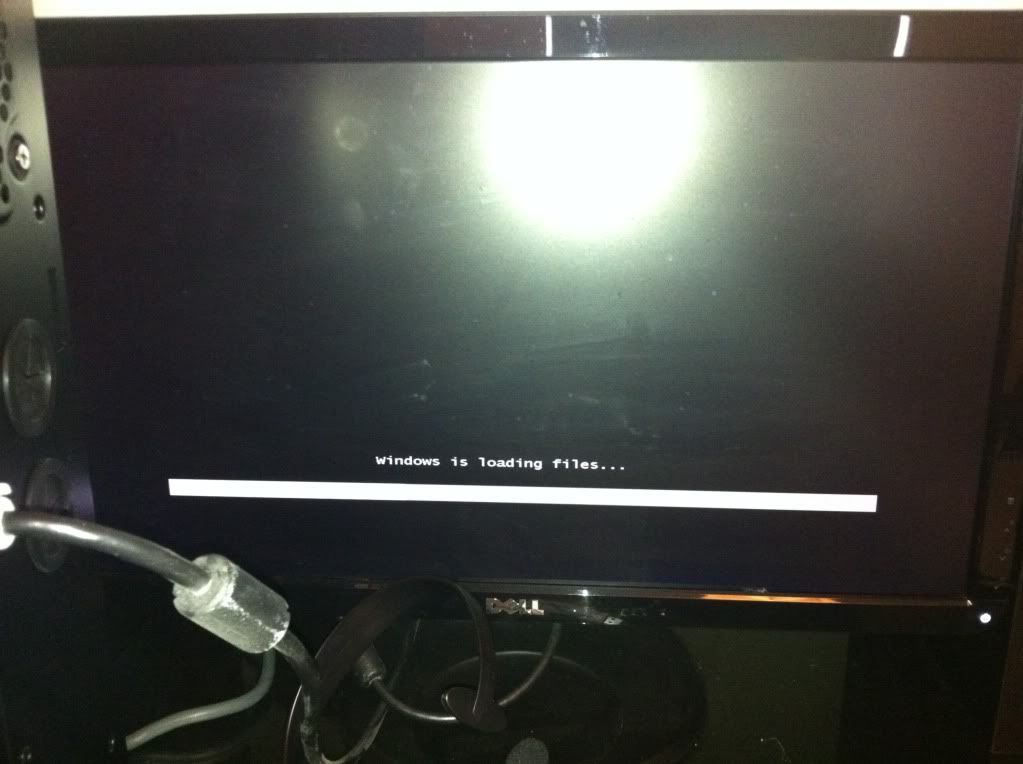
result it worked straight away!! I then installed windows which only took about 10 mins and that was it - it worked!
Had a few questions which I posted on the forum which were kindly answered y several members and that was it.
Windows give the machine a score of 7.6 (marked down for the hard drive). I also have HW monitor to see the temps. Using the internet these are the results

I then tried prime95 and the 4x cores run at 70c - is this normal?
And one of the reasons I wanted a PC...

And temps run at 50c when i play this
Thats it folks - thanks for reading.
p.s- please dont tell me my spec is rubbish - i will cry!
I havent had a PC now for over 15 years (avid Apple fan and XBOX360 user), but have decided to take the plunge and buy a PC for gaming only.
I have been toying with the idea for several months and was adamant I was going to buy a pre-built system (Alienware was at the top of my list). However a few mates said building you own will save a bundle/or get you a better spec for the same money. I have no PC experience but hopefully the following will do the job.
Heres when it all arrived. I originally ordered a Zalman Z9 case but decided after it was all ship to go for the Corsair 650D after reading a few reviews.

Corsair Obsidian 650D Gaming Midi Tower - Black
Some unboxing of the case. Couldnt believe how many wires where in it! (being a novice this sent me into a spin - but soon overcame!) No instructions either telling me what they all did.





The case quality was superb, 3 fans in the interior, plenty of room and a good cable management system.
So after spending the next 2 hours working out what did what and reading the manuals and the installation guide on this forum I set about on the internals.
Samsung SH-B123L/BSBP 12x BluRay ROM / 16x DVDąRW Lightscribe SATA-II

Piece of cake - on a roll. The Corsair case has these quick release trays so not even a screw needed. Looking good

Corsair Enthusiast Series TX 750W V2 High Performance '80 Plus Bronze'
First job was the power supply. The unboxing...



An then in the tower (how many wires - again spent a good half working all those out - remeber I havent done this before - i didnt even know what way to put the power supply up!


Asus P8P67 PRO Intel P67 (Socket 1155) DDR3 Motherboard *B3 REVISION
Now the mobo, spent again a few good minutes working out what did what.



Firstly I added the panel on the back.

I then placed on the antistatic bag and went for the processor.
Intel Core i7-2600K 3.40GHz (Sandybridge) Socket LGA1155 Processor
A few pics..


And a another on the mobo - this was the first wire I attached to anything! Steady progress for a noob! The silver cover to secure the processor needed a good bit of effort, after spending 5 minutes thinking had I put it in right I just gave it a good push and woila - simples!

Kingston HyperX Blu 8GB (2x4GB) DDR3 PC3-10666C9 1333MHz Dual Channel
Ram time (the last time I had a PC these were only 1mb!) 8GB now..

On the mobo

Samsung SpinPoint F3 1TB SATA-II 32MB Cache - OEM (HD103SJ

Again the case has these trays which you pull out - spent 1 mins getting them into the tray and the realised I had put itin back to front - i then spent 15 mins trying to get the bugger out!
Progress so far

The wires at the back

Still hadnt plugged any wires into the mobo
Where does this go - no idea

and this

I then realised that not all the wires need to be plugged in so tucked the little fellas round the back.
Asus GeForce GTX 460 1024MB DirectCU GDDR5 PCI-Express Graphics Card

Didnt take many pictures here, but here it is in situ - needed 2 PCI cables to power it

So that was it all the compenents in (including my wireless network card). I plugged all the wires onto the mobo, all the fans into the fan controller on the case, audio, usb, power witches etc.
I then plugged into being quite confident that it couldnt have been so easy so it surely wont turn on
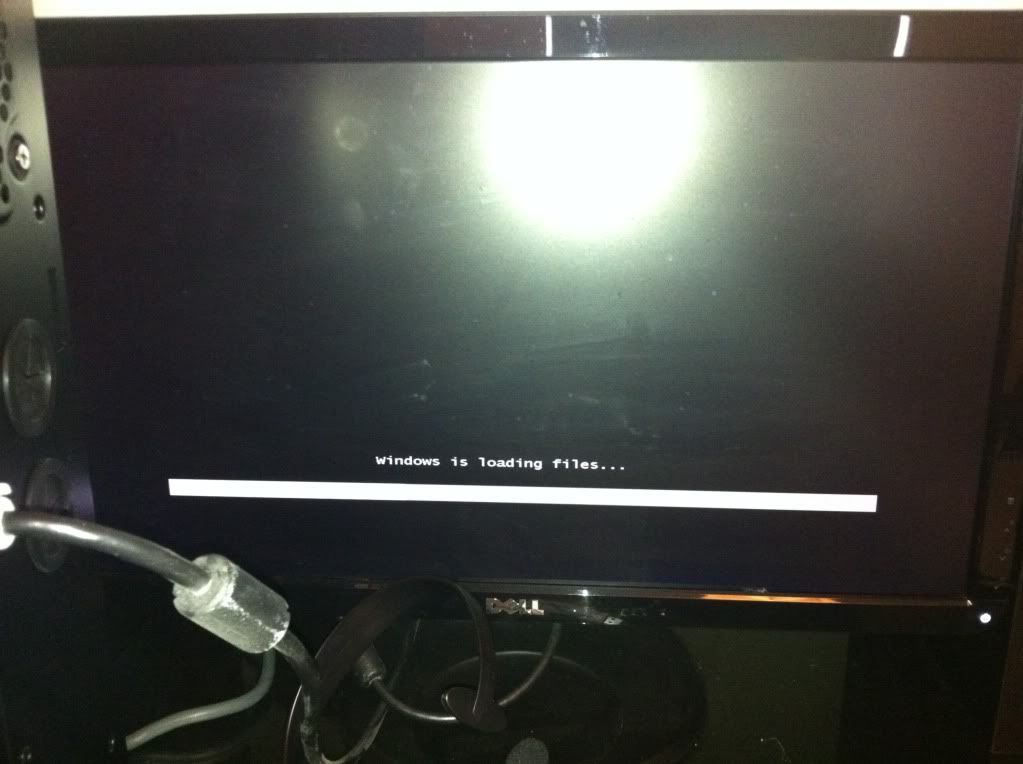
result it worked straight away!! I then installed windows which only took about 10 mins and that was it - it worked!
Had a few questions which I posted on the forum which were kindly answered y several members and that was it.
Windows give the machine a score of 7.6 (marked down for the hard drive). I also have HW monitor to see the temps. Using the internet these are the results

I then tried prime95 and the 4x cores run at 70c - is this normal?
And one of the reasons I wanted a PC...

And temps run at 50c when i play this
Thats it folks - thanks for reading.
p.s- please dont tell me my spec is rubbish - i will cry!


