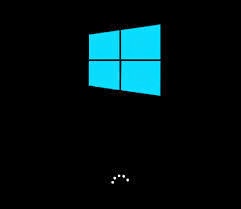Soldato
- Joined
- 18 Mar 2012
- Posts
- 5,492
- Location
- Eastbourne
I got my 4790k last night, popped it in all working fine. And I thought after work today I thought I'd get overclocking so in preparation I updated my bios, something I never done when i first got it, using Asus ezflash 2.
And nooowww.. It won't boot. It brings up the black loading screen with the spinning things then bsods and restarts. Bios is all fine, I can adjust everything etc. I thought the mobo might be under volting the chip so I upped the vcore, same thing. Ram with the xmp and no profile still nothing. Tonight I'm going to try and roll back to a previous bios update and see if that works.
The pc restarts so quickly I don't get a chance to see the error code.
Anyone else had this? Or any suggestions on how to get past it?
And nooowww.. It won't boot. It brings up the black loading screen with the spinning things then bsods and restarts. Bios is all fine, I can adjust everything etc. I thought the mobo might be under volting the chip so I upped the vcore, same thing. Ram with the xmp and no profile still nothing. Tonight I'm going to try and roll back to a previous bios update and see if that works.
The pc restarts so quickly I don't get a chance to see the error code.
Anyone else had this? Or any suggestions on how to get past it?