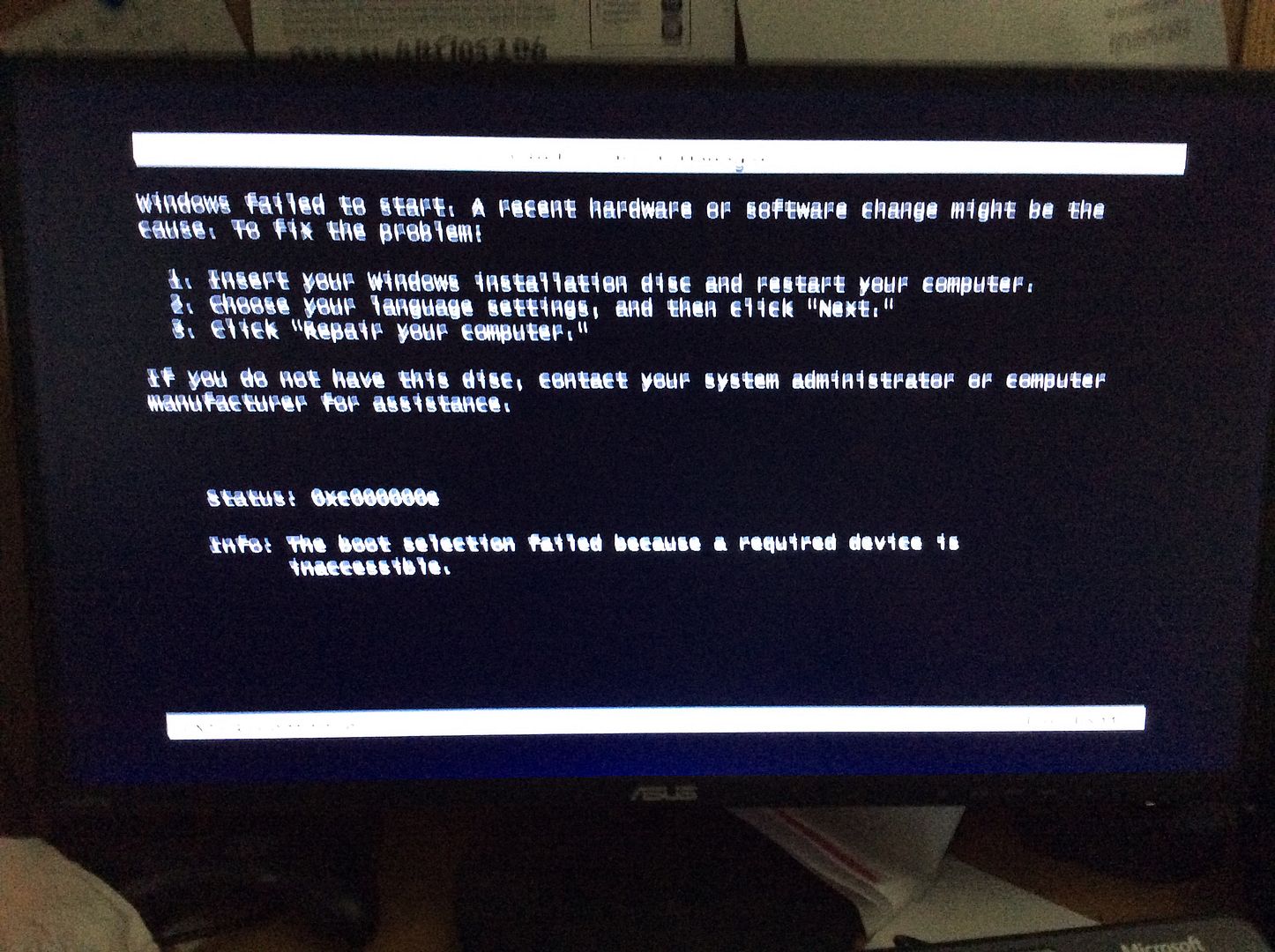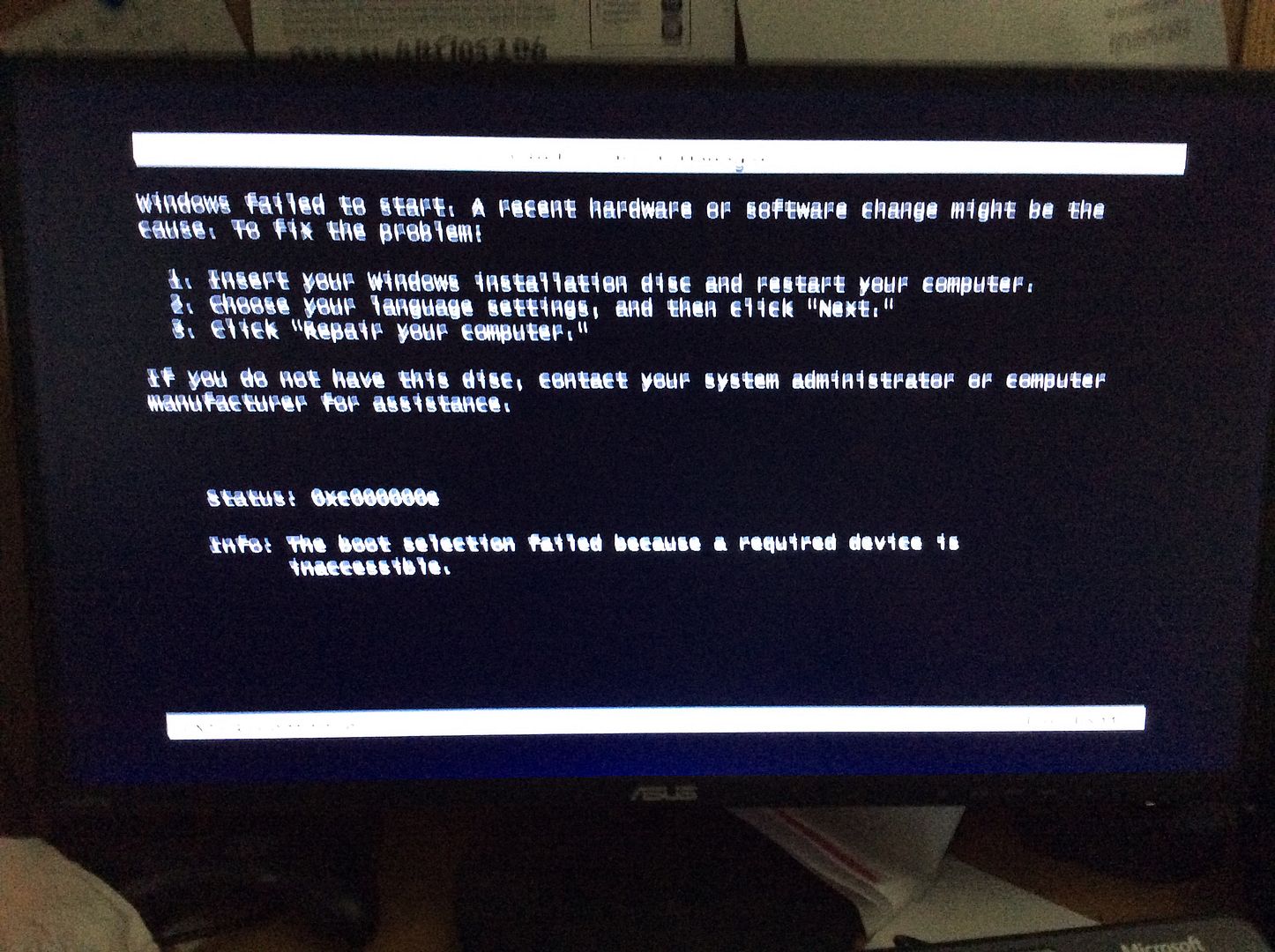Caporegime
- Joined
- 1 Dec 2010
- Posts
- 53,767
- Location
- Welling, London
Was working fine last night. This morning it won't boot. Also bizarrely, my SSD has disappeared from my boot menu and even more bizarrely, it is now refusing to let me into the BIOS. When I try to boot I am just getting this screen all the time. The SSD is however, recognised in the bios, it just does not appear in the boot menu