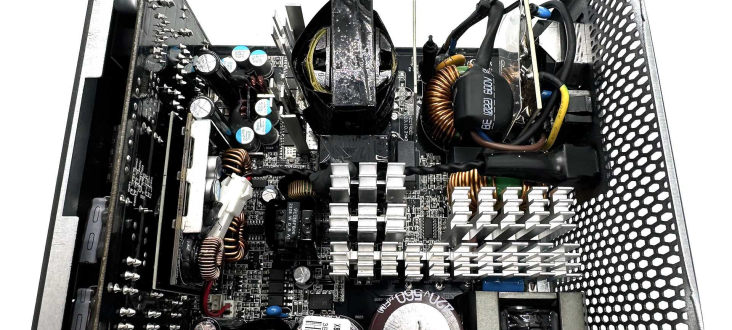Associate
- Joined
- 3 Jul 2021
- Posts
- 8
- Location
- Nottingham
Hello,
I bought the below pre build from overclockers late 2021. Unfortunately the pc just turned off when I was writing an email. I tried a different power cable but no dice.
Doing some research online I feel like the PSU may have stopped working. I want to get the pc working again, does anyone recommend any PSU? Budget is workable, I would rather spend more and get something that would last.
If anyone has further upgrade suggestions I am all ears. The gaming I do on it is a bit of everything but tend to be indies or city builders.
I would say when I do play some more "advanced" games I feel the fans are quite loud, is there a way of fixing that?
Kolink Modular Power 700W 80 Plus Bronze Modular Power Supply
OcUK Value Power Adapter 3 Pin Fan Power to 4 Pin Molex Adapter (RB-523)
AMD Ryzen 7 5800X Eight Core 4.7GHz (Socket AM4) Processor - Tray
Zotac GeForce RTX 3070 TI Trinity 8GB GDDR6X PCI-Express Graphics Card
WD Blue SN550 1TB SSD NVME M.2 2280 PCle Gen3 Solid State Drive (WDS100T2BO(
Asrock B550 Phantom Gaming 4 AC (AMD AM4) B550 ATX Motherboard
Kingston HyperX Fury 16GB (2x8GB) DDR4 PC4-28800C17 3600MHZ Dual Channel Kit
Cooler Master MasterLiquid Lite 240 AIO CPU Cooler - 240mm
Phanteks Eclipse P400 Air Midi Tower DRGB Case - Black
OcUK Value Power Adapter 3 Pin Fan Power to 4 Pin Molex Adapter (RB-523)
EK Water Blocks EK-Cable Y-Splitter 3-Fan (10cm)
Thanks everyone for their help!
I bought the below pre build from overclockers late 2021. Unfortunately the pc just turned off when I was writing an email. I tried a different power cable but no dice.
Doing some research online I feel like the PSU may have stopped working. I want to get the pc working again, does anyone recommend any PSU? Budget is workable, I would rather spend more and get something that would last.
If anyone has further upgrade suggestions I am all ears. The gaming I do on it is a bit of everything but tend to be indies or city builders.
I would say when I do play some more "advanced" games I feel the fans are quite loud, is there a way of fixing that?
Kolink Modular Power 700W 80 Plus Bronze Modular Power Supply
OcUK Value Power Adapter 3 Pin Fan Power to 4 Pin Molex Adapter (RB-523)
AMD Ryzen 7 5800X Eight Core 4.7GHz (Socket AM4) Processor - Tray
Zotac GeForce RTX 3070 TI Trinity 8GB GDDR6X PCI-Express Graphics Card
WD Blue SN550 1TB SSD NVME M.2 2280 PCle Gen3 Solid State Drive (WDS100T2BO(
Asrock B550 Phantom Gaming 4 AC (AMD AM4) B550 ATX Motherboard
Kingston HyperX Fury 16GB (2x8GB) DDR4 PC4-28800C17 3600MHZ Dual Channel Kit
Cooler Master MasterLiquid Lite 240 AIO CPU Cooler - 240mm
Phanteks Eclipse P400 Air Midi Tower DRGB Case - Black
OcUK Value Power Adapter 3 Pin Fan Power to 4 Pin Molex Adapter (RB-523)
EK Water Blocks EK-Cable Y-Splitter 3-Fan (10cm)
Thanks everyone for their help!