/Hi guys I'm wondering if you can help me with some overclocking...
I really cant get my head around all the numbers that you need to understand to OC so Im hoping you guys can tell me what you recommend? I built my PC with the intention to leave it at stock speed untill I need to get more out of it for newer game (thats all i use it for games) please have a look at the pics and tell me what you would do...

I notice the above pic says its running at 2000mhz but im sure its supposed to be 3000mhz?
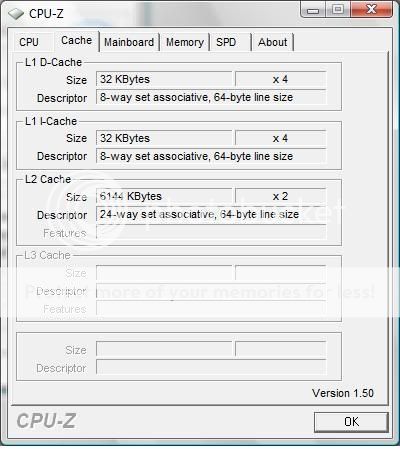
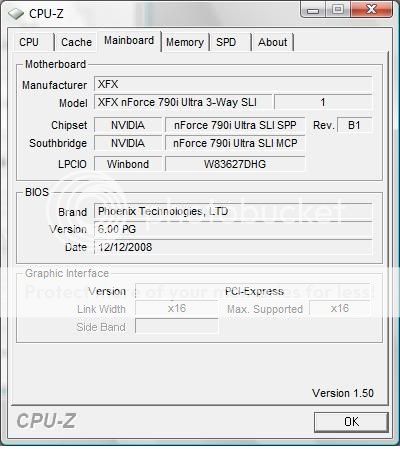
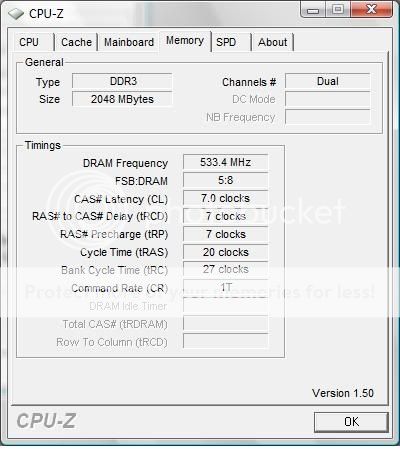
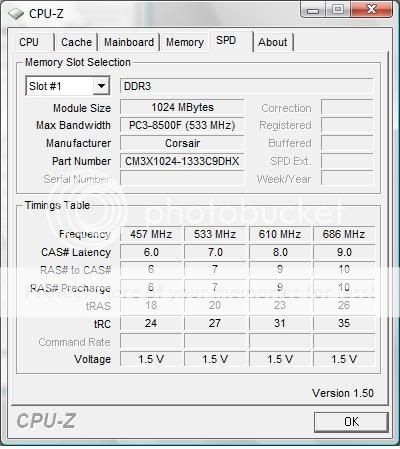
I had to replace the old video card as it decided to DIE thanks to OCUK for the free upgrade. The new one is overclocked by the manurfacturer GTX 280 Already had to swap out memory aswell as they died too but have a new brand and seems stable.
If someone could tell me what setting I need to do on my BIOS it would be a great help. Im not being lazy by asking you I really dont get the whole number crunching that needs to be done. I understand the process tho like I know RAM should be tweked after you tweek everything else.
I really cant get my head around all the numbers that you need to understand to OC so Im hoping you guys can tell me what you recommend? I built my PC with the intention to leave it at stock speed untill I need to get more out of it for newer game (thats all i use it for games) please have a look at the pics and tell me what you would do...

I notice the above pic says its running at 2000mhz but im sure its supposed to be 3000mhz?
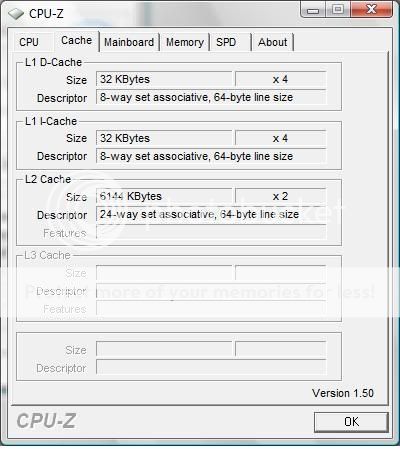
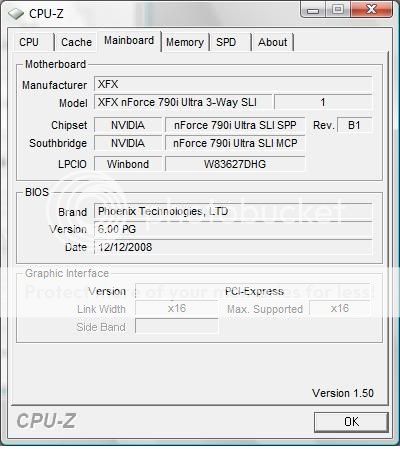
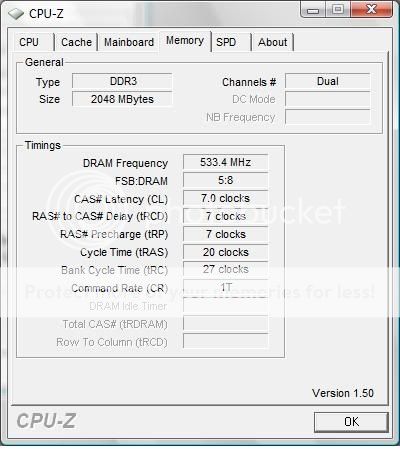
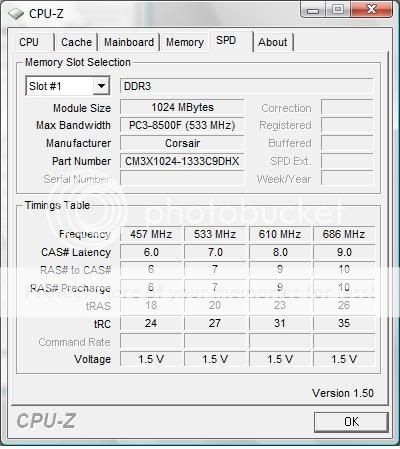
I had to replace the old video card as it decided to DIE thanks to OCUK for the free upgrade. The new one is overclocked by the manurfacturer GTX 280 Already had to swap out memory aswell as they died too but have a new brand and seems stable.
If someone could tell me what setting I need to do on my BIOS it would be a great help. Im not being lazy by asking you I really dont get the whole number crunching that needs to be done. I understand the process tho like I know RAM should be tweked after you tweek everything else.


