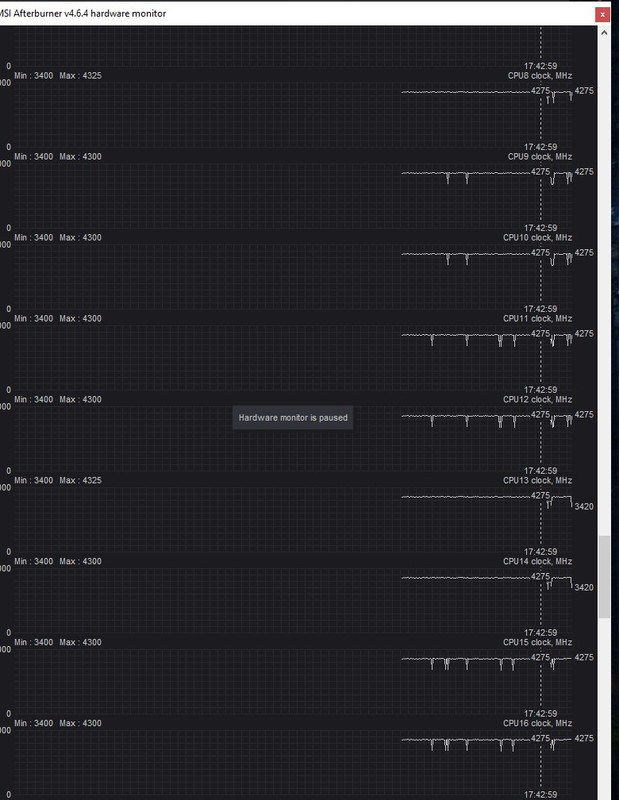I'm using MSI Afterburner graphs to diagnose frame drops in VR on a 3080Ti. I can't see anything wrong with what the card is doing, other than Voltage Limit moving between 0 and 1 on occaision, but I am testing at a 2.0 pixel density on a Rift-S. Native resolution sits at 0, but I guess this is because the card is barely awake.
I look at the CPU core usages and it seems that the 4250mhz boost drops to 3600-3400mhz in a spike, which appears to represent the frame drop/stutter. I'm unsure why and unsure if this is normal, because I never had this problem before on older cards so never bothered to check. These boost spikes appear uniform over a number of cores/threads, which I assume is what the particular game is using.
Other than reported application frame drops the in-hmd debug tools are telling me that CPU time is 3-5 ms and GPU around the same (high res 80hz). However, even at 0.5 pixel density I am having these frame drops, but the CPU appears more stable at this resolution with less drops.
I've had a smooth ride with this system on a GTX 1080, but since the 3080Ti it has become a nightmare.
If somebody could help, because despite my many years of PC usage, I feel like I am out of my depth on this latest graphics hardware.
CPU temps are good and in-game < 60c (56-59c) on a Noctua d15 cooler running stock speeds.
I don't know if the CPU is the problem, but it's the only thing I can see that has a noticable change.
I look at the CPU core usages and it seems that the 4250mhz boost drops to 3600-3400mhz in a spike, which appears to represent the frame drop/stutter. I'm unsure why and unsure if this is normal, because I never had this problem before on older cards so never bothered to check. These boost spikes appear uniform over a number of cores/threads, which I assume is what the particular game is using.
Other than reported application frame drops the in-hmd debug tools are telling me that CPU time is 3-5 ms and GPU around the same (high res 80hz). However, even at 0.5 pixel density I am having these frame drops, but the CPU appears more stable at this resolution with less drops.
I've had a smooth ride with this system on a GTX 1080, but since the 3080Ti it has become a nightmare.
If somebody could help, because despite my many years of PC usage, I feel like I am out of my depth on this latest graphics hardware.
CPU temps are good and in-game < 60c (56-59c) on a Noctua d15 cooler running stock speeds.
I don't know if the CPU is the problem, but it's the only thing I can see that has a noticable change.
Last edited: