So just had a BSOD, had a few and screen artifacts / black blocks randomly show on screen for a while, ran Aida64 under multiple tests with each option selected. Hardware Failure only when running test on just one of the ram sticks, using same slot for testing.
It gives me a reason to upgrade anyway, so going to buy a 5800X3D and some new ram. Gaming at 1080p. So what ram should I go with? GPU will get upgraded a little later.
Current system specs are
Ryzen 7 2700X
Gigabyte X470 AORUS GAMING 7 WIFI ATX AM4 Motherboard
Corsair Vengeance RGB Pro 16 GB (2 x 8 GB) DDR4-2666 CL16 Memory
RTX 2070 8 GB Video Card
Throw me some recommendations please.
It gives me a reason to upgrade anyway, so going to buy a 5800X3D and some new ram. Gaming at 1080p. So what ram should I go with? GPU will get upgraded a little later.
Current system specs are
Ryzen 7 2700X
Gigabyte X470 AORUS GAMING 7 WIFI ATX AM4 Motherboard
Corsair Vengeance RGB Pro 16 GB (2 x 8 GB) DDR4-2666 CL16 Memory
RTX 2070 8 GB Video Card
Throw me some recommendations please.


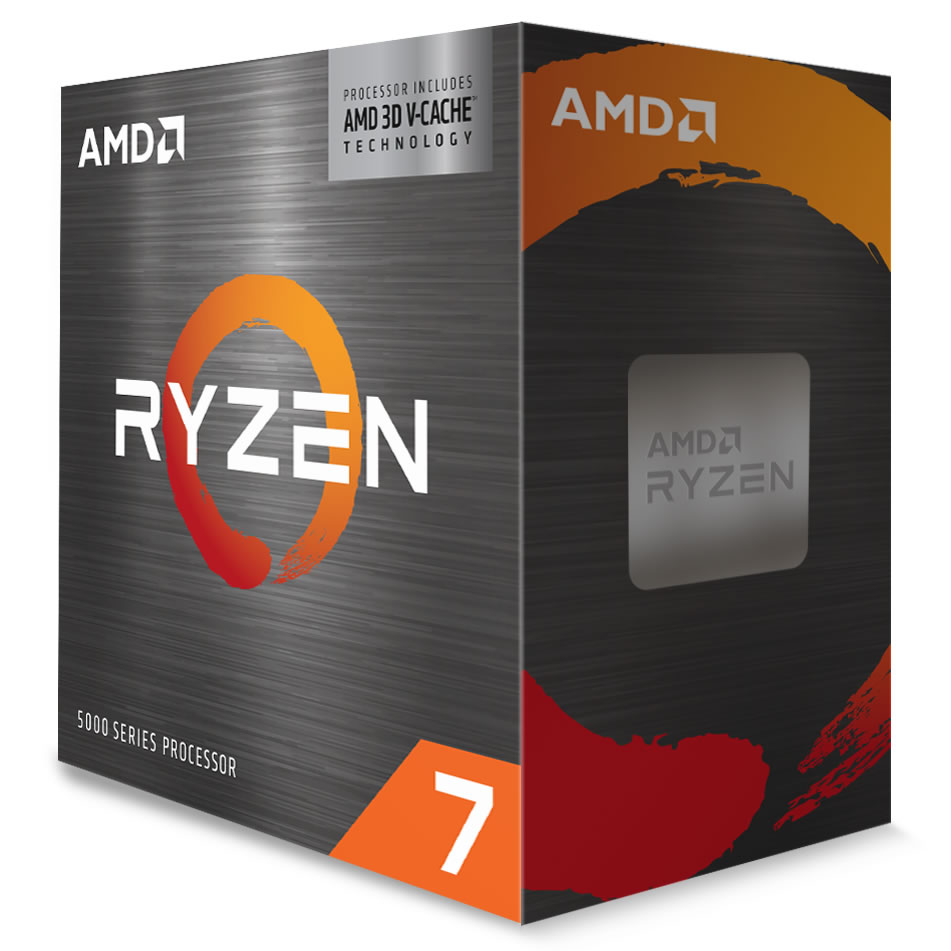









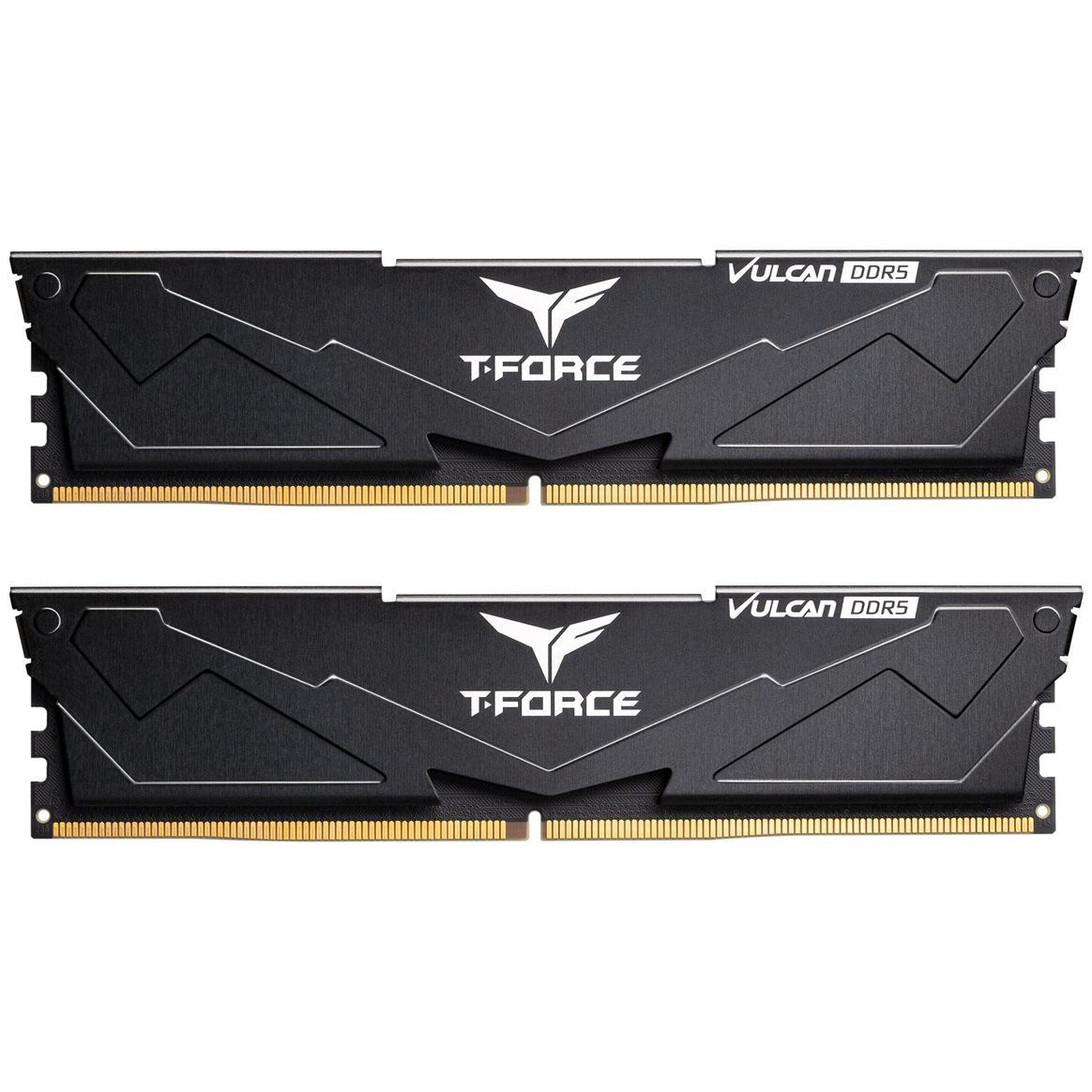

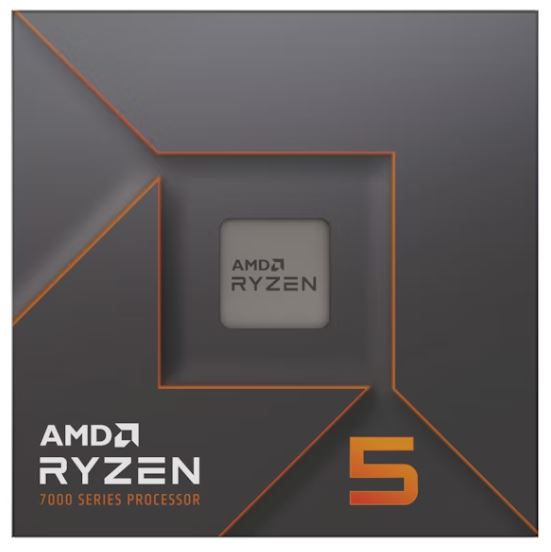
 .
.