Hey, just gettin ready for my next major rebuild and i wanna keep everything as tidy as possible, but i need some tips.
Basically this is what im working with:
- Antec Trueblue 2.0 PSU
- NZXT Guardian Case (Quiet! )
)
- Abit KN8-SLI Board
- 3 Fans (two in the rear, one in the window)
- Cathode and controller
- Everything else that goes in a case
Ok! Anyway, first problem is my case (which i cant afford to upgrade just yet). This thing is built well, but is lacking as far as not having a motherboard tray, limited space and fans in stupid places, as seen here:

Second problem is my new motherboard layout (when it finally arrives ). As seen here:
). As seen here:
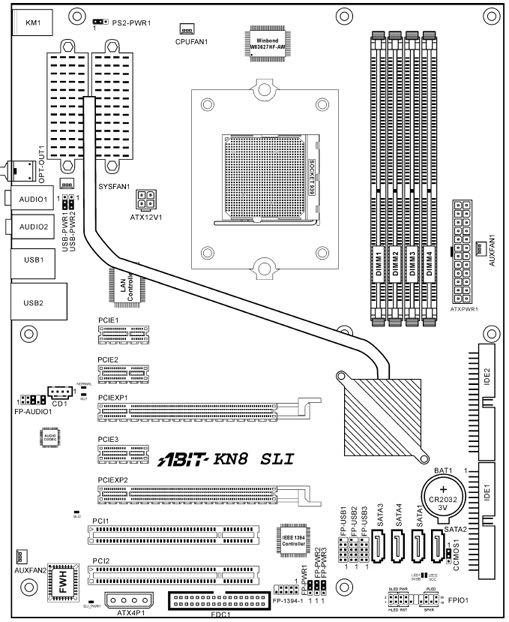
(Sorry about the big pics)
My main worry is the ATX4P1 plug at the bottom. Im not sure if the cables on my psu will be long enough to go around the board (trying to avoid crisscrossing above the board), or if i will have to run it under the board... cause im pretty sure the molex is slightly bigger than the motherboard stand-offs.
Thirdly is my PSU, its not modular, and none of the molexes are sleeved. I was thinking about using some heatshrink on it, but im not overly keen on de-wiring all the molexes and then re-wiring them again.
On the upside, my harddrive is SATA, and i have rounded IDE cables for my floppy and dvd drives.
So where should i even begin? (and dont say by ditching the case, cause that aint gonna happen yet )
)
Basically this is what im working with:
- Antec Trueblue 2.0 PSU
- NZXT Guardian Case (Quiet!
 )
)- Abit KN8-SLI Board
- 3 Fans (two in the rear, one in the window)
- Cathode and controller
- Everything else that goes in a case
Ok! Anyway, first problem is my case (which i cant afford to upgrade just yet). This thing is built well, but is lacking as far as not having a motherboard tray, limited space and fans in stupid places, as seen here:

Second problem is my new motherboard layout (when it finally arrives
 ). As seen here:
). As seen here: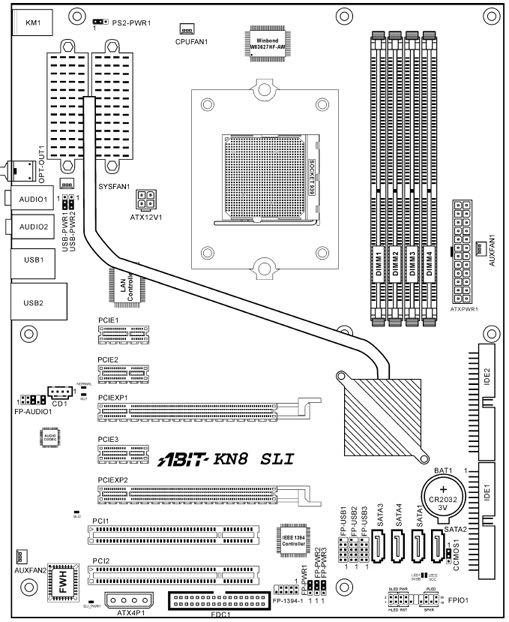
(Sorry about the big pics)
My main worry is the ATX4P1 plug at the bottom. Im not sure if the cables on my psu will be long enough to go around the board (trying to avoid crisscrossing above the board), or if i will have to run it under the board... cause im pretty sure the molex is slightly bigger than the motherboard stand-offs.
Thirdly is my PSU, its not modular, and none of the molexes are sleeved. I was thinking about using some heatshrink on it, but im not overly keen on de-wiring all the molexes and then re-wiring them again.
On the upside, my harddrive is SATA, and i have rounded IDE cables for my floppy and dvd drives.
So where should i even begin? (and dont say by ditching the case, cause that aint gonna happen yet
 )
)
Last edited:






