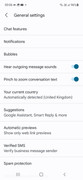Hi guys. I've spent some time setting up my Samsung S21 FE and everything is pretty much done now. Haven't bothered using smart switch this time, I've done everything manually. But there's a few things I could use some help with.
NOTIFICATION SOUNDS. There seems no way to be able to configure specific individual notifications sounds
per app, like one sound for incoming SMS, another for Email, etc?
VIRUS PROTECTION. On my S7 Edge I installed the 'Lookout Mobile Security'app which automatically scans the phone apps. Do I need to install it on this phone? Apparently McAfee comes built in but I can't find it.
SAMSUNG NOTES. I've got 268 memos on my S7 Edge. On the new phone I just see Samsung Notes app. Is that the same thing as the Memo app and is there a way to transfer my memos from the old phone? I tried transferring memos from my S6 to the S7 Edge years ago and it didn't work properly.
NOTIFICATION SOUNDS. There seems no way to be able to configure specific individual notifications sounds
per app, like one sound for incoming SMS, another for Email, etc?
VIRUS PROTECTION. On my S7 Edge I installed the 'Lookout Mobile Security'app which automatically scans the phone apps. Do I need to install it on this phone? Apparently McAfee comes built in but I can't find it.
SAMSUNG NOTES. I've got 268 memos on my S7 Edge. On the new phone I just see Samsung Notes app. Is that the same thing as the Memo app and is there a way to transfer my memos from the old phone? I tried transferring memos from my S6 to the S7 Edge years ago and it didn't work properly.
Last edited: