I am not good with this stuff..
I have a Lenovo IdeaPad L340 which has 1 slot for ram it seems based on settings. Its got 8gb ram on it currently which is not enough, Id like to upgrade to 16.
The part that kinda throws me off at the moment is the MhZ and if my motherboard can handle 16gb at all?
If someone could check I would be grateful
here are the specs
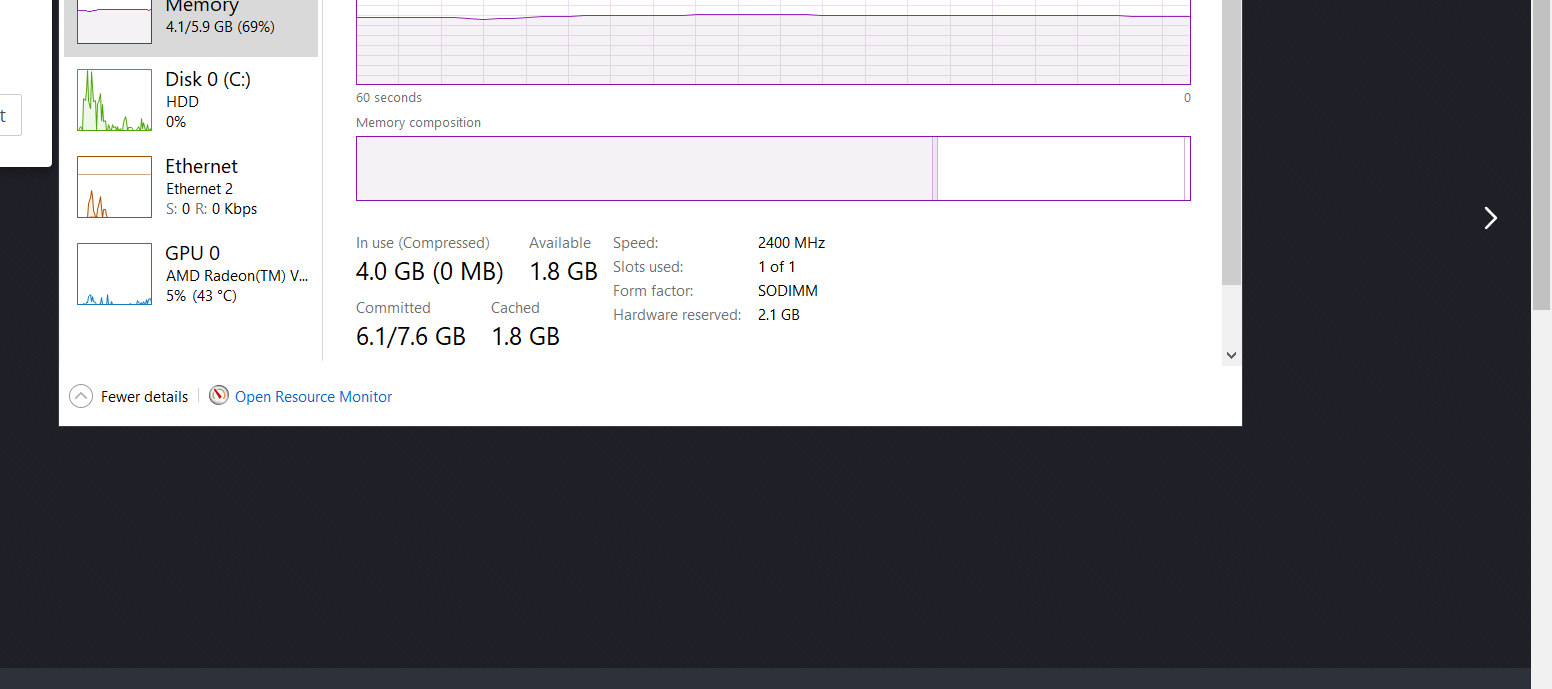
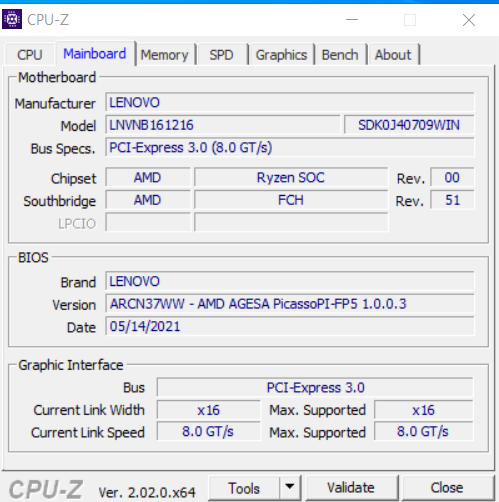
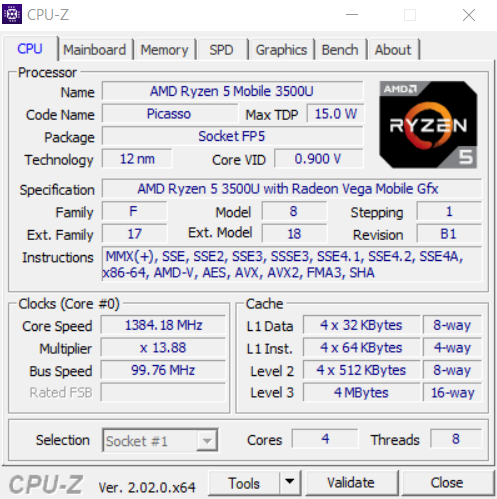
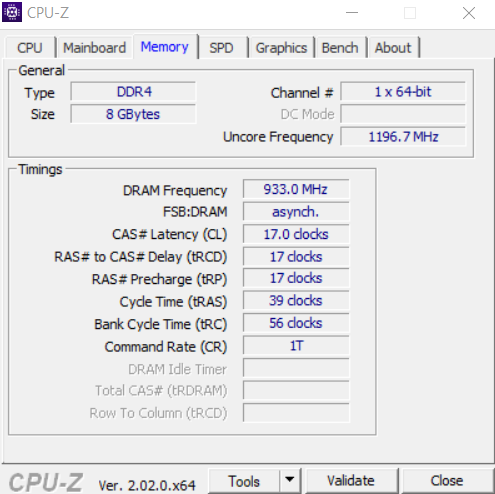
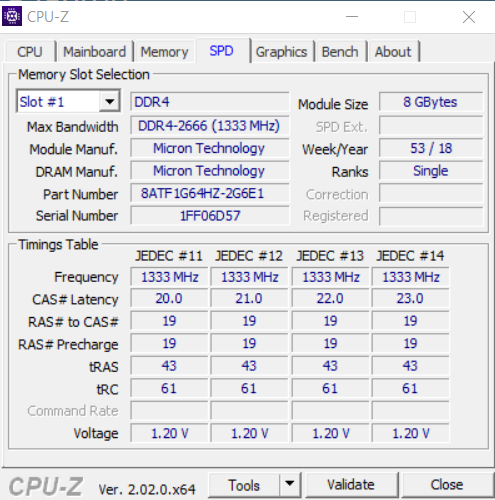
If i go ahead and buy
Will I be able to install it and use it to full extent? or do I need a 2400Mhz ram or 1333MHz?
I have a Lenovo IdeaPad L340 which has 1 slot for ram it seems based on settings. Its got 8gb ram on it currently which is not enough, Id like to upgrade to 16.
The part that kinda throws me off at the moment is the MhZ and if my motherboard can handle 16gb at all?
If someone could check I would be grateful
here are the specs
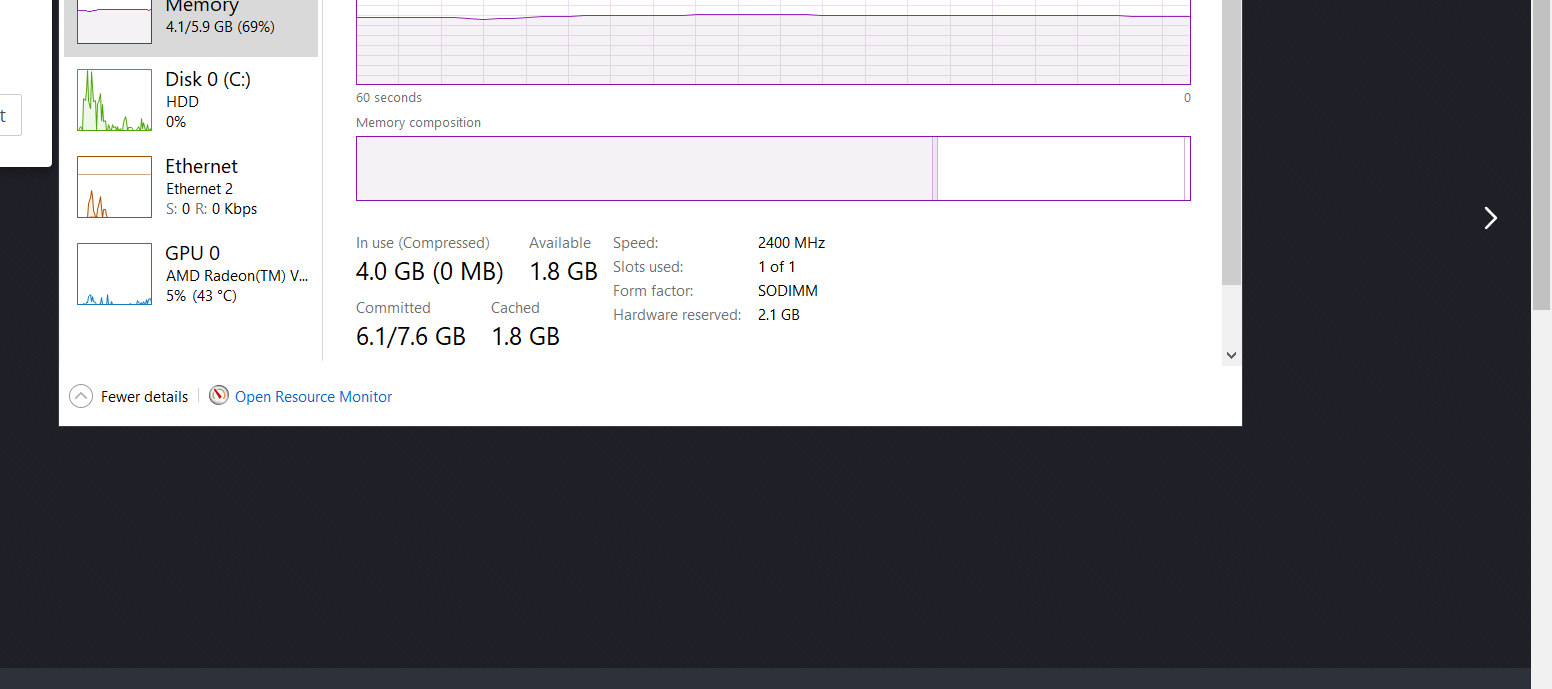
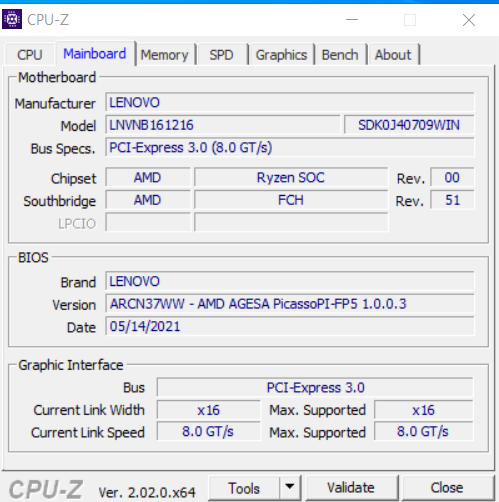
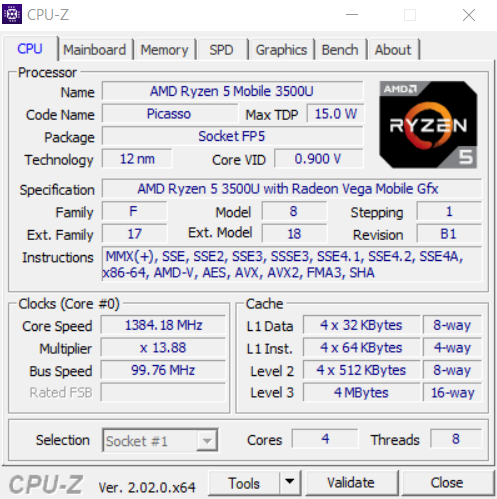
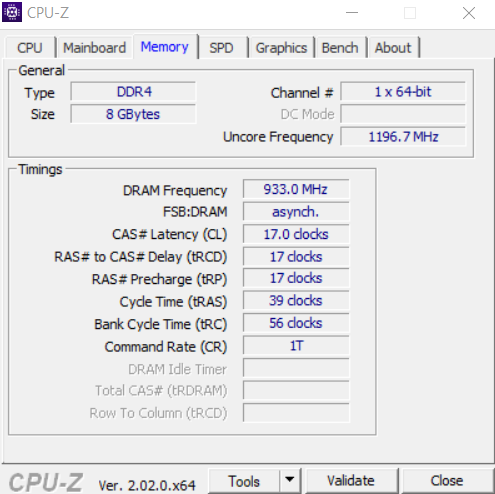
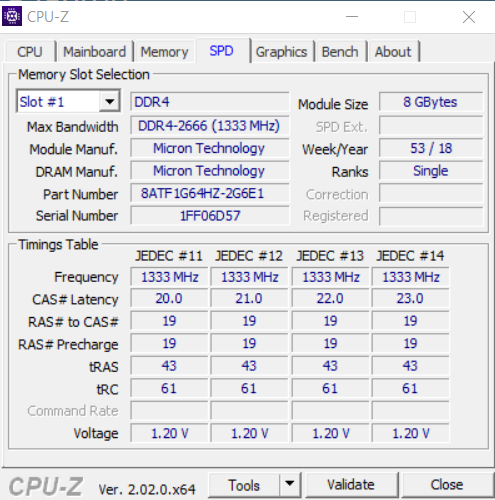
If i go ahead and buy
KINGSTON DDR4 2666MHz 16GB, SO-DIMM (KVR26S19D8/16)
Will I be able to install it and use it to full extent? or do I need a 2400Mhz ram or 1333MHz?


