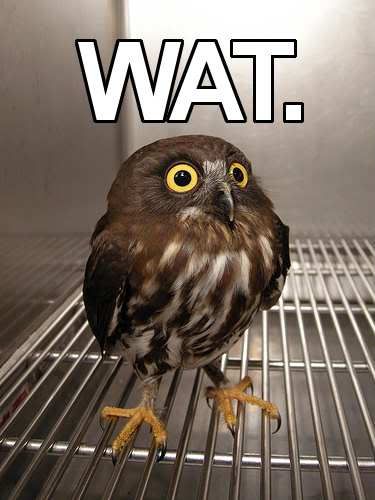I'm wanting to backup my West Wing DVD set to my hard drive so I can access it with my home network but have no idea how to go about it!
I saw a recommendation for "Handbrake" but on my first try (albeit with changing no settings!) I've ripped one episode (around 42 minutes) but the resultant file is almost 2GB!?!?
Can anyone give me any suggestions on what to use and what settings I should be changing?
Ideally I'd like the file size no more than 400-500GB for each episode!
Thanks for any help guys....
I saw a recommendation for "Handbrake" but on my first try (albeit with changing no settings!) I've ripped one episode (around 42 minutes) but the resultant file is almost 2GB!?!?

Can anyone give me any suggestions on what to use and what settings I should be changing?
Ideally I'd like the file size no more than 400-500GB for each episode!
Thanks for any help guys....