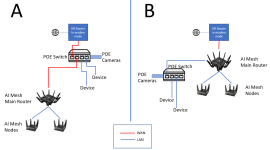Hi - I am renovating my home and want to run ethernet cables. I need to plan this properly, I don't want to find out afterwards that things aren't right.
I've decided on Asus AIMesh routers for my mesh wireless network. I will be using ethernet backhaul for this.
And I have some devices to connect via ethernet (TV's, PC's, Hubitat, etc). Also a POE NVR camera system.
I'm a bit confused about the setup. The main question I have is - can the ISP router connect to a switch, with the AIMesh Main router connected to that (A), or does the AIMesh need to connect directly to the ISP Router (B). See diagram
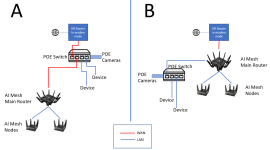
I've decided on Asus AIMesh routers for my mesh wireless network. I will be using ethernet backhaul for this.
And I have some devices to connect via ethernet (TV's, PC's, Hubitat, etc). Also a POE NVR camera system.
I'm a bit confused about the setup. The main question I have is - can the ISP router connect to a switch, with the AIMesh Main router connected to that (A), or does the AIMesh need to connect directly to the ISP Router (B). See diagram