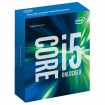Hey all,
New face here looking for a bit of help on my new build. It's been around 4-5 years since I built my last PC, so I'm looking at a new one with a max spend of around £700-750. I just need a decent gaming PC (nothing ridiculous) that will also moonlight as a Creative Suite workstation. I currently have this set-up clocking in at £658, any stand out changes?
Intel Core i5 6500, S 1151, Skylake, Quad Core, 3.2GHz, 3.6GHz Turbo, CPU Retail
Gigabyte Z170 Gaming K3 Motherboard
Corsair 8GB DDR4 Vengeance LPX 2133MHz Memory Kit (CMK8GX4M2A2133C13)
4GB EVGA GTX 960 SSC GAMING ACX 2.0+ (04G-P4-3967-KR)
Corsair VS550 550W PSU
1TB WD Blue SATA III 6GB/s 7200rpm 64MB Cache 8ms OEM HDD (WD10EZEX)
SanDisk 256GB Z400s, M.2 SATA High Speed SSD/Solid State Drive (SD8SNAT-256G-1122)
Cooler Master Hyper 212 EVO (RR-212E-16PK-R1)
Silverstone Precision Mid Tower Case (SST-PS05B USB3.0)
I was looking at including a Intel i5 6600k, Asus Z170-A Motherboard and a Corsair 8GB Vengeance LPX DDR4 2800MHz Memory Kit, but that was clocking in at £750+. I'm not massively in need to overclock, so I decided to replace these parts with the above. Bad decision?
Any advice welcome
New face here looking for a bit of help on my new build. It's been around 4-5 years since I built my last PC, so I'm looking at a new one with a max spend of around £700-750. I just need a decent gaming PC (nothing ridiculous) that will also moonlight as a Creative Suite workstation. I currently have this set-up clocking in at £658, any stand out changes?
Intel Core i5 6500, S 1151, Skylake, Quad Core, 3.2GHz, 3.6GHz Turbo, CPU Retail
Gigabyte Z170 Gaming K3 Motherboard
Corsair 8GB DDR4 Vengeance LPX 2133MHz Memory Kit (CMK8GX4M2A2133C13)
4GB EVGA GTX 960 SSC GAMING ACX 2.0+ (04G-P4-3967-KR)
Corsair VS550 550W PSU
1TB WD Blue SATA III 6GB/s 7200rpm 64MB Cache 8ms OEM HDD (WD10EZEX)
SanDisk 256GB Z400s, M.2 SATA High Speed SSD/Solid State Drive (SD8SNAT-256G-1122)
Cooler Master Hyper 212 EVO (RR-212E-16PK-R1)
Silverstone Precision Mid Tower Case (SST-PS05B USB3.0)
I was looking at including a Intel i5 6600k, Asus Z170-A Motherboard and a Corsair 8GB Vengeance LPX DDR4 2800MHz Memory Kit, but that was clocking in at £750+. I'm not massively in need to overclock, so I decided to replace these parts with the above. Bad decision?
Any advice welcome