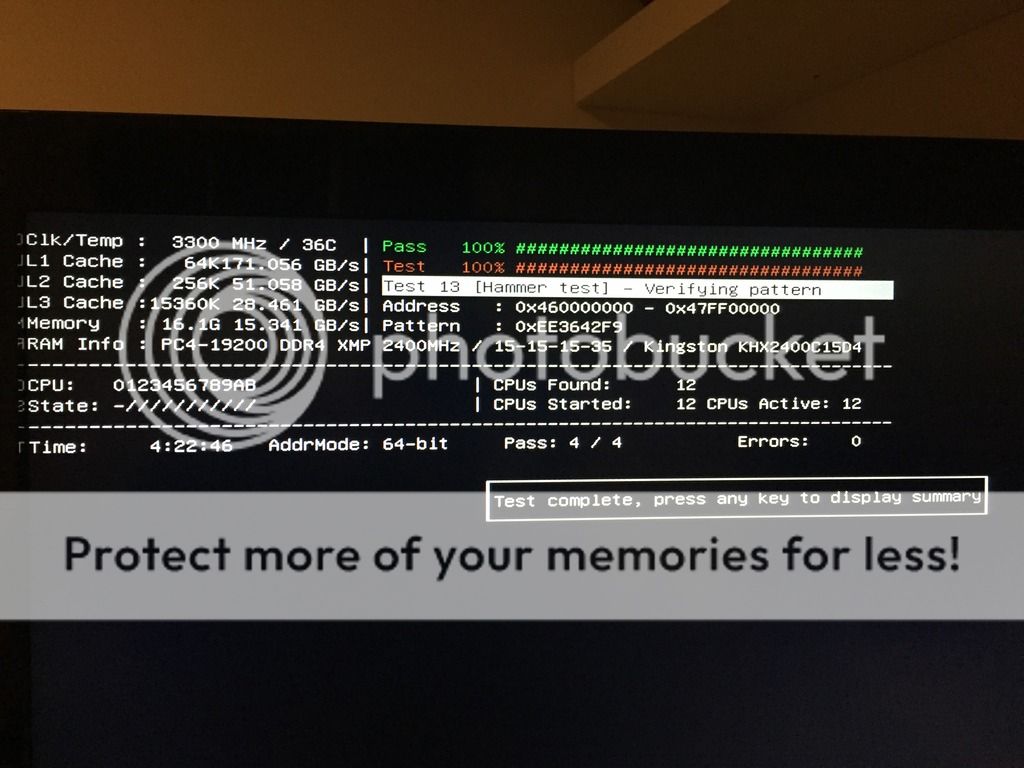Hey guys, so put together my new build last night but wouldn't post. It just just kept restarting after about 5-10 seconds and I didn't see anything on the screen at post. Specs are as follows and no overclocks on CPU or ram.
- i7 5820k
- Gigabyte X99M Gaming 5
- 32GB Kingston Hyper X CL15 (4x8GB)
- GTX 970 DirectCU Mini
So I stripped the ram back to 1 slot (8GB) and it posted and I managed to enter windows. I then reboot and enter the bios and see the CPU is ruining very hot so I switch it all off and reseat the cooler. Now runs at around 24C at idle.
I then put all the ram in and it seems to post fine even after a few restarts. I powered everything down (at plug and make sure power has left the motherboard) and go downstairs to download drivers but when I come back up about an hour later I have the same post problem. I then go to bed.
This morning, I have the same issue so I strip back to 1 DIMM and it posts. If I try with 4 it doesn't. I then tried 2 sticks and it works. I then keep 1 stick in the primary slot and try the others individually in the second slot and they all post. (1 stick came up with a message saying boot sequence error but still posted. I think this was a misnomer as I tried it several times after).
What do you guys think could be the problem? The board supports 2400 MHz CL13
The motherboard however set 2400 no XMP profile as default.
I tried to change his to XMP profile 1 with 20 multiplier for 2000mhz, however it doesn't seem to change what the ram is running at even when I "Save and exit", still shows them running at 2400mhz on the main page. What is weird is that is when I reboot it shows the change I made just doesn't seem to apply it.
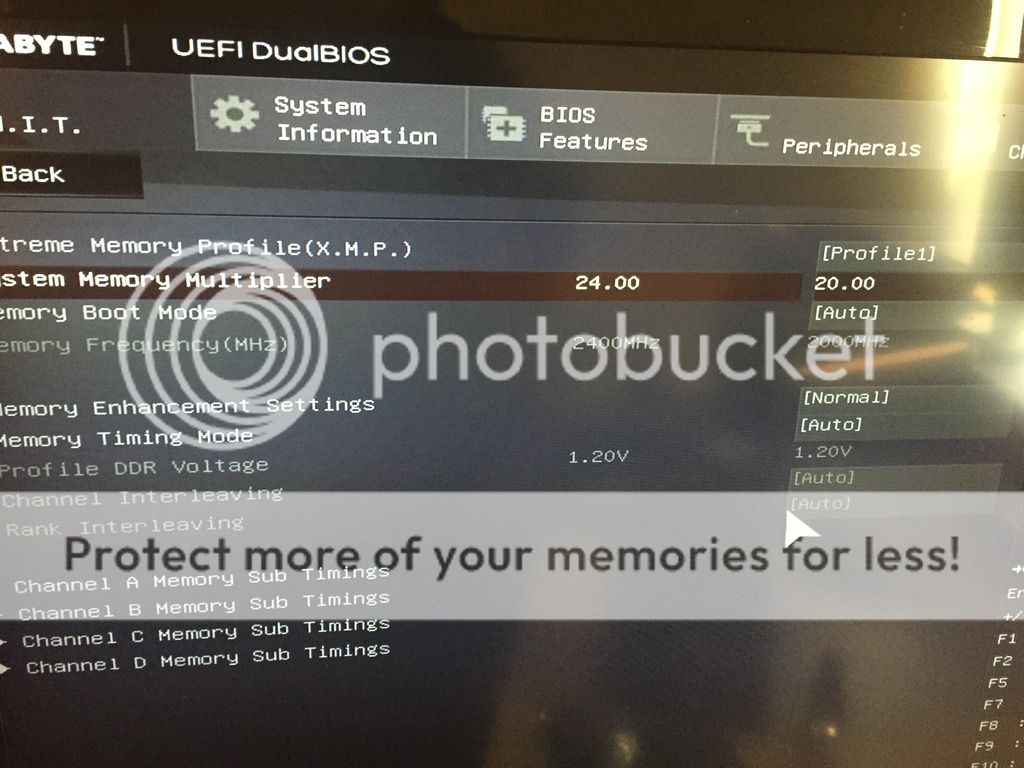 [/URL]
[/URL]
- i7 5820k
- Gigabyte X99M Gaming 5
- 32GB Kingston Hyper X CL15 (4x8GB)
- GTX 970 DirectCU Mini
So I stripped the ram back to 1 slot (8GB) and it posted and I managed to enter windows. I then reboot and enter the bios and see the CPU is ruining very hot so I switch it all off and reseat the cooler. Now runs at around 24C at idle.
I then put all the ram in and it seems to post fine even after a few restarts. I powered everything down (at plug and make sure power has left the motherboard) and go downstairs to download drivers but when I come back up about an hour later I have the same post problem. I then go to bed.
This morning, I have the same issue so I strip back to 1 DIMM and it posts. If I try with 4 it doesn't. I then tried 2 sticks and it works. I then keep 1 stick in the primary slot and try the others individually in the second slot and they all post. (1 stick came up with a message saying boot sequence error but still posted. I think this was a misnomer as I tried it several times after).
What do you guys think could be the problem? The board supports 2400 MHz CL13
The motherboard however set 2400 no XMP profile as default.
I tried to change his to XMP profile 1 with 20 multiplier for 2000mhz, however it doesn't seem to change what the ram is running at even when I "Save and exit", still shows them running at 2400mhz on the main page. What is weird is that is when I reboot it shows the change I made just doesn't seem to apply it.
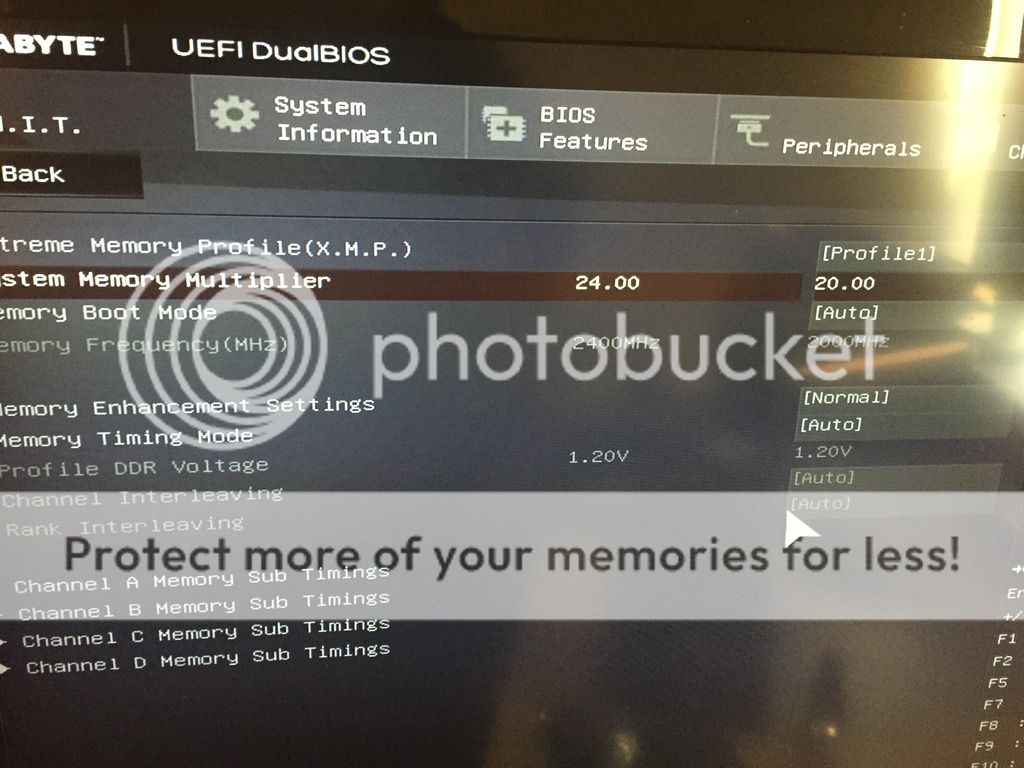
Last edited: