Hi guys well all my bits turned up yesterday (reliable as ever ocuk).
I decided to go for a intel i7 rig(i7 920) with a gtx295 6gb 1600mhz ram antec 1200, i had psu hard drives and cd drive already. onlt using stock heatsink atm that will change soon though. This was only my 2nd build and im not very familiar with bios and these seem like there is a lot settings to oc the cpu. So i think my motherboard choice could have been better there are so many options in there. Any ways here a few pics of the build. excuse the cable management as i said only my 2nd build.

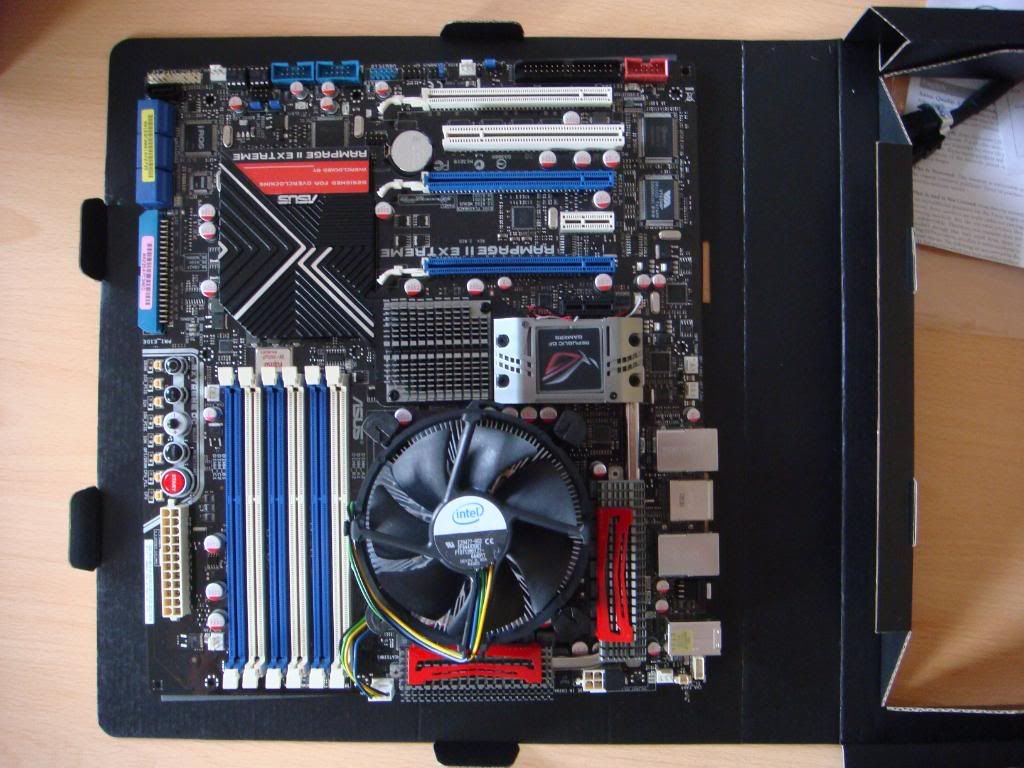
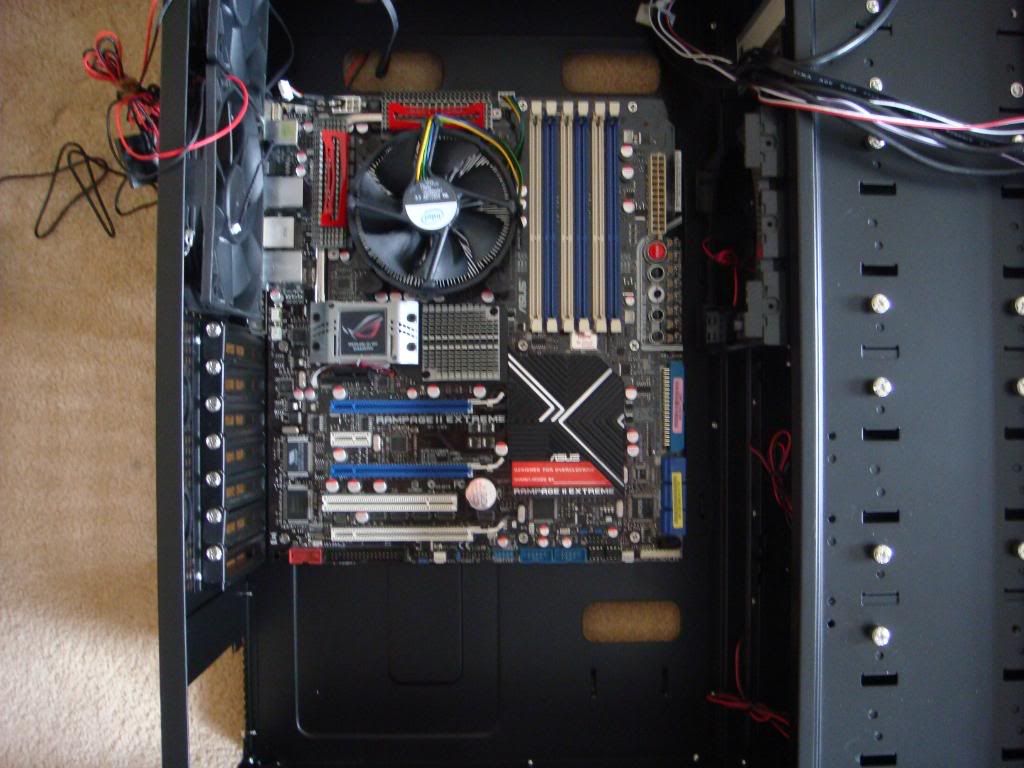




Hope u like the pics. Run 3dmark vantage got 22k or something and in the gta4 bench gets 62fps. with stock cpu and gfx
p.s my camara skills were not great just wanted to get the system up and running.
I decided to go for a intel i7 rig(i7 920) with a gtx295 6gb 1600mhz ram antec 1200, i had psu hard drives and cd drive already. onlt using stock heatsink atm that will change soon though. This was only my 2nd build and im not very familiar with bios and these seem like there is a lot settings to oc the cpu. So i think my motherboard choice could have been better there are so many options in there. Any ways here a few pics of the build. excuse the cable management as i said only my 2nd build.

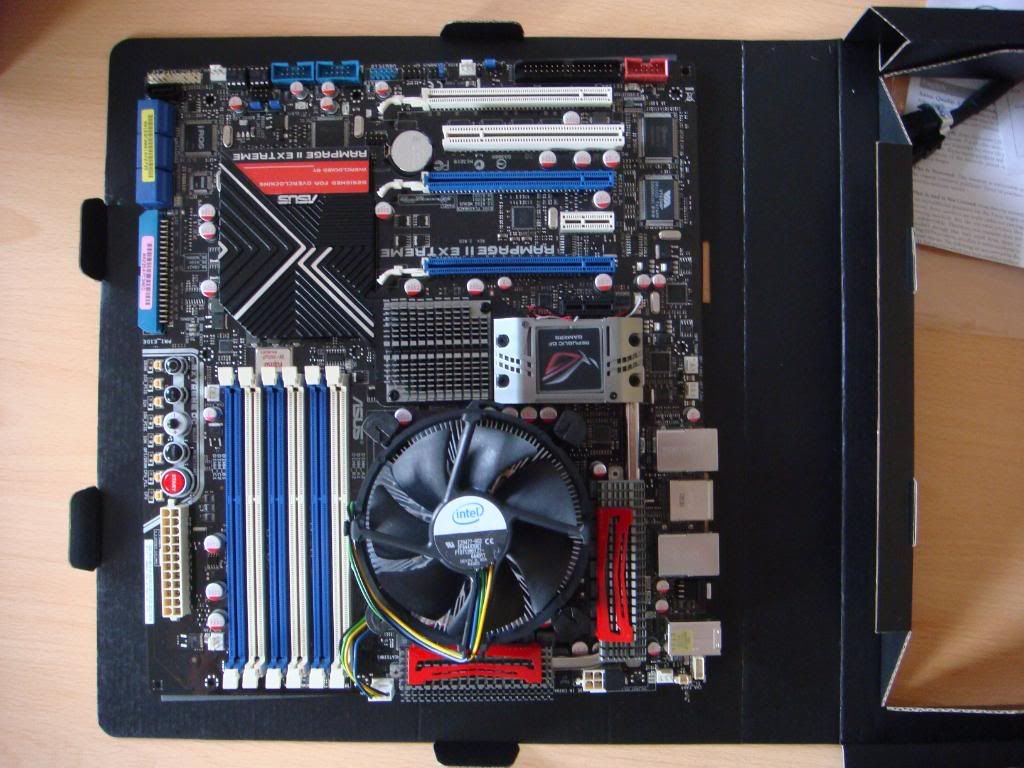
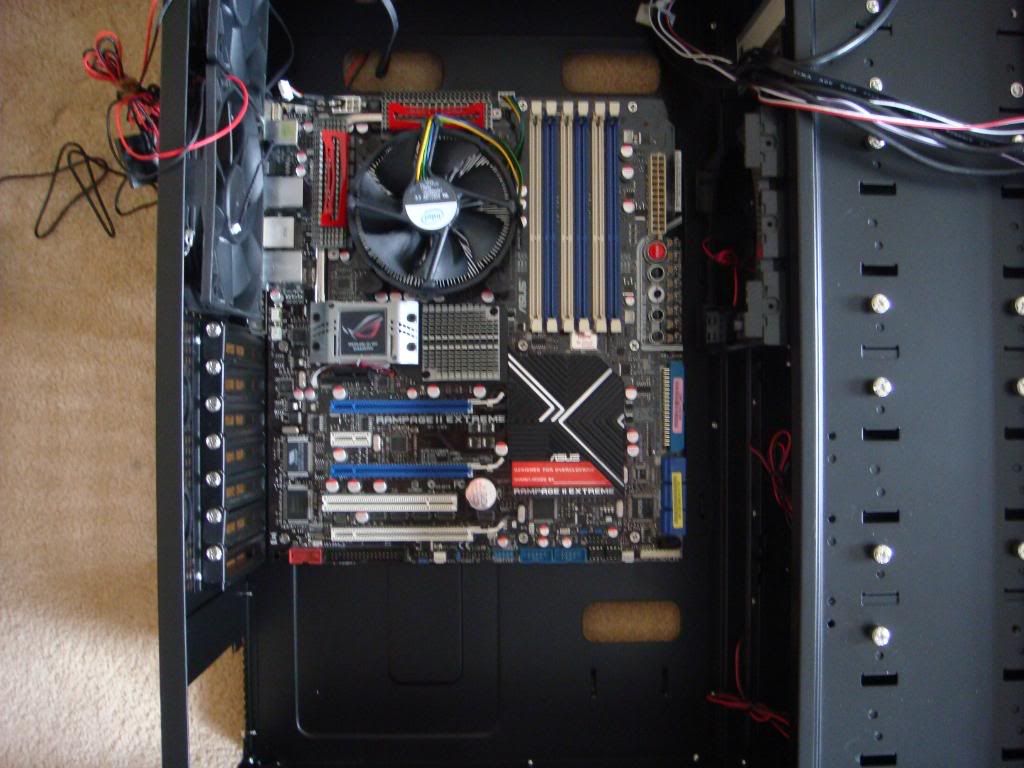




Hope u like the pics. Run 3dmark vantage got 22k or something and in the gta4 bench gets 62fps. with stock cpu and gfx
p.s my camara skills were not great just wanted to get the system up and running.
Last edited:



 might have to get another one later on seeing as how much space is in the case.
might have to get another one later on seeing as how much space is in the case.
 i will try sort it out better though. il do it when i put the new cooler on tuesday night
i will try sort it out better though. il do it when i put the new cooler on tuesday night