Associate
- Joined
- 19 Jan 2009
- Posts
- 729
Hey guys i've just finished a build but its not posting right. When it posts all i get is garbled text. I've removed the RX 7700 card and still the same, anyone know why this could be happening and how to sort it.
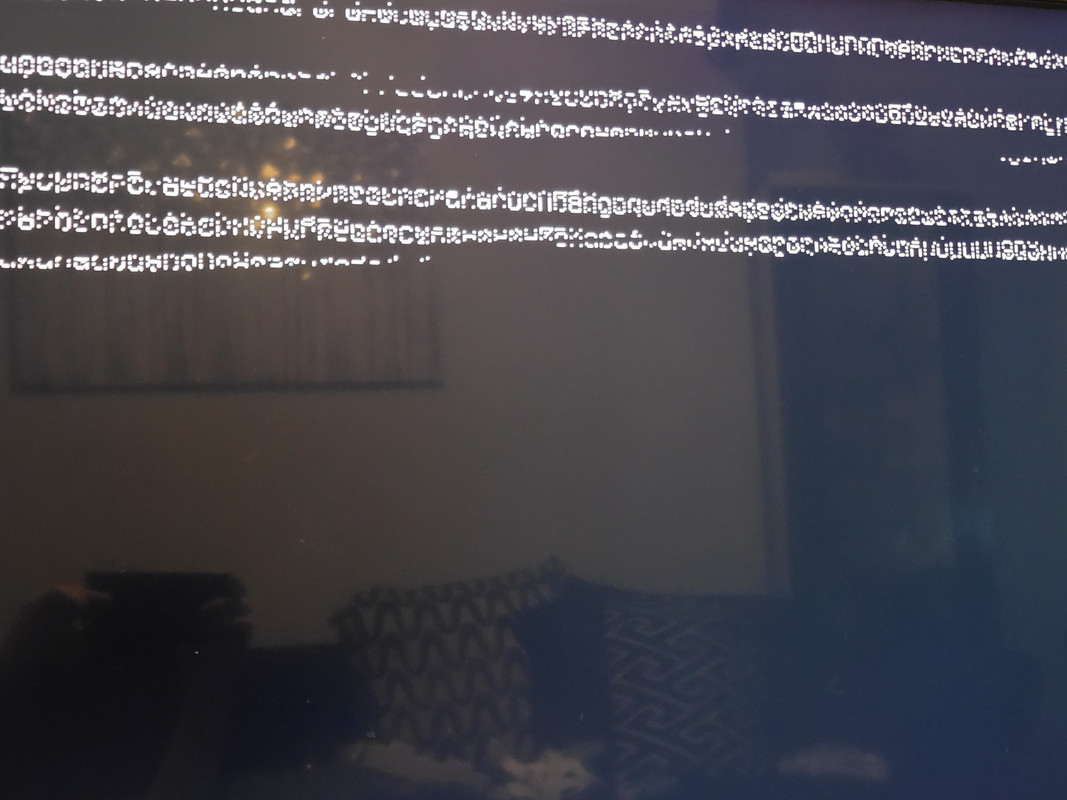
 postimg.cc
postimg.cc
AMD RyzenTM 7 9800X3D
ASUS TUF GAMING A620M-PLUS WIFI
Gigabyte Radeon RX 7700 XT GAMING OC 12GB Graphics Card
Crucial Pro DDR5 RAM 32GB Kit (2x16GB) 6400MHz
Cooler Master MWE 850 Gold V2 Fully Modular PSU
Thermalright Frozen Edge 240 Black Liquid CPU Water Cooler With 120mm PWM Fan,240
WD_BLACK SN770 2TB NVMe M.2 SSD, M.2 2280 NVMe SSD
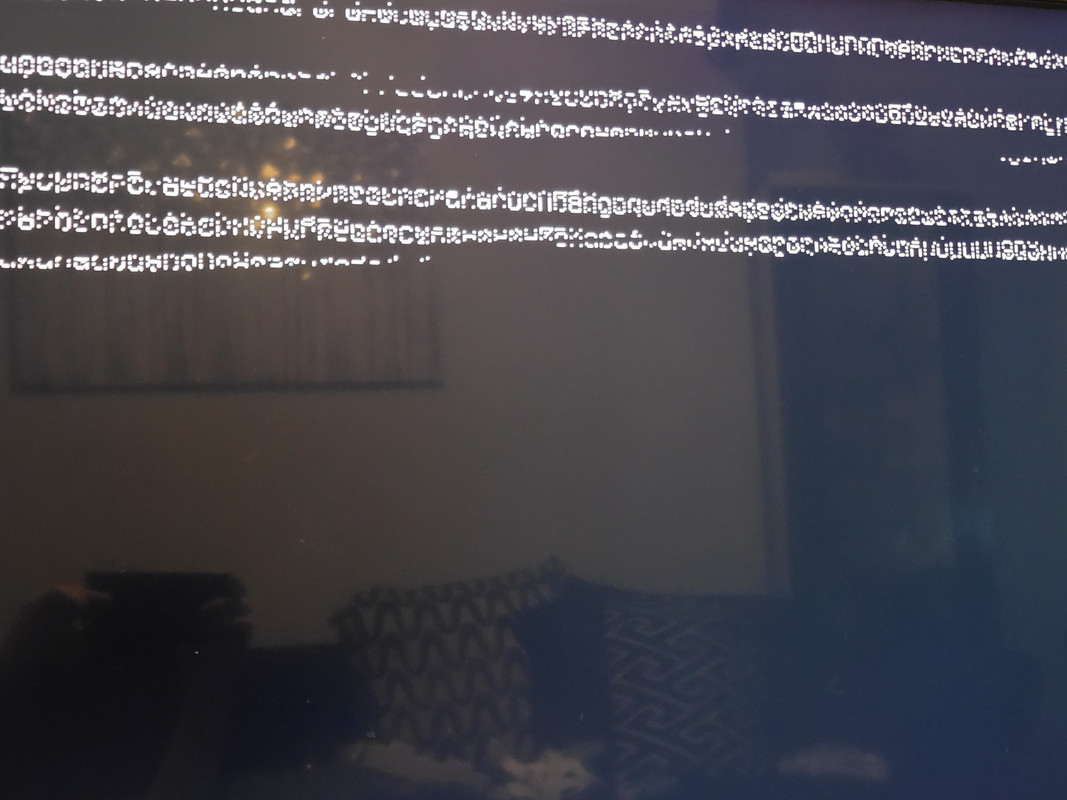
20250212 170346 — Postimages
AMD RyzenTM 7 9800X3D
ASUS TUF GAMING A620M-PLUS WIFI
Gigabyte Radeon RX 7700 XT GAMING OC 12GB Graphics Card
Crucial Pro DDR5 RAM 32GB Kit (2x16GB) 6400MHz
Cooler Master MWE 850 Gold V2 Fully Modular PSU
Thermalright Frozen Edge 240 Black Liquid CPU Water Cooler With 120mm PWM Fan,240
WD_BLACK SN770 2TB NVMe M.2 SSD, M.2 2280 NVMe SSD

