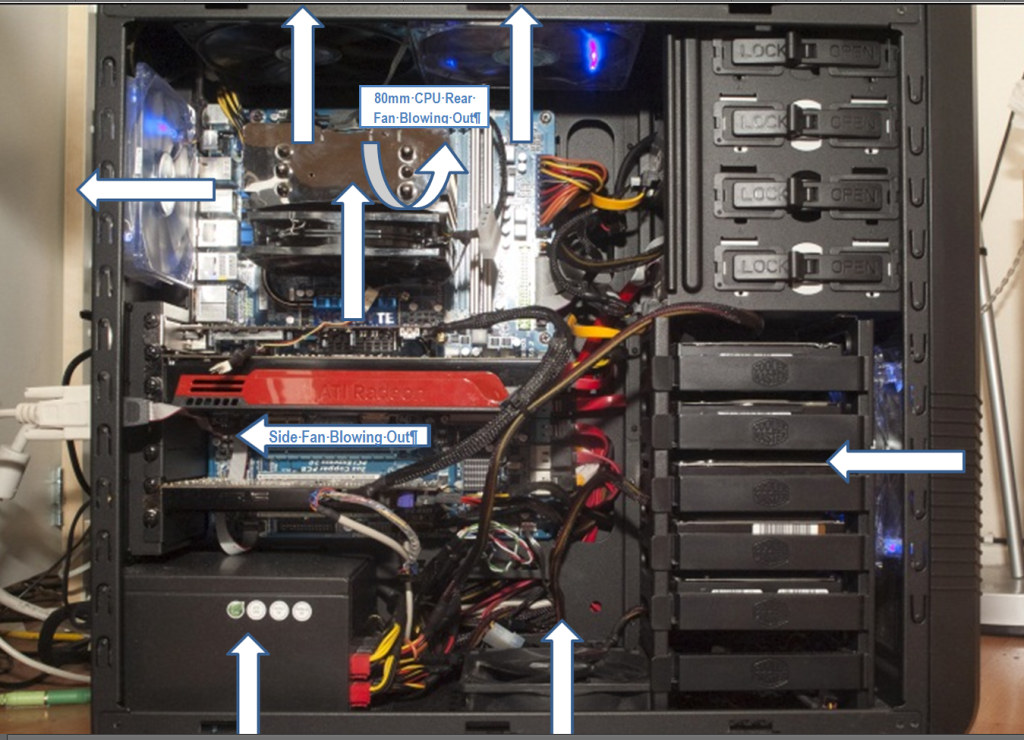Associate
- Joined
- 31 Aug 2007
- Posts
- 62
Hi all i come seeking your wise advice!
At present my case has 2x120mm front fans (one in the 5.25" bays and one at the bottom), and a 120mm rear exhaust. That set up works perfect.
However my new case has 2x120mm front slots, a 120mm floor slot, 120mm rear slot and 2x120mm roof slots, with the PSU mounted in the floor and a side vent with no fan mounts. So i am a bit confused about the best set up.
I am thinking of just sticking with my current set up but the extra open vents make me wonder if they will interfere with air flow or if i could improve on my current set up. Has anybody a similiar set up and how did you get on?
The case is a Thermaltake V3, CPU cooler will be a Titan Fenrir and the second front fan comes from a case mod.
Thanks.
At present my case has 2x120mm front fans (one in the 5.25" bays and one at the bottom), and a 120mm rear exhaust. That set up works perfect.
However my new case has 2x120mm front slots, a 120mm floor slot, 120mm rear slot and 2x120mm roof slots, with the PSU mounted in the floor and a side vent with no fan mounts. So i am a bit confused about the best set up.
I am thinking of just sticking with my current set up but the extra open vents make me wonder if they will interfere with air flow or if i could improve on my current set up. Has anybody a similiar set up and how did you get on?
The case is a Thermaltake V3, CPU cooler will be a Titan Fenrir and the second front fan comes from a case mod.
Thanks.