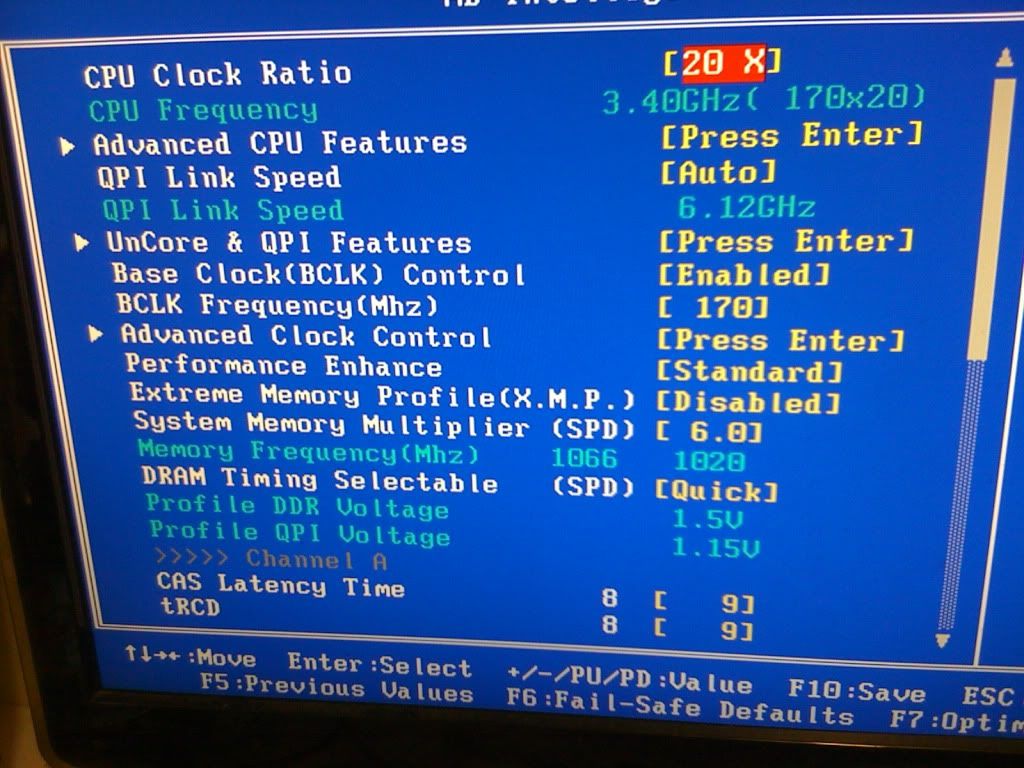Associate
- Joined
- 8 Jan 2010
- Posts
- 87
I just put in a new graphics card (msi ati radeon hd 6850 cyclone power edition) and it keeps crashing. I seemed to have done everything right, but I did encounter a few problems and I am guessing one of these caused it.
I uninstalled the old g card (radeon hd 4650) driver by going into device manager and uninstalling it there, then instead of rebooting I just shut it down and put in the new g card. I thought that was the correct thing to do, but could remnants of the old driver still be there?
After putting in the new g card which seemed to go into place fine. The power cable confused me slightly, but I had some of the right cables inside the case which connected directly to the power supply (600w) so I used one of them which fitted in fine.
When I turned on the computer it started in the low resolution which it is supposed to from what I've read, I went to click on the cd drive (which had the driver cd in) and it said that it was not accessible. It then told me that I had o restart to implement the changes I'd made (i'd not made any changes since uninstalling the old g cards drivers), I restarted because it semed the only thing to do.
After the restart it came up in 1920 res (the res I usually use) and seemed be working which was strange since i'd installed no new drivers. In device manager it said I was using a hd 6850 card and that the driver for it was working fine. I thought this was odd, so I booted cpu-z to look at it. In cpu-z it said the card was running on 100mhz and 150mhz memory. This, obviously is not what it is meant to be.
I tried running a game and it crashed. I then tried to install the correct driver and it didn't seem to do anything. (that was the one on the disk). And I tried to uninstall the driver windows had put on seemingly automatically but it came up with a blank screen. Safe-mode then wouldn't boot, it just hung (maybe coincidentally?). Now I'm back on windows as I was before with 1920 resolution. CPU Z no longer says it's running at 100mhz, it says it's running at 600mhz and 550mhz memory. It flashed up with this one time before, but seems to be staying this time. The weird thing about this is that although this is not the clock speed the new card should be running at, I believe this is the clock speed my old card ran at...
I know computers, but I don't have much experience with hardware and this is the first g card i've installed so I could use some help. I understand that things are obviously wrong, but I don't really know how to fix them, especially if it's because of the power cable (this looks right, but I didn't use the wires in the box, just one of the free cables inside the box with pci-e written on it that fit.)
The card is almost definitely in the correct slot by the way because I put it in the same place my old card was in. And I'm using windows 7.
I uninstalled the old g card (radeon hd 4650) driver by going into device manager and uninstalling it there, then instead of rebooting I just shut it down and put in the new g card. I thought that was the correct thing to do, but could remnants of the old driver still be there?
After putting in the new g card which seemed to go into place fine. The power cable confused me slightly, but I had some of the right cables inside the case which connected directly to the power supply (600w) so I used one of them which fitted in fine.
When I turned on the computer it started in the low resolution which it is supposed to from what I've read, I went to click on the cd drive (which had the driver cd in) and it said that it was not accessible. It then told me that I had o restart to implement the changes I'd made (i'd not made any changes since uninstalling the old g cards drivers), I restarted because it semed the only thing to do.
After the restart it came up in 1920 res (the res I usually use) and seemed be working which was strange since i'd installed no new drivers. In device manager it said I was using a hd 6850 card and that the driver for it was working fine. I thought this was odd, so I booted cpu-z to look at it. In cpu-z it said the card was running on 100mhz and 150mhz memory. This, obviously is not what it is meant to be.
I tried running a game and it crashed. I then tried to install the correct driver and it didn't seem to do anything. (that was the one on the disk). And I tried to uninstall the driver windows had put on seemingly automatically but it came up with a blank screen. Safe-mode then wouldn't boot, it just hung (maybe coincidentally?). Now I'm back on windows as I was before with 1920 resolution. CPU Z no longer says it's running at 100mhz, it says it's running at 600mhz and 550mhz memory. It flashed up with this one time before, but seems to be staying this time. The weird thing about this is that although this is not the clock speed the new card should be running at, I believe this is the clock speed my old card ran at...
I know computers, but I don't have much experience with hardware and this is the first g card i've installed so I could use some help. I understand that things are obviously wrong, but I don't really know how to fix them, especially if it's because of the power cable (this looks right, but I didn't use the wires in the box, just one of the free cables inside the box with pci-e written on it that fit.)
The card is almost definitely in the correct slot by the way because I put it in the same place my old card was in. And I'm using windows 7.
Last edited: