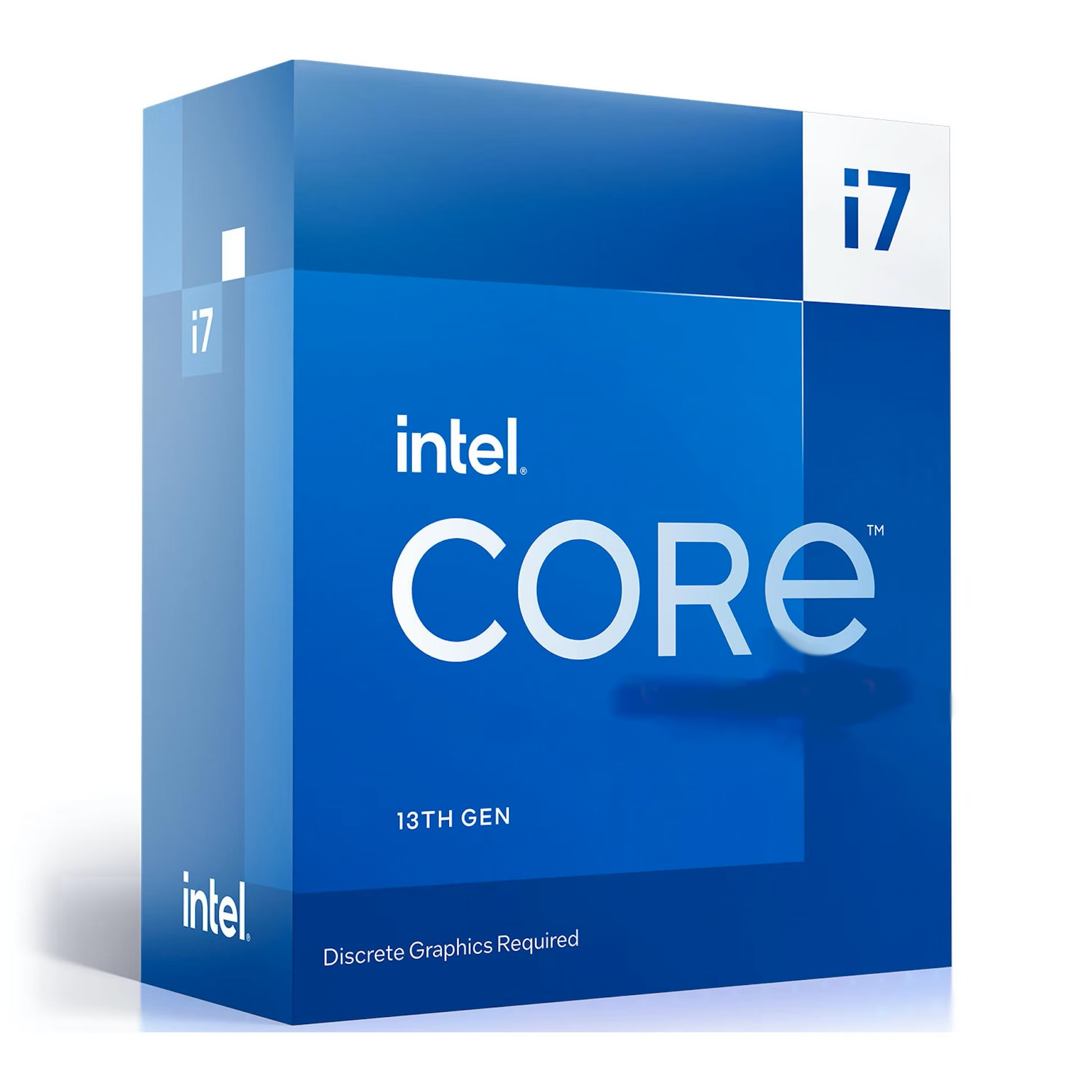Hi All
Been travelling for the last year so am out of touch with hardware so need some advice/assistance in building a new PC please!
I'll be using this PC for the following:
Thanks for any help and assistance, cheers!
PS: Yes, this system is a BEAST. My previous setup was over 10yrs old so it's time for a SERIOUS new system!
Been travelling for the last year so am out of touch with hardware so need some advice/assistance in building a new PC please!

I'll be using this PC for the following:
- Gaming
- Virtualisation (HyperV and/or VMware Workstation)
- Web browsing
- Office 365 apps
- Watching 4K movies/shows using Potplayer
- YouTube (4K)
- Plex server for the home
- Spotify
- Case: Corsair Obsidian Series 1000D
- Motherboard: ASUS ROG MAXIMUS Z790 DARK HERO Intel Z790
- CPU: Intel Core i9-14900K
- RAM: Corsair Vengeance RGB 192GB DDR5-5600MHz
- CPU air cooler: Cooler Master MasterAir MA624 Stealth Black 140mm Dual Tower CPU Air Cooler
- GPU: ASUS GeForce RTX 4090 ROG Strix OC Edition
- PSU: ASUS ROG Thor 1600W
- SSD: 3 x Crucial T700 1TB M.2 2280 PCIe 5.0 NVMe Solid State Drive (one for OS, one for data and one used for VMs)
- Case fans: 13 x Corsair QX120 iCUE Link 120mm
- Monitor 1: Dell U4323QE UltraSharp 43 4K (in landscape mode)
- Monitor 2: Dell P3223QE 32 4K (in portrait mode)
- Keyboard: Corsair CH-K100 AIR WIRELESS RGB CHERRY MX Ultra Low Profile Tactile Gaming Keyboard
- Mouse: Logitech MX Master 3S
- Headset: Corsair Virtuoso RGB Wireless XT High Fidelity Slate Black Gaming Headset
- OS: Windows 11 Pro 64bit
- Any issues with these parts working when used together? ie: RAM clearance, CPU cooler clearance, GPU, cabling etc?
- I have read that the case is best used with a water cooling system (which I am not interested in) so will there be issues with cooling if I ONLY use air cooling for everything?
Thanks for any help and assistance, cheers!

PS: Yes, this system is a BEAST. My previous setup was over 10yrs old so it's time for a SERIOUS new system!