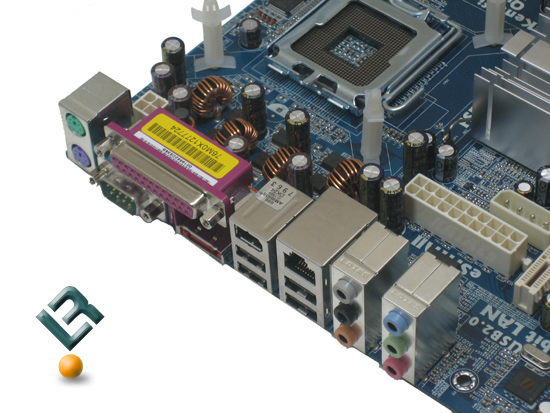well i updated to the latest bios in the process of trying to get my net to work; ethernet connection still wont work btw, might have to get a seperate pci card or something. I'll see if there's any tech support I can contact tomorrow and ask about it.
Good news is I've got my cpu too 3.2 without even trying. Couldn't go over 2.8 with my old ram!
Only problem is I set the memory down to 1066 speed so I could overclock which means my timings have now gone too 7-7-7-20 hopefully that wont make it unstable.
Oh yeah another thing. I have predefined options for dram voltage too. RAM says 1.6 closest options i get are 1.53 and 1.64, shall I set it too 1.64?
My mobo is driving me nuts. I was ocing my cpu in the bios, applied it but then it wouldn't even post. So i had to reset the cmos again and now that bloody "Mac addresses invalid in both cmos and flash" message is back, tried rolling the bios back then forward again but it wont go away. However the ethernet connection is now showing in the device manager but it says in device status "This device cannot start. (Code 10)" Oh and now my sound card isn't showing up, nor will the onboard one work

Edit: Ok I sent a message to asrock about the mac thing and they sent me some kind if tool to restore my mac adress. I need to put it on something and boot from it. I've had troubles making bootable cd's before though