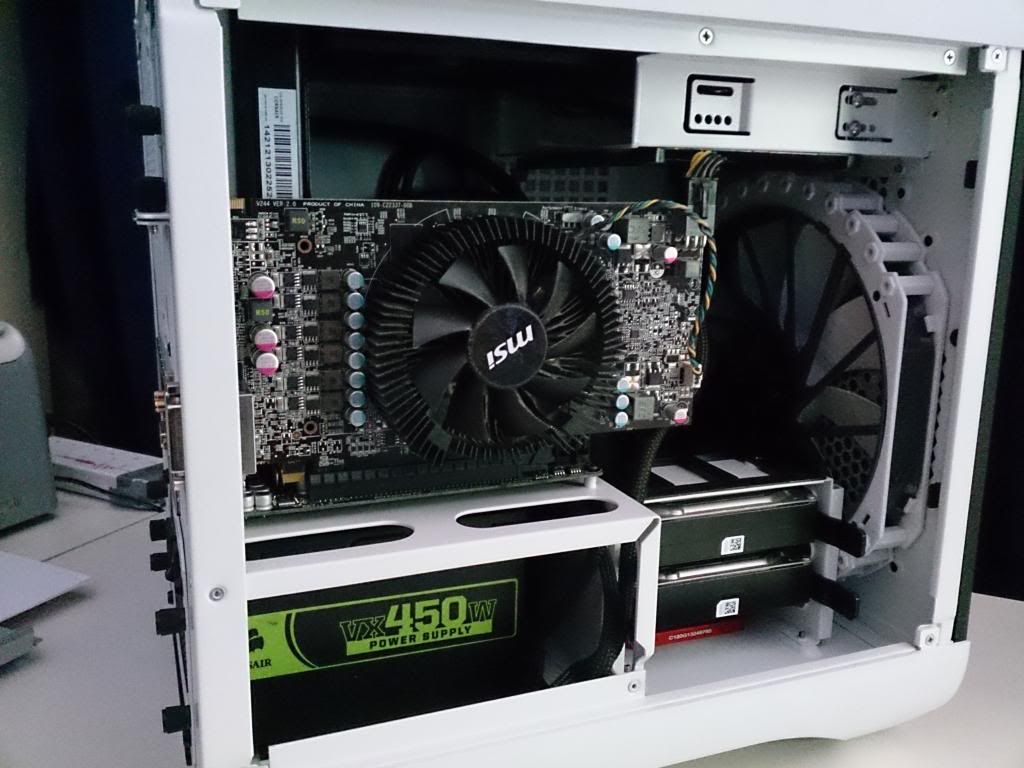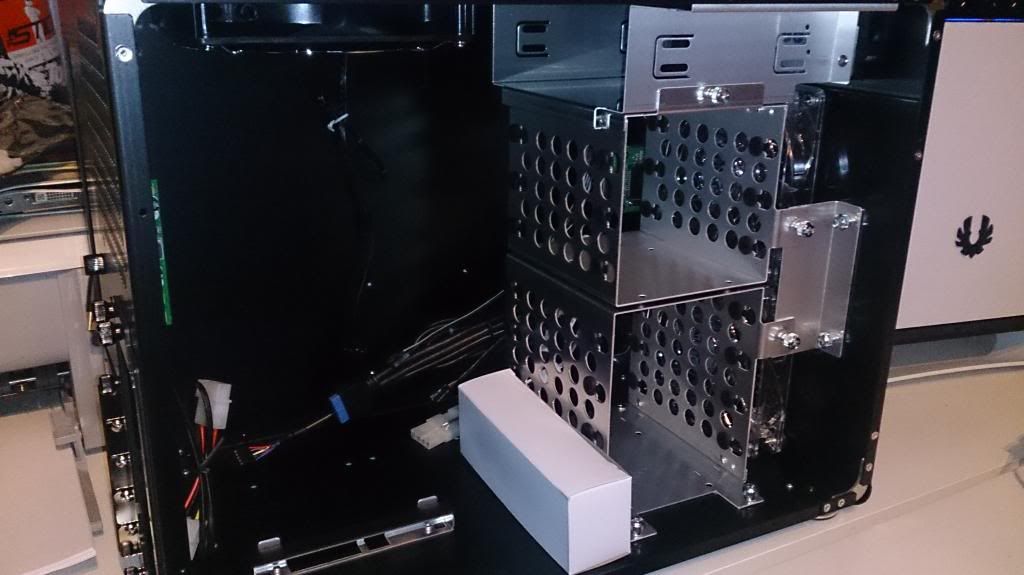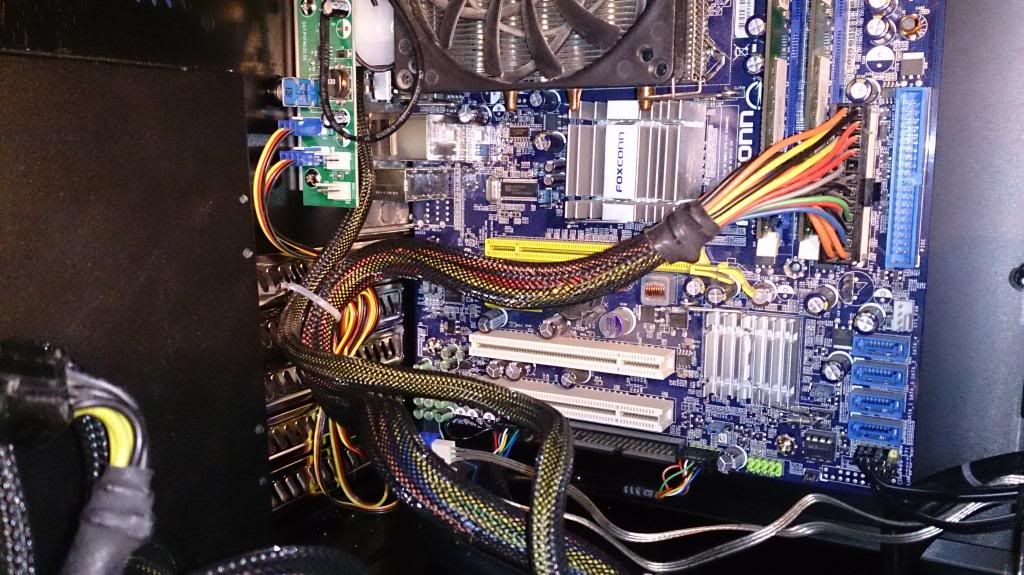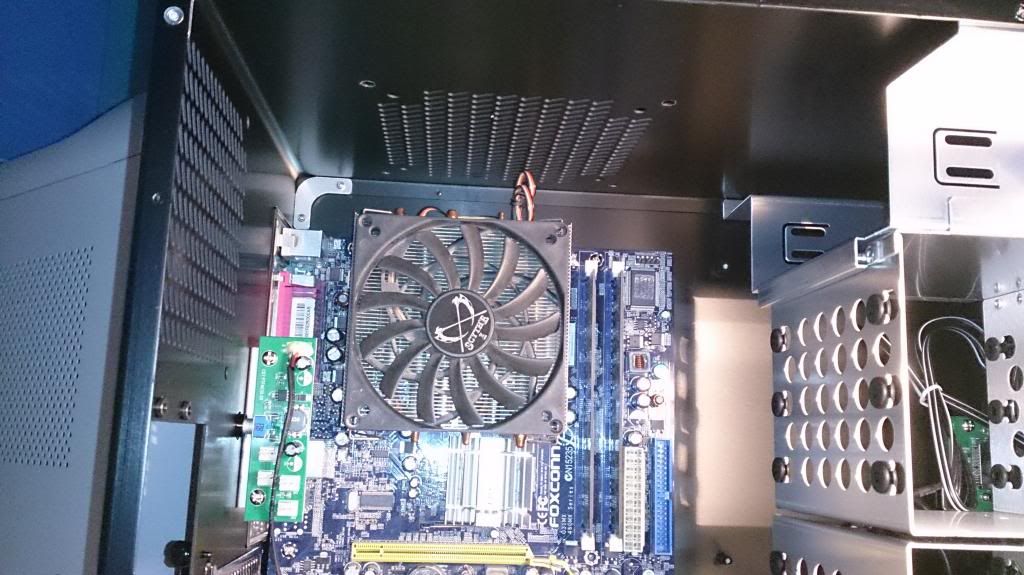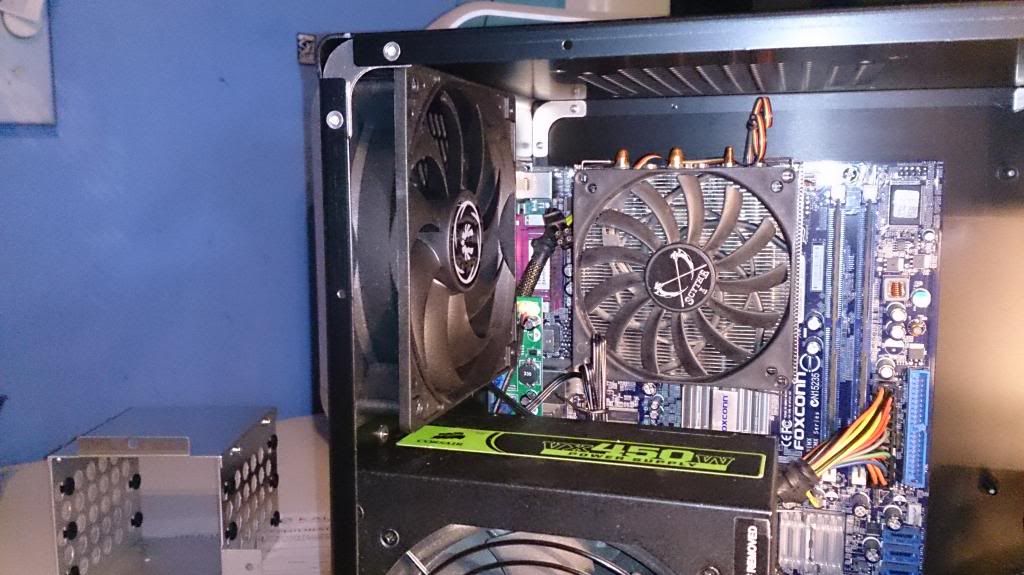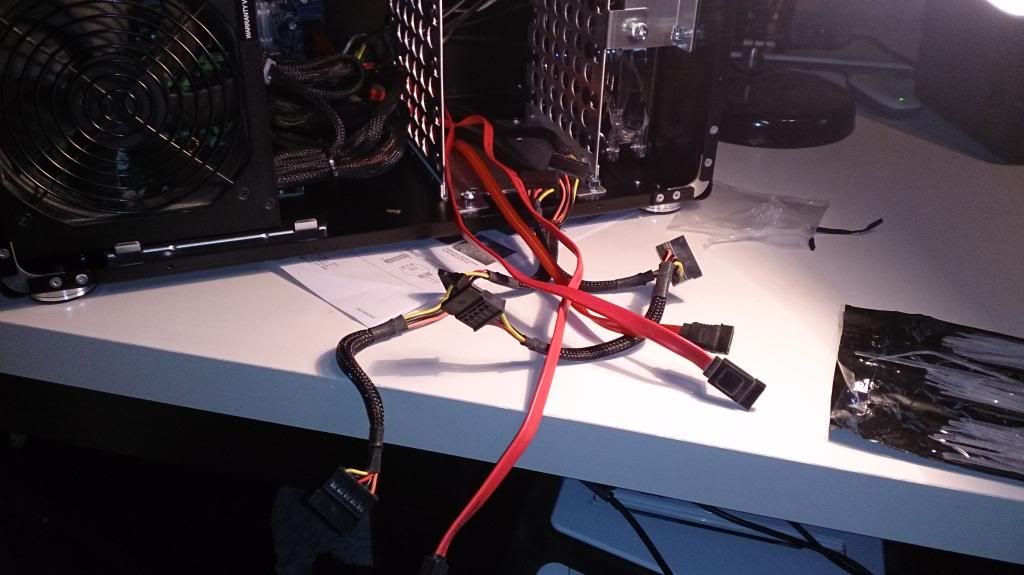Associate
- Joined
- 3 Jun 2010
- Posts
- 75
Hi All,
My New build is a rather exiting one, well to me anyways.
My Current System:
My current system is quite old, around 5 or so years old, rather outdated and is struggling to play some modern games. So I decided to have a go at building a new computer system. I had plenty of options, plenty of decisions that needed to be made before i started the build.
I made the decision to go for a mini system, I do go to a few LAN party's with friends, and its getting rather annoying taking a large case (currently a CM Storm), which is rather heavy and cumbersome to move about.
After looking around on the web, I opted for a Mini system. One that would still do everything I needed to do on a computer, and play most modern games.
My New Project Build:
Fans
I also have some pretty interesting ideas for the old system as well, I would like to have a sort of NAS box setup.
My New build is a rather exiting one, well to me anyways.
My Current System:
- Cooler Master CM Storm
- Intel Core 2 Quad Q6600
- Foxconn G31 Motherboard 775
- Corsair 450w PSU
- MSI 6850 1GB
- Samsung F3's x 3
- Asus Xonar DG 5.1
My current system is quite old, around 5 or so years old, rather outdated and is struggling to play some modern games. So I decided to have a go at building a new computer system. I had plenty of options, plenty of decisions that needed to be made before i started the build.
I made the decision to go for a mini system, I do go to a few LAN party's with friends, and its getting rather annoying taking a large case (currently a CM Storm), which is rather heavy and cumbersome to move about.
After looking around on the web, I opted for a Mini system. One that would still do everything I needed to do on a computer, and play most modern games.
My New Project Build:
- Bitfenix Prodigy Mini ITX - Arctic White
- Gigabyte Z87N - WIFI (Socket 1150)
- Intel Core i5 - 4670k (Haswell)
- Corsair Hydro H90 140mm High Performance Liquid CPU Cooler
- Corsair Vengeance Low Profile 8GB 1600MHz
- Corsair Force GT 120GB 2.5" SATA 6Gb/s Solid State Hard Drive
Fans
- Bitfenix Spectre Pro 230mm Fan - All White
- Bitfenix Spectre Pro PWM 140mm Fan - All White
I also have some pretty interesting ideas for the old system as well, I would like to have a sort of NAS box setup.
Last edited:


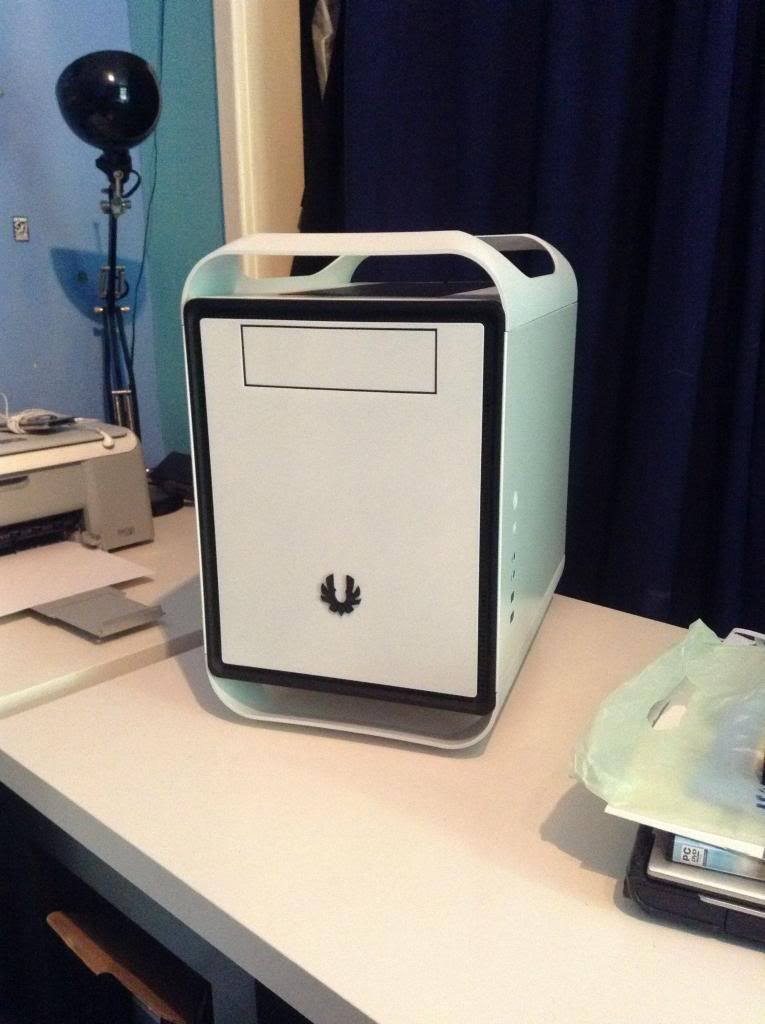





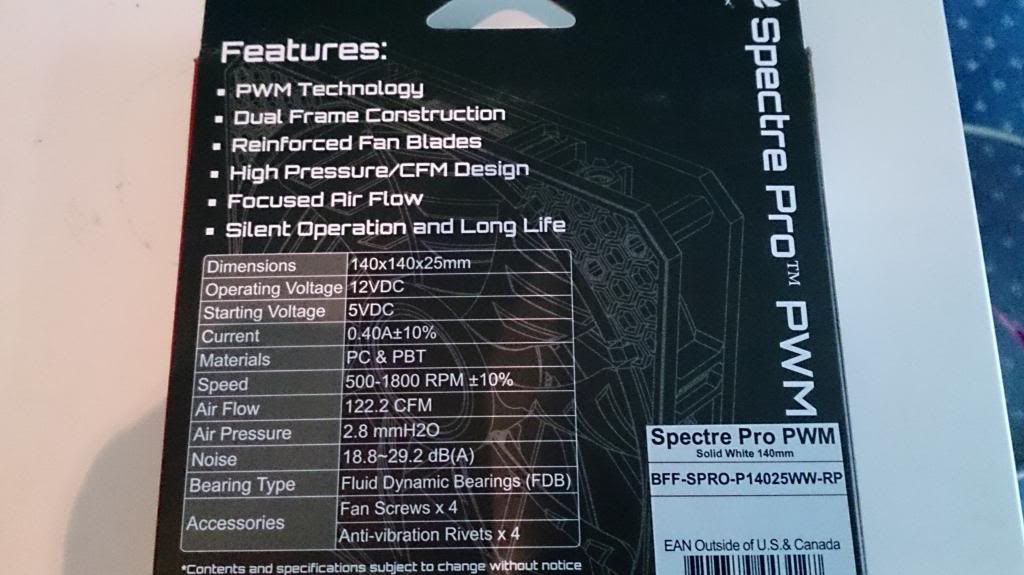

 very soon
very soon