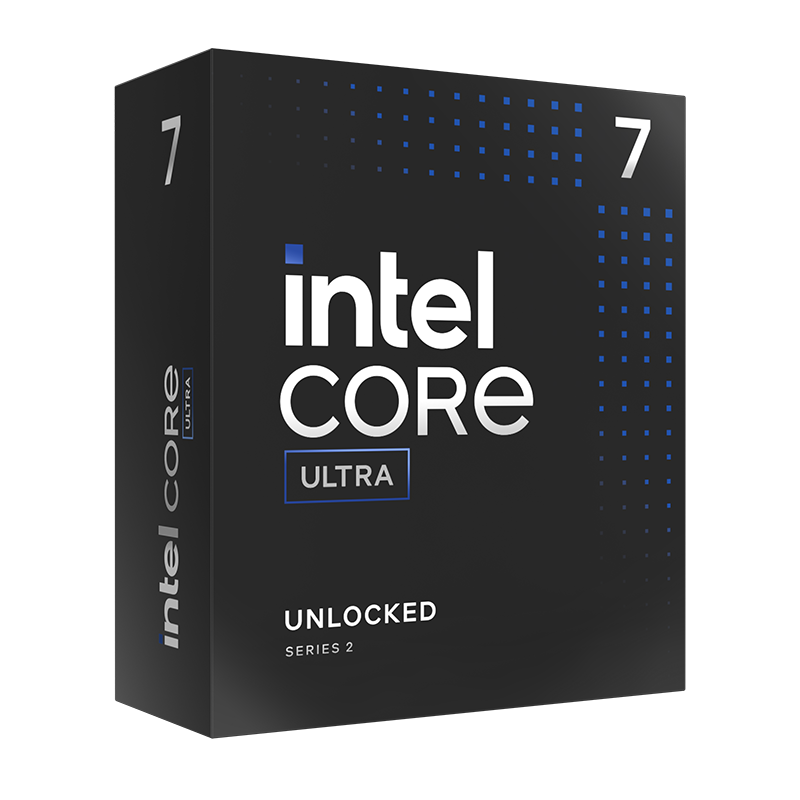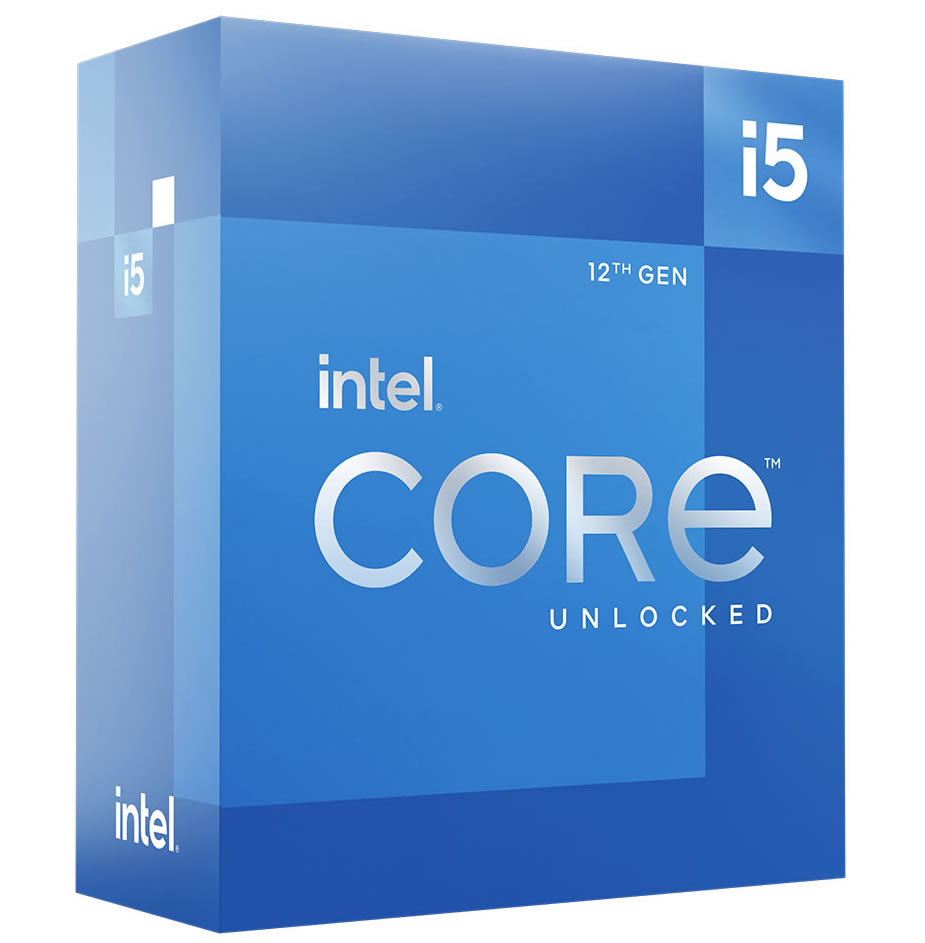Associate
- Joined
- 3 Mar 2010
- Posts
- 1,183
- Location
- Staffordshire
Could anyone advise a decent reliable Motherboard for the Intel i5 12600K CPU please? I am considering the Gigabyte B760 DS3H AX (LGA 1700) DDR5 ATX at £140.
Is there a better choice for similar money or a little higher if worth it? Only for general use, multi tasking, surfing and general office apps, photo's, family video and music.
Is there a better choice for similar money or a little higher if worth it? Only for general use, multi tasking, surfing and general office apps, photo's, family video and music.